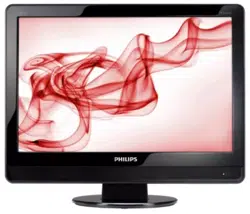Loading ...
Loading ...
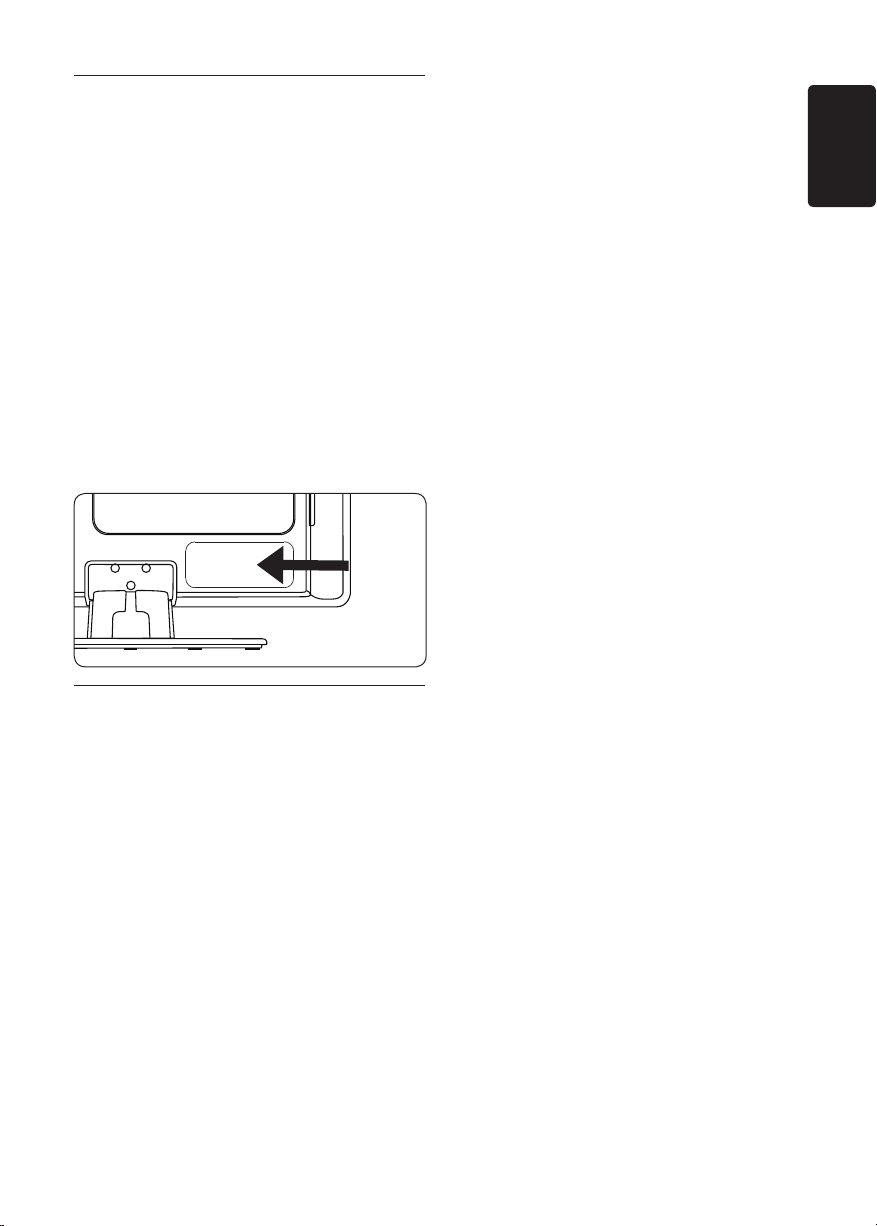
EN-3
EN
Important1
Congratulations on your purchase and
welcome to Philips!
Read this user manual before you start to use
this product.
Pay close attention to this section and follow
the safety and screen care instructions. The
product warranty does not apply if damage is
caused by failing to follow these instructions.
To fully benefit from the support that Philips
offers, register your product at
www.philips.com/welcome.
The model and serial number of your TV
Monitor can be found on the back and side of
the Product well as on the packaging.
Safety1�1
The apparatus must be connected to a •
mains socket outlet with a protected
earthed connection.
If transporting the Product in low •
temperatures (less than 5°C), open the
box and wait until it matches the ambient
temperature of the room before unpacking.
To avoid short circuit, do not expose the •
Product, remote control or remote control
batteries to rain or water.
Do not place vessels of water or other •
liquids on top of or near the TV Monitor.
Spilling liquids on the Product can cause
electric shock. If liquids are spilt on the
Product, do not operate. Immediately
disconnect the TV Monitor from the mains
and checked by a qualified technician.
Do not insert any strange object into the •
ventilation slot. This might lead to damage
of Product.
To avoid risk of fire or electric shock, do •
not place the TV Monitor, remote control
or remote control batteries near naked
flame sources (e.g. lighted candles) and
other heat sources including direct sunlight.
Do not install the Product in a confined •
space such as a bookcase. Leave a space
of at least 10cm (four inches) around it
for ventilation. Be sure air flow is not
obstructed.
If placing the TV Monitor on a flat, solid •
surface be sure to use only the supplied
stand. Do not move the Product if the
stand is not properly screwed.
Wall mounting of the TV Monitor should •
only be performed by qualified personnel.
The Product must only be mounted on an
appropriate wall bracket and on a wall that
can safely hold the weight of the Product.
Improper wall mounting can result in
severe injury or damage. Do not attempt to
wall mount the Product yourself.
If the TV Monitor is mounted on a swivel •
base or swivel arm, ensure no strain is
placed on the power cord when the
Product is swivelled. Strain on the power
cord can loosen connections and cause
arcing or fire.
Disconnect the TV Monitor from the mains •
and antenna before lightning storms. During
lightning storms do not touch any part of
the Product, mains cord or antenna cable.
Be sure that you have full access to the •
mains cord for easy disconnection of the
TV Monitor from the mains.
Permanent hearing loss can occur if you use •
earphones or headphones at high volumes.
Though high volume may sound normal
over time, it can damage your hearing. To
protect your hearing, limit the amount of
time you use earphones or headphones at
high volume.
Loading ...
Loading ...
Loading ...