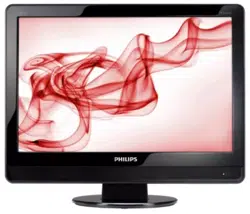Loading ...
Loading ...
Loading ...

EN-12
Watch TV4�2
Switch channels
Press a number (1 to 999) or press 1. P +/-
on your remote control.
Press 2. PROGRAM +/- on the side controls
of the TV.
Press 3.
on the remote control to return
to the previously-viewed TV channel.
Adjust volume
Press 1. ” + or - on the remote control,
or Press VOLUME + or - on the side
controls of your TV Monitor.
Press 2. [ on the remote control to mute
the sound. Press [ again to unmute on
the sound.
4�3 Watch connected devices
Switch on the device.1.
Press 2. SOURCE on the remote control.
Press 3. Î or ï to select the input your
device is connected to.
Press 4. OK to select the device.
Loading ...
Loading ...
Loading ...