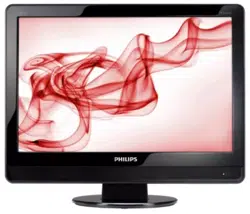Loading ...
Loading ...
Loading ...
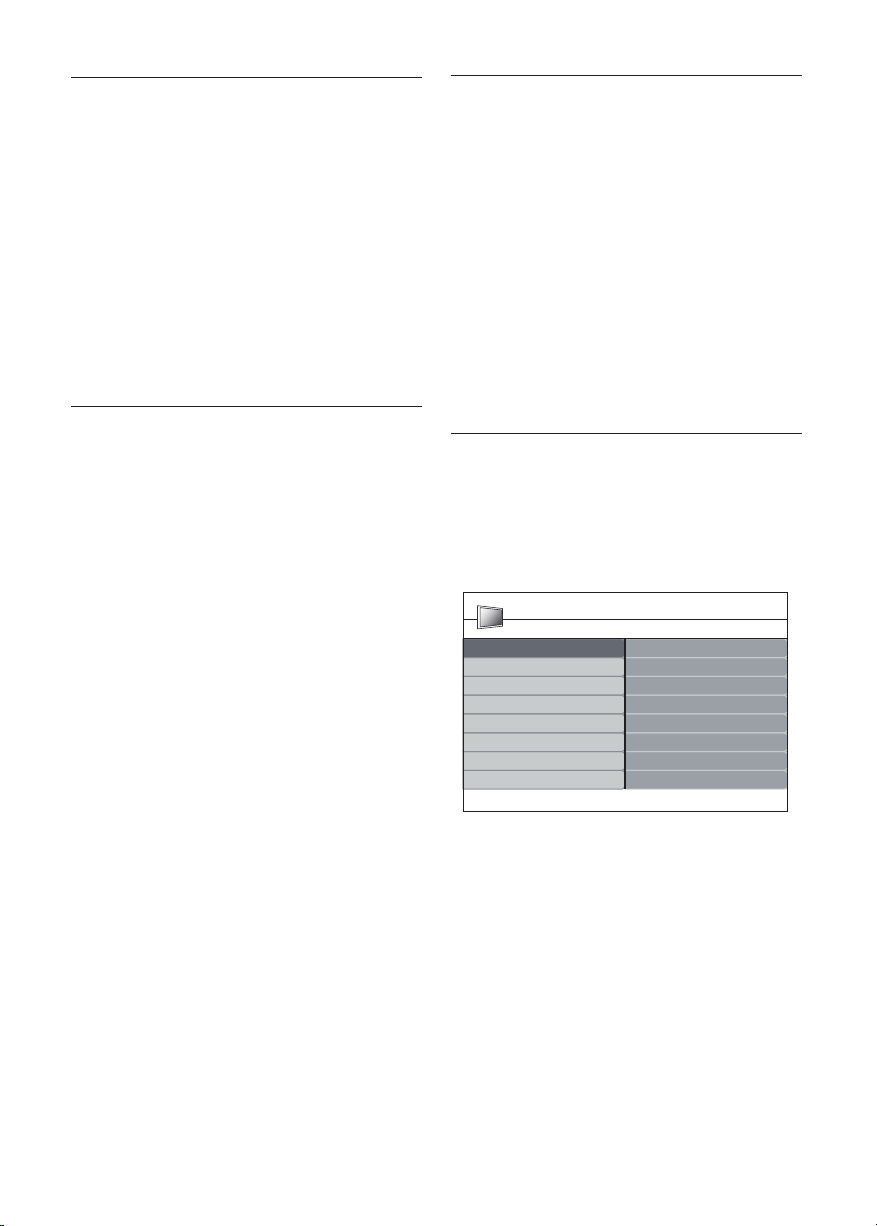
EN-24
5�9 Listen to digital radio
channels
If digital broadcasting is available, digital radio
channels are installed automatically during
installation. To reorder the digital radio
channels, see Section 6.3 Rearrange the channels.
Press 1. OK on the remote control. The All
channels menu is displayed.
Use the number keys to select a radio 2.
channel.
Press 3. OK.
5�10 Update your TV Monitor
software
Philips continuously tries to improve its
products and we strongly recommend that you
update the software when updates are available.
Check www.philips.com/support for availability.
Check your current software version
Press 1. MENU on the remote control and
select Install Æ Current software info.
Update software (digital broadcasts)
If using (DVB-T) digital broadcasts, your TV
Monitor automatically receives software
updates. If you receive a message on-screen
prompting you to update your software:
Select • Now (recommended) to update the
software immediately.
Select • Later to be reminded to update the
software later.
Select • Cancel to exit the update (not
recommended).
6 Install channels
The first time you setup your TV Monitor, you
are prompted to select an appropriate menu
language and to perform automatic installation
of TV Monitor and digital radio channels (if
available).
This chapter provides instructions on how
to reinstall channels as well as other useful
channel installation features.
Note D
Re-installingchannelsmodiestheAll
channels list.
6�1 Automatically install
channels
This section describes how to search and store
channels automatically. Instructions are for both
digital and analogue channels.
Installation Languages
Preferred audio language
Preferred subtitle language
Menu language
Country
Channel install...
Preferences
Source labels
Decoder
Current software info
Hearing impaired
Audio description
Languages
Factory reset
PHILIPS
Step 1 Select your menu language
Press 1. MENU on the remote control and
select Install > Languages.
Press 2. Æ to enter Menu language.
Press 3. Î or ï to select your language.
Press 4. OK to confirm.
Press 5. Í to return to the Installation
menu.
Loading ...
Loading ...
Loading ...