Loading ...
Loading ...
Loading ...
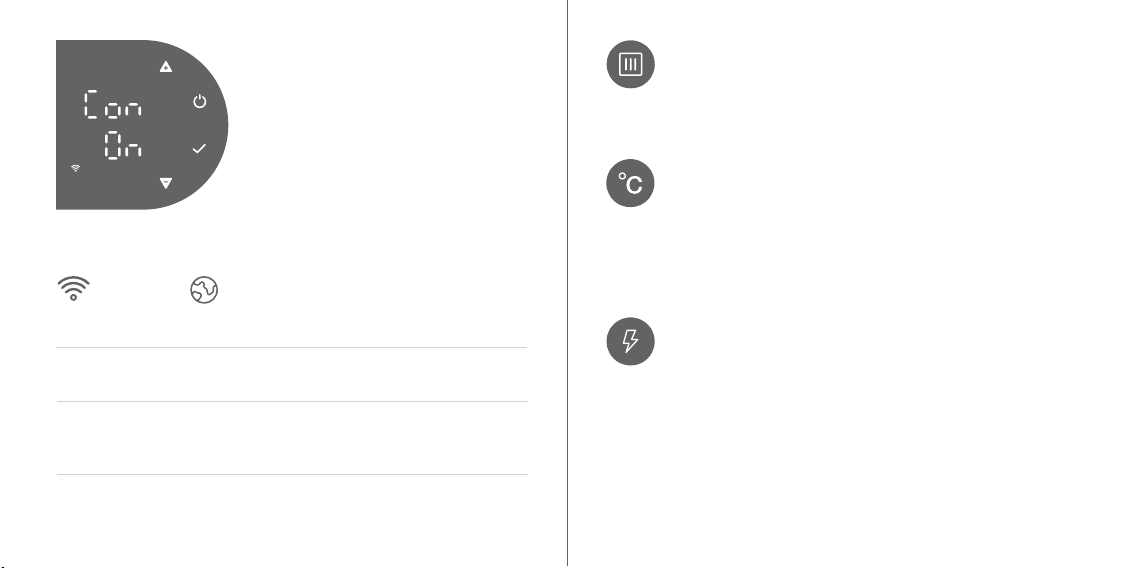
15 16
CARTRIDGE LIFESPAN INDICATOR
This mode lets you know when it’s time to replace the
cartridge with the new one. A new cartridge has 100%;
when the value is close to 0%, the cartridge needs to be
replaced.
MEASUREMENT UNITS
Temperature can be displayed either in Celsius or Fahren-
heit. To change the measurement units, press and hold a
combination of the Up/Down buttons on the menu screen,
then choose your option, Confirm your choice by pressing
OK. This settings option is also available in the mobile
application (Settings section).
LOW POWER ICON
If you see this icon, it means that the device receives
insufficient power and may malfunction. To avoid this,
use the power adapter and the power cord that comes
with the device, or make sure that your power supply
is 2.5A 5V.
In order to connect, select the "Con" op-
tion. To disable Wi-Fi, select the “OFF”
option (if “ON” is written on the screen,
this means that Wi-Fi is turned off). To
enable Wi-Fi, select the “ON” option
(if “OFF” is written on the screen, this
means that Wi-Fi is turned on).
CONNECTION STATUS ICONS
Wi-Fi
icon
OFF OFF Wi-Fi is off.
Blink OFF Wi-Fi is on. Trying to connect
to a WiFi access point.
Cloud
icon Status
ON Blink Wi-Fi is connected to the
access point. Trying to connect
to the cloud server.
OFF ON Connection to the cloud server
is established.
Loading ...
Loading ...
Loading ...