Loading ...
Loading ...
Loading ...
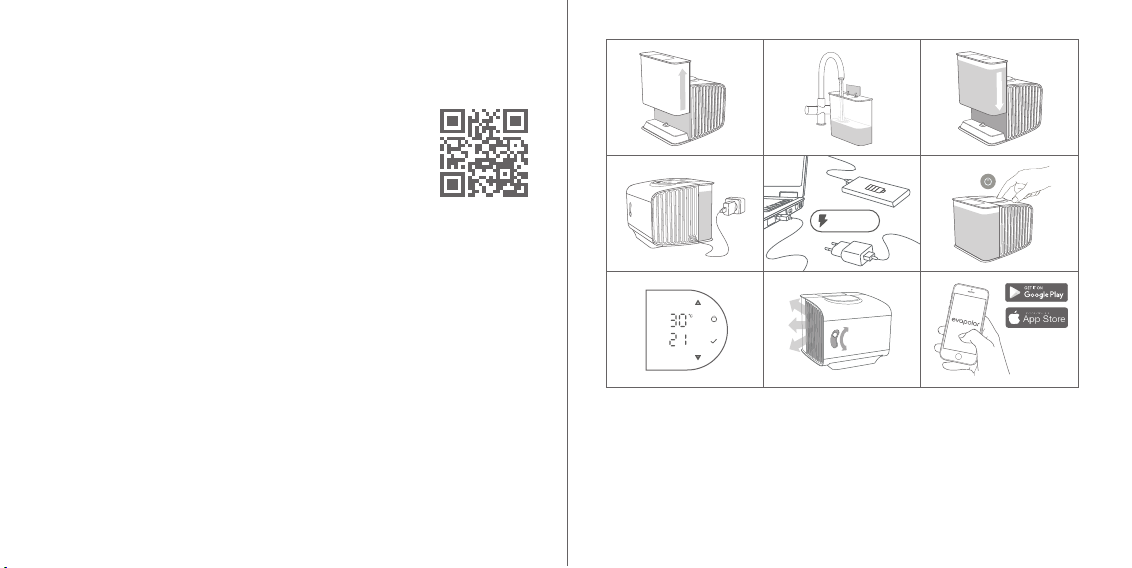
6. Use the top panel of the device to adjust device parameters.
7. Move the slider on the sidewall of the device to adjust the airflow
direction.
8. Install the Evapolar Mobile App to control
the evaSMART via your smartphone.
9. Connect evaSMART to Smart Home and
use the full voice experience for managing
the device.
The temperature of the outgoing air will start to decrease in a few
minutes. Enjoy your personal microclimate!
TIP: If you would like to feel a light pleasant aroma in your room, we
have come up with an aroma clip especially for you.
Visit evapolar.com/en/shop to make a purchase.
TIP: If for any reason you are unable to connect your device to a direct
power source (eg, while camping), you can use a power bank.
Visit evapolar.com/en/shop to make a purchase.
1.
4.
3.
5.
8.
2.
9 10
2.5A 5V
6. 7.
Loading ...
Loading ...
Loading ...