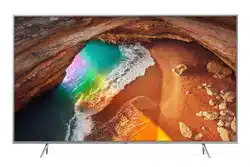Documents: Go to download!
- Owner's manual - (English)
User Guide Samsung RF29A9071SG/AC TV
Table of contents
- What's in the Box?
- TV Installation
- Mounting the TV on a wall
- Providing proper ventilation for your TV
- Attaching the TV to the Stand
- Safety Precaution: Securing the TV to the wall to
- prevent falling
- The Samsung Smart Remote
- About the Buttons on the Samsung Smart Remote
- Pairing the TV to the Samsung Smart Remote
- Installing batteries into the Samsung Smart Remote
- Running the Initial Setup
- Using the TV Controller
- Connecting to a Network
- Network Connection - Wireless
- Network Connection - Wired
The TV won’t turn on.
- Make sure that the AC power cord is securely plugged in to the TV and the wall outlet.
- Make sure that the wall outlet is working and the power indicator at the bottom of the TV is lit and glowing a solid red.
- Try pressing the TV Controller button at the bottom of the TV to make sure that the problem is not with the remote control. If the TV turns on, refer to “The remote control does not work”.
There is no picture
- Make sure the connection to the device is correct and that all cables are fully inserted.
- Remove and reconnect all cables connected to the TV and the external devices. Try new cables if possible.
- Confirm that the correct input source has been selected ( > Source).
- Perform a TV self diagnosis to determine if the problem is caused by the TV or the device ( > Settings > Support > Self Diagnosis > Start Picture Test or Start Sound Test).
- If the test results are normal, reboot the connected devices by unplugging each device's power cord and then plugging it in again. If the issue persists, refer to the connection guide in the user manual of the connected device.
- If you are not using a cable box or satellite box, and your TV is receiving TV signals from an antenna or a cable wall connector, run Auto Tuning to search for channels ( > Settings > Broadcasting > (Auto Tuning Settings) > Auto Tuning).
- The Auto Tuning Settings may not appear depending on the model or geographical area. – If you are using a cable box or satellite box, please refer to the cable box or satellite box manual.
See other models: RF29A9071SR/AC RF23A9071SG/AC RF23A9071SR/AC RF29A9671SR/AC RF29A9671SG/AC