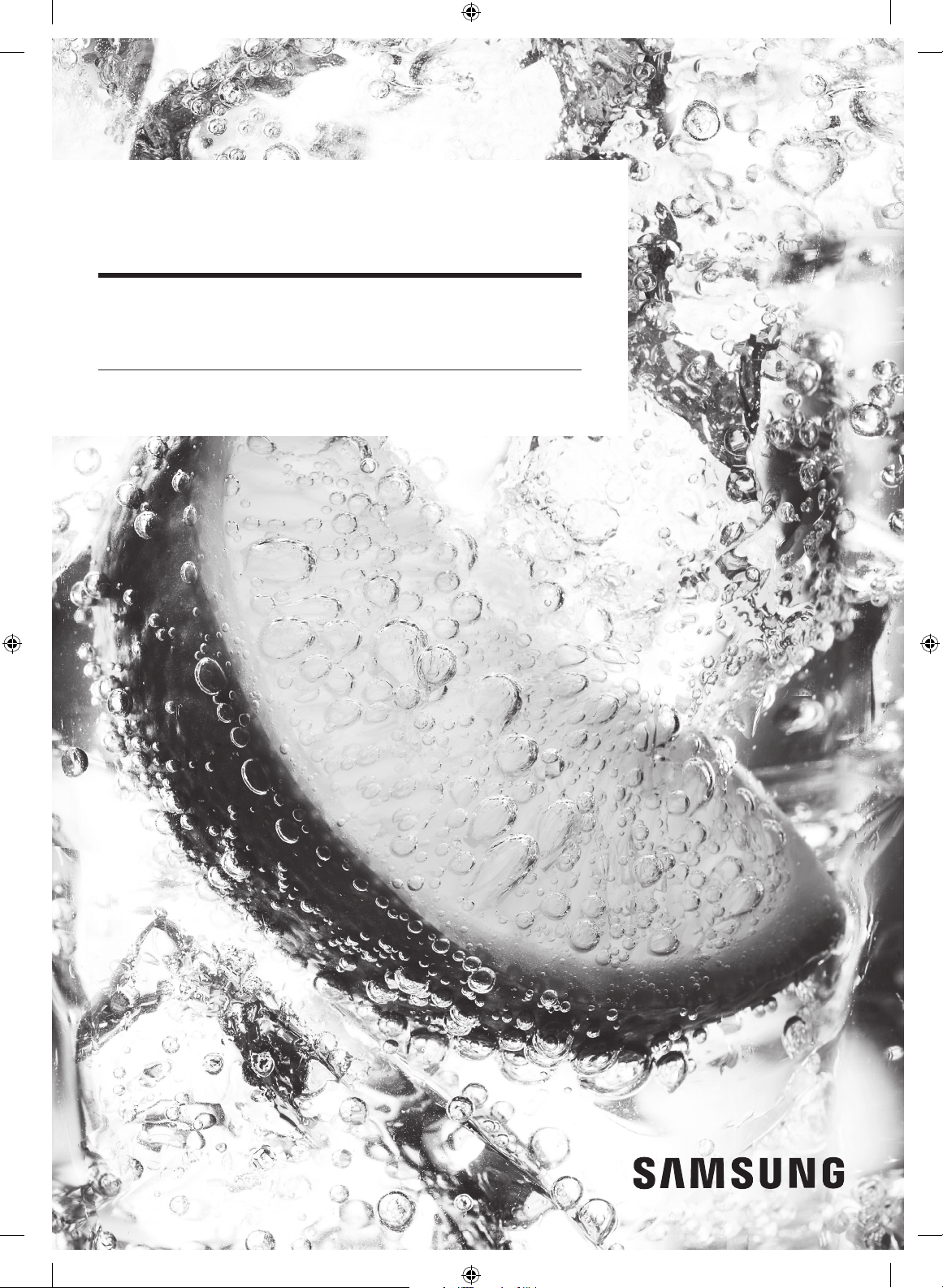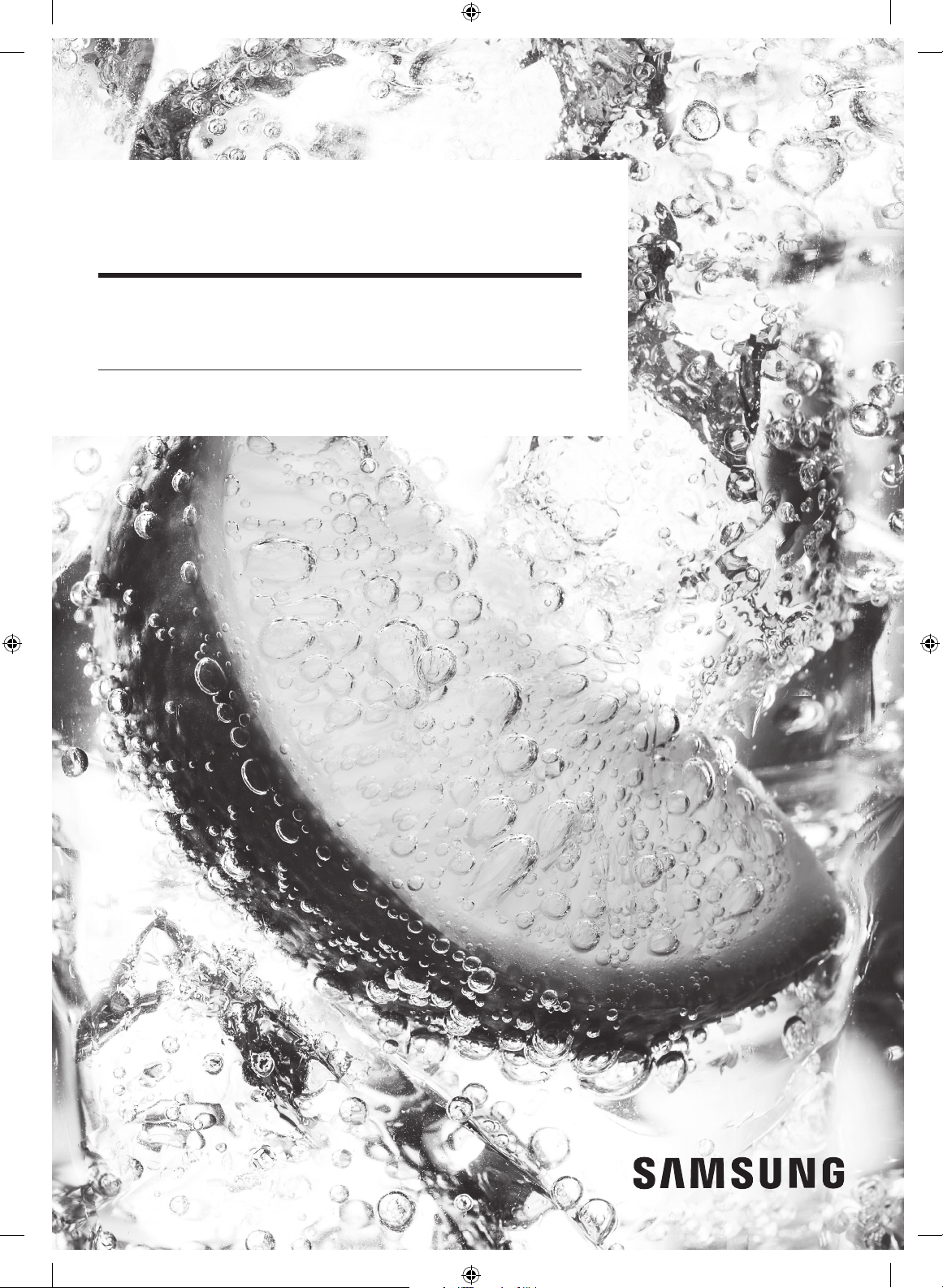#2 What should I do if the water from the refrigerator’s water dispenser tastes strange?
If you do not use the water dispenser for 2-3 days, the dispensed water may have an odd smell or taste. It is recommended to discard the first 1-2 glasses of water. For other situations, please check below.
In case of initial installation
Bad tasting or smelling water can be experienced with the first few liters of water that the refrigerator dispenses.
It is recommended for you to dispense 5~7 liters of water after you initially set the waterline up to flush the system.
It is recommended to clean the ice bucket before using the ice stored in it.
If you do not use ice for 1 or 2 days or if the ice bucket is full, empty all the ice out of the bucket.
Note: Do not forget to install a water filter before dispensing water. If you dispense water without water filter installation, the water hose & water tank may be contaminated and hard to clean it.
In case of filter contamination
If your refrigerator is not brand new, and you are experiencing an odour in the ice or water, replace the filter.
Step 1. Before changing the water filter, turn off the water supply valve.
Step 2. The water filter is located between the crisper drawers. Remove the old one by turning the filter counterclockwise
Note: The location of the water filter may differ depending on the refrigerator model, so please refer to the user manual.
Step 3. Insert the new water filter into the filter case and turn clockwise. When you insert the water filter, turn it until the lock symbol is lined up with the indicator line.
Step 4. After installing the new filter, flush the system by dispensing approximately 5~7 liters of water.