Loading ...
Loading ...
Loading ...
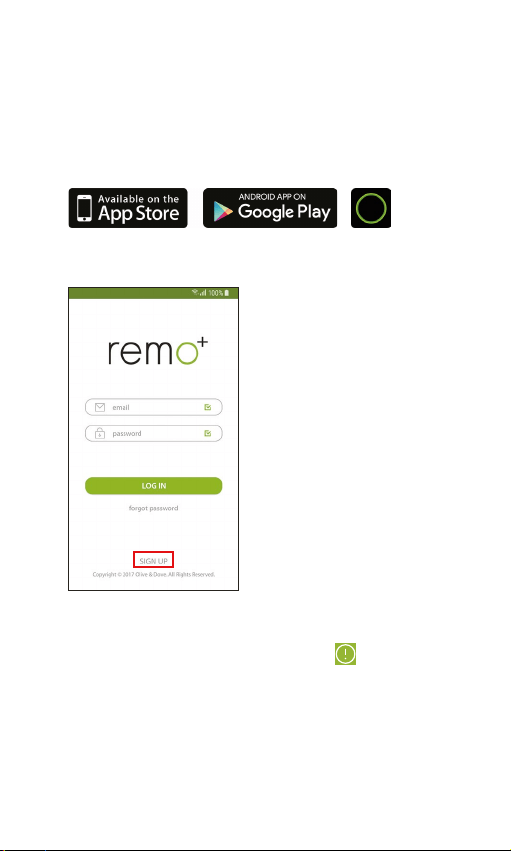
4
CREATE AN ACCOUNT
1. Make sure your mobile device is connected to
your home’s 2.4GHz Wi-Fi (5GHz not supported).
2. Download and launch the Remo+ app.
3. Press "Sign Up" at the bottom of the login page.
4. Enter your email and create a password. Then
press "Sign Up". For Help, press the at the top
right corner. Once you have signed up, you are
ready to register your device.
Remo+ :
DoorCam &
RemoBell
Loading ...
Loading ...
Loading ...