Loading ...
Loading ...
Loading ...
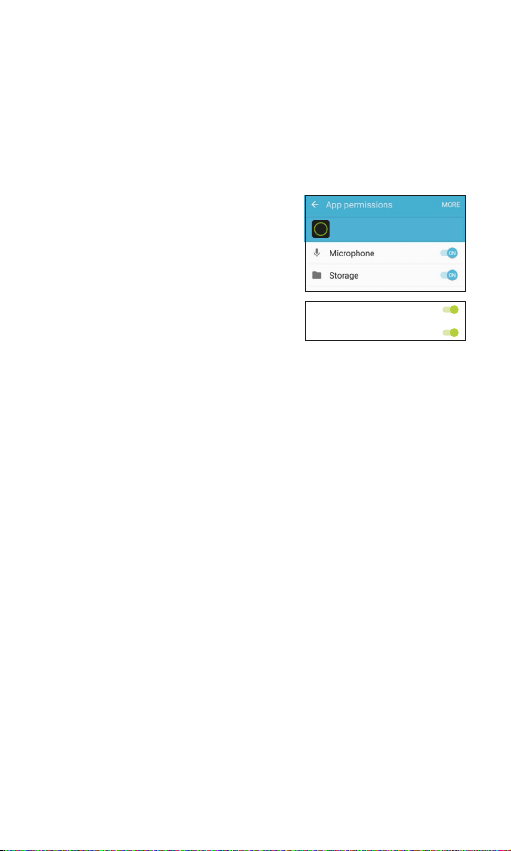
Can’t see videos on your Recent Activity?
For Android users, allow all permissions to the Remo+ app:
Settings > Applications Manager > Permissions > Storage
Check your Settings on the
Remo+ app:
Menu > Devices > Your Devices
> Turn on Motion Sensor
>
Turn on Save Videos to Cloud
>
Press the DoorCam™ 2 status
button to save the settings
Can I recover my videos if I delete them?
No, once they are deleted from your Remo+ app they
will no longer be available.
Forgot your password?
1. Press "Forgot Password" on the login page.
2. Enter your account email and click SEND.
3. Check your email (including the spam folder) for the
temporary password.
4. Open the Remo+ app and log in using your account
email and the temporary password.
5. Create a new password.
TIP: If you have been locked out of the app due to multiple
failed log-in attempts try uninstalling and then reinstalling the
remo+ app on your phone/tablet. Once the app is reinstalled,
go to "forgot password" and follow the above steps.
15
remo+
Save Videos to Cloud
Motion Sensor
Loading ...
Loading ...
Loading ...