Loading ...
Loading ...
Loading ...
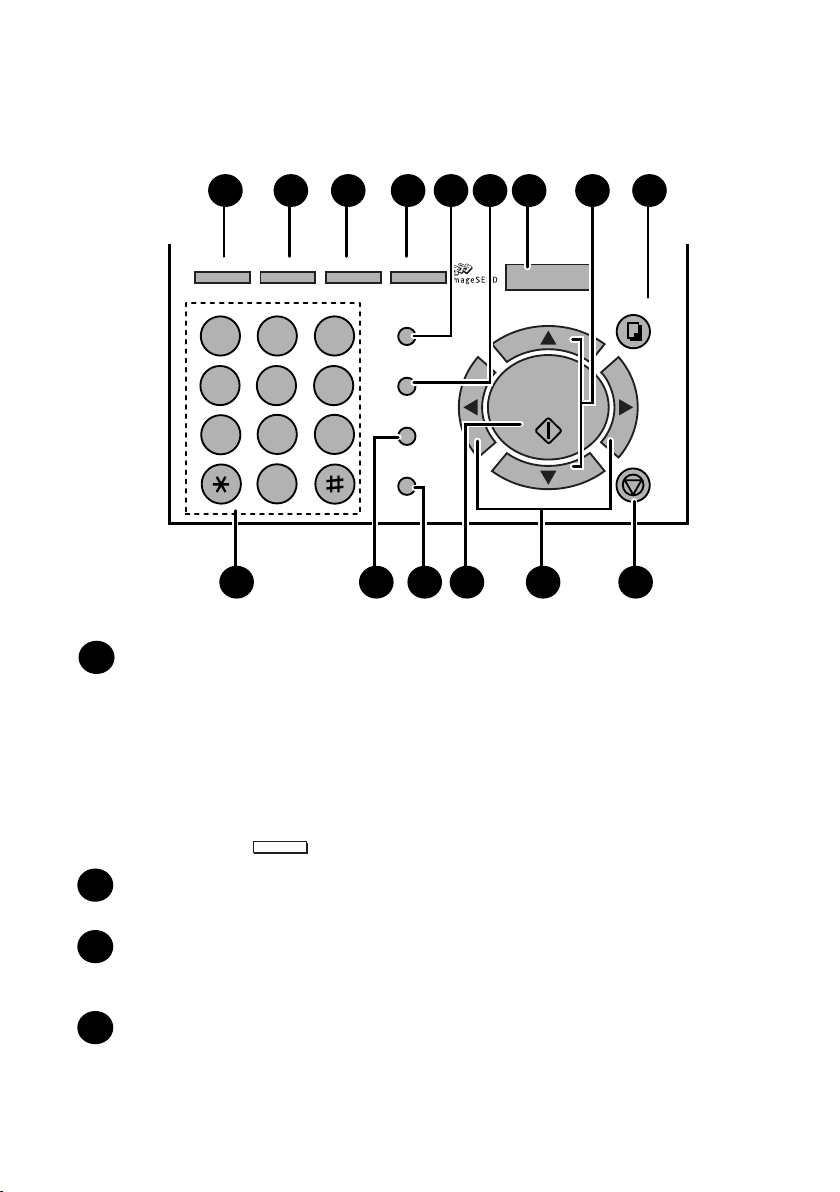
12
JOB STATUS key
Press this key to display the FAX STATUS screen, which shows information on
the fax job that is currently in progress. If the dual line option is installed, the
fax status will appear separately for each line. If the network printer option is
installed, the NETWORK PRINT STATUS screen showing information on
current printer activity will appear following the FAX STATUS screen (note that
“IDLE” will appear if a print job has been executed but is not yet being
printed). To move through each of the screens and return to the date and time
display, press one or more times as needed.
DUPLEX SCAN key
Press this key to transmit, copy, or scan a two-sided document.
PRIORITY key
Press this key when you need to transmit a document ahead of other
documents waiting in memory for transmission.
BROADCAST key
Press this key to send a document to a group of fax machines, or to a group of
e-mail recipients if the network scanner option is installed.
JOB STATUS
Lower panel
23
24
25
JKL
ABC
1
DEF
WXYZ
9
GHI
4
5
MNO
6
PQRS
7
TUV
8
0
2 3
OPER
PERSONAL
BOOK
SPEED DIAL
REDIAL
SPEAKER
JOB STATUS
DUPLEX SCAN
PRIORITY
BROADCAST
MENU
UP
ZA
DOWN
START/
ENTER
COPY/HELP
STOP
GAB SEARCH
23 3024 25 26 31
32 36 3733 35
29
34
2827
26
all.book Page 12 Thursday, May 13, 2004 8:51 AM
Loading ...
Loading ...
Loading ...