Loading ...
Loading ...
Loading ...
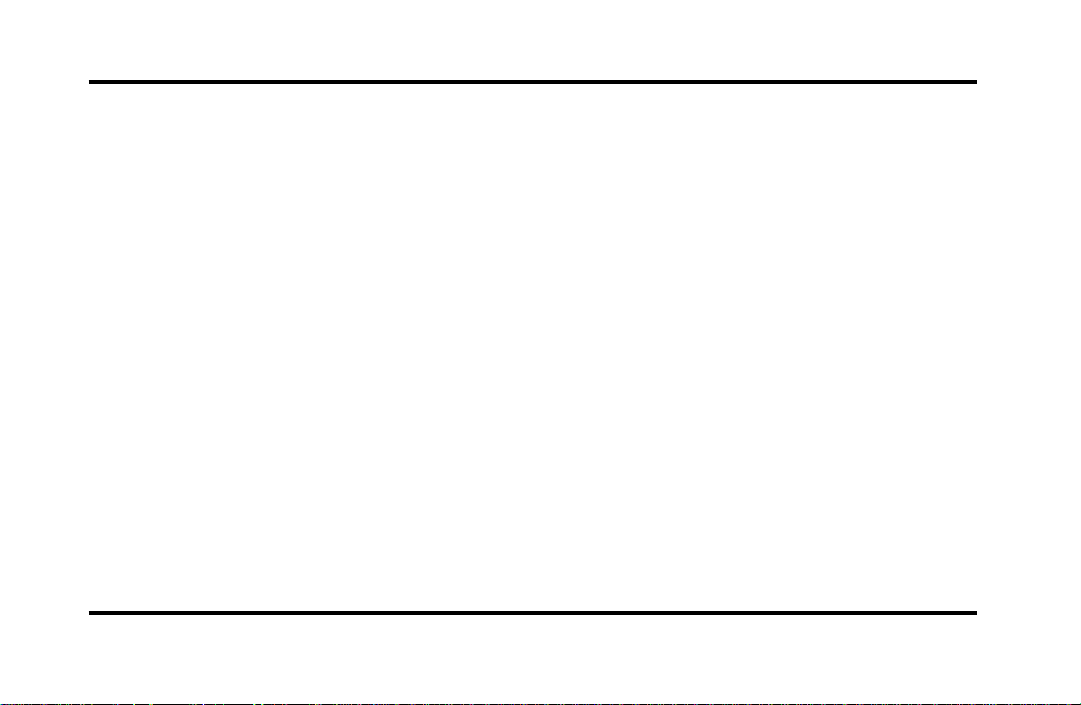
39
During these functions, the display will indicate the
disc number.
How to change the track being played
Press the right (
a
) side of the “SEEK” button to
seek forward to the next track of current disc. After
the last track has been completed, the CD player
automatically wraps back to the first track of the
current disc.
Press the left (
b
) side of the SEEK button to seek
in reverse to the previous track on the current disc.
If a selection has been playing for three seconds or
more and you press the left (
b
) side of the SEEK
button, the CD Changer will replay that selection
from the beginning.
Operating the CD Compression feature
The compression feature will bring soft and loud
passages closer together for a more consistent
listening level.
To turn the compression on, press the #5
“k/COMP” button. (While in the CD Changer
mode, the Dolby button controls the compression
function.) When the compression feature is
activated, the display will indicate “C”. Press again
to deactivate.
Operating the Shuffle feature
The shuffle feature on your CD player allows you to
listen to your disc selections in a different order.
When this feature is activated, your CD player will
randomly select and play tracks on the disc.
Press the #6 “SHUFFLE” button to turn on, press it
again to turn off. When on, the light above the
“SHUFFLE” button will illuminate.
File:04fnasc.ex
Update:Mon Jun 17 14:15:17 1996
Loading ...
Loading ...
Loading ...