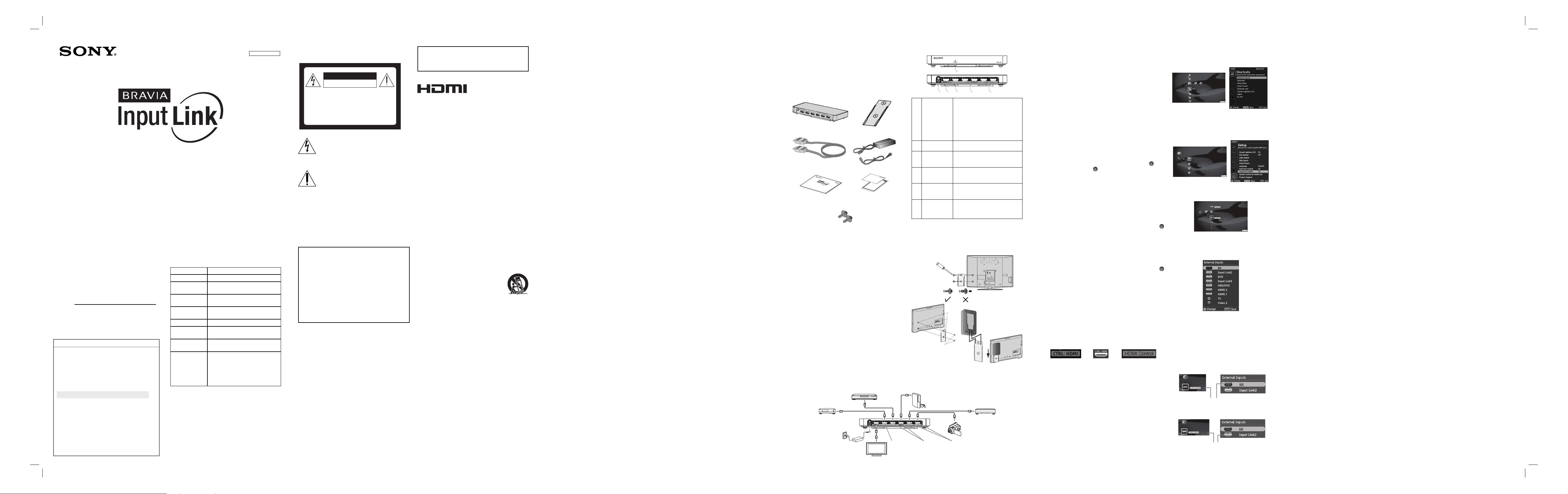
Operating Instructions
DMX-SW1
4-120-181-11(2)
©2008 Sony Corporation Printed in China
See reverse for French instructions
Owner’s Record
The serial number is located at the bottom of the
product. Record this number in the spaces provided
below. Refer to it whenever you call upon your Sony
dealer regarding this product.
Serial No.
Specifi cations
Input
HDMI input x5
Ouput
HDMI output x1
Compatible
Signal
HDMI: 480i, 480p, 720p, 1080i,
1080p
Power
Requirement
AC 120V 60Hz
Power
Consumption
9W
DC In
9V
Dimensions
(W ✕ D ✕ H)
191 ✕ 95 ✕ 25 (mm)
7
1
/
2
✕ 3
3
/
4
✕ 1
1
/
8
(inches)
Mass
0.36 kg
12.64 oz
Supplied
Accessories
AC power adapter with AC cord x1
Attachment bracket x1
Plastic fasteners x2
HDMI cable x1
Operating Instructions x1
Warranty Card x2
~
When this unit is connected to a personal computer,
operations are not guaranteed.
Some Control for HDMI supported equipment work
better with direct connection to the HDMI Input on
your TV.
The DMX-SW1 compatible TV model names are
available at: http://www.sonystyle.com/dmxsw1
Design and specifi cations are subject to change without notice.
WARNING
To reduce the risk of fi re or electric shock, do not expose
this apparatus to rain or moisture.
CAUTION
RISK OF ELECTRIC SHOCK
DO NOT OPEN
ATTENTION
RISQUE DE CHOC ELECTRIQUE,
NE PAS OUVRIR
PRECAUCION
RIESGO DE CHOQUE ELECTRICO
NO ABRIR
This symbol is intended to alert the user to
the presence of uninsulated “dangerous
voltage” within the product’s enclosure that
may be of suffi cient magnitude to constitute a risk of
electric shock to persons.
This symbol is intended to alert the user to
the presence of important operating and
maintenance (servicing) instructions in the
literature accompanying the appliance.
The apparatus shall not be exposed to dripping or
splashing and no objects fi lled with liquids, such as
vases, shall be placed on the apparatus.
CAUTION
To prevent electric shock, do not use this polarized AC
plug with an extension cord, receptacle or other outlet
unless the blades can be fully inserted to prevent blade
exposure.
Declaration of Conformity
Trade Name: SONY
Model: DMX-SW1
Responsible Party: Sony Electronics Inc.
Address: 16530 Via Esprillo
San Diego, CA 92127 U.S.A.
Telephone Number: 858-942-2230
This device complies with part 15 of the FCC rules.
Operation is subject to the following two conditions:
(1) This device may not cause harmful interference,
and (2) this device must accept any interference
received, including interference that may cause
undesired operation.
NOTIFICATION
This equipment has been tested and found to comply with
the limits for a Class B digital device, pursuant to Part 15
of the FCC Rules. These limits are designed to provide
reasonable protection against harmful interference in a
residential installation. This equipment generates, uses
and can radiate radio frequency energy and, if not
installed and used in accordance with the instructions,
may cause harmful interference to radio communications.
However, there is no guarantee that interference will not
occur in a particular installation. If this equipment does
cause harmful interference to radio or television
reception, which can be determined by turning the
equipment off and on, the user is encouraged to try to
correct the interference by one or more of the following
measures:
Reorient or relocate the receiving antenna.
Increase the separation between the equipment and
receiver.
Connect the equipment into an outlet on a circuit
different from that to which the receiver is connected.
Consult the dealer or an experienced radio/TV
technician for help.
•
•
•
•
Pursuant to FCC regulations, you are cautioned that
any changes or modifi cations not expressly approved
in this manual could void your authority to operate this
equipment.
HDMI, the HDMI logo and High-Definition Multimedia
Interface are trademarks or registered trademarks of
HDMI Licensing, LLC.
Important Safety Instructions
Read these instructions.
Keep these instructions.
Heed all warnings.
Follow all instructions.
Do not use this apparatus near water.
Clean only with dry cloth.
Do not block any ventilation openings. Install in
accordance with the manufacturer’s instructions.
Do not install near any heat sources such as
radiators, heat registers, stoves, or other apparatus
(including amplifiers) that produce heat.
Do not defeat the safety purpose of the polarized or
grounding-type plug. A polarized plug has two
blades with one wider than the other. A grounding
type plug has two blades and a third grounding
prong. The wide blade or the third prong are
provided for your safety. If the provided plug does
not fit into your outlet, consult an electrician for
replacement of the obsolete outlet.
Protect the power cord from being walked on or
pinched particularly at plugs, convenience
receptacles, and the point where they exit from the
apparatus.
Only use attachments/accessories specified by the
manufacturer.
Use only with the cart, stand, tripod,
bracket, or table specified by the
manufacturer, or sold with the apparatus.
When a cart is used, use caution when
moving the cart/apparatus combination to avoid
injury from tip-over.
Unplug this apparatus during lightning storms or
when unused for long periods of time.
Refer all servicing to qualified service personnel.
Servicing is required when the apparatus has been
damaged in any way, such as power-supply cord or
plug is damaged, liquid has been spilled or objects
have fallen into the apparatus, the apparatus has been
exposed to rain or moisture, does not operate
normally, or has been dropped.
a)
b)
c)
d)
e)
f)
g)
h)
i)
j)
k)
l)
m)
n)
USE
Do not move the TV using the Bravia Input Link as a
handle.
AC power cord
If you damage the AC power cord, it may result in a fire
or an electric shock. If the AC power cord is damaged,
stop using it and ask your dealer or Sony service center
to exchange it.
Do not place the Bravia Input Link where the power
cord is subject to wear or abuse.
Do not pinch, bend, or twist the cord excessively. The
core lines may be bared and cut, and cause a short-
circuit, resulting in a fire or an electric shock.
Do not convert or damage the power cord.
Do not allow anything to rest on or roll over the power
cord.
Do not pull the power cord.
Do not move the Bravia Input Link with the power cord
plugged in.
Keep the power cord away from heat sources.
Be sure to grasp the plug when disconnecting the
power cord.
Wiring
For your safety, unplug the AC power cord when wiring
cables.
Cable wiring
Take care when routing the cables so that they do not
become entangled and catch on your feet or hands. It
may damage the Bravia Input Link.
Electric shock
Do not touch the AC power cord or the Bravia Input Link
with a wet hand. If you plug/unplug the AC power cord
from the Bravia Input Link or TV with a wet hand, it
may cause electric shock.
Lightning
For added protection for this Bravia Input Link during a
lightning storm, or when it is left unattended and unused
for long periods of time, unplug it from the wall outlet
and disconnect the antenna. This will prevent damage to
the BRAVIA Input Link or TV due to lightning and
power line surges.
CLEANING
Clean the AC power plug regularly.
If the plug is covered with dust and it picks up
moisture, its insulation may deteriorate and result in a
fire. Unplug the AC power plug and clean it regularly.
Unplug the AC power cord when cleaning this Bravia
Input Link. If not, it may result in electric shock.
Clean the cabinet of the Bravia Input Link with a dry
soft cloth. To remove dust, wipe it gently with a soft
cloth. Stubborn stains may be removed with a cloth
slightly dampened with a solution of mild soap and
warm water. Never use strong solvents such as thinner
or benzine for cleaning.
If using a chemically pretreated cloth, please follow the
instruction provided on the package.
MOISTURE
Moisture and fl ammable objects
Do not use power-line operated sets near water — for
example, near a bathtub, washbowl, kitchen sink, or
laundry tub, in a wet basement, or near a swimming
pool, etc. It may result in a fire or an electric shock.
Do not let this Bravia Input Link get wet. Never spill
liquid of any kind on the Bravia Input Link. If any
liquid or solid object does fall through, do not operate
the Bravia Input Link. It may result in electric shock or
damage to the Bravia Input Link. Have it checked
immediately by qualified personnel.
To prevent fire, keep flammable objects or open flame
•
•
•
•
•
•
•
•
•
•
•
•
•
•
•
(e.g. candles) away from the Bravia Input Link.
SERVICING
Damage requiring service
If the surface of the Bravia Input Link or AC adapter
cracks, do not touch the Bravia Input Link until you
unplug the AC power cord.
Do not attempt to service the Bravia Input Link or AC
Adapter yourself since opening the cabinet may expose
you to dangerous voltage or other hazards. Refer all
servicing to qualified service personnel.
ACCESSORIES
Keep small accessories out of children’s reach. Use only
the specified accessories with this product.
On connecting cable
Use HDMI cables that bears the HDMI logo certified
with HDMI Licensing LLC for connection.
Sony HDMI cables are recommended.
When watching 1080p resolution picture or Deep Color
picture, a HIGH SPEED HDMI cable (cable certified
with HDMI Version 1.3 as “category 2”) is
recommended.
DVI-to-HDMI cable is not recommende. If you connect
the DVI-D device using a DVI-to-HDMI cable:
sound will not be output.
picture may not appear on the screen.
•
•
•
•
–
–
Thank you for purchasing the BRAVIA Input Link,
DMX-SW1. This product allows you to expand the
number of HDMI ports on your Sony BRAVIA TV.
Using your TV remote control, you can select and view
external equipment through your TV’s input menu.
Package Contents
Product Description
1
3
4
5
6
2
1
Power LED
Lights up in green when the
switcher is connected to a power
source and to the TV through
HDMI input, and the TV is
powered on.
~
Green LED will turned off when
the TV is turned off.
2
DC IN
Connect the supplied AC Adapter
with AC Cord.
3
HDMI OUT
Connect to any HDMI input of
your TV using the supplied HDMI
cable.
4
HDMI IN 5
input
Tuner
Connect to the HDMI output of
your tuner, such as a satellite or
cable receiver.
5
HDMI IN 3-4
input
Player
Connect to the HDMI output of
your video players such as DVD or
BD player.
6
HDMI IN 1-2
input
Recorder
Connect to the HDMI output of
your video recorder such as a
DVD-recorder or DVR.
~
HDMI inputs are pre-assigned to display Tuner (input 5),
Player (input 3 &4) and Recorder (input 1 & 2).
Identify Your TV Menu Type
This product works with the Sony TV with XMB
™
menu and
Sony TV with panel menu (Fig. 1-1 and Fig. 1-2).
Confi guring your TV to use the
BRAVIA Input Link
To begin, the Control for HDMI function of your TV must be set
to “On”.
Press HOME/MENU to display the XMB
™
or the panel menu.
Press B/b/V/vto find the Settings menu on the XMB
™
(Fig.
2-1) or the Setup menu on the panel menu (Fig. 2-2).
Press V/v to highlight Control for HDMI and press .
Highlight On and press .
Verify your HDMI connection
Accessing the equipment connected to the Bravia Input Link:
TV with XMB
™
Press HOME/MENU to display XMB
™
.
Press B/b to highlight External Inputs.
Press V/v to highlight the equipment you want, then press
(Fig. 3-1).
1)
2)
3)
4)
1)
2)
3)
TV with XMB
™
You may categorize your connected equipment with pre-
assigned Bravia Input Link categories to organize your
External Inputs menu.
Input 1 or 2 are pre-assigned to display “Recorder” and
you can connect your DVD-Recorder, DVRs etc.
Inputs 3 or 4 are pre-assigned to display “Player” and
you can connect your Blu-ray, DVD, Game Consoles etc.
Input 5 is pre-assigned to display “Tuner” and you can
connect your Cable or Satellite boxes.
~
You may disregard the categories and connect any
equipment to any of the HDMI inputs.
~ Important Note
Some TV models may require updating the “Device List”
or “Update Control for HDMI List” (depending on your
menu type) under the Settings, when HDMI input has
been connected or disconnected; refer to your TV’s
operating instructions.
Attaching to the TV
When the cable connection is completed, attach the
BRAVIA Input Link unit to the back of your TV.
Find the attachment location. There are guide pin
holes on the back of your TV. The guide pins on the
attachment bracket (supplied) should fit into these
holes.
Secure the attachment bracket to the back of your
TV with the plastic fasteners (supplied). Do not push
the head of the plastic fastener until you have
inserted the plastic fastener into the hole on the TV,
then press in the head of the fastener until it clicks.
Align the grooves on the bottom of the unit with
groove of the installation bracket.
Gently slide the switcher unit into place.
~
To remove the bracket, use a Phillips screwdriver (not
supplied) to loosen plastic fasteners.
Connecting Examples for the
BRAVIA Input Link
a)
b)
c)
d)
TV with Panel Menu
Press Input button.
Press V/v to highlight the equipment you want, then press
(Fig. 3-2).
Connecting Equipment
The CTRL:HDMI icon shown here will be displayed in the
external input menu when the equipment is successfully
connected.
CTRL:HDMI icons
Equipment with Control for HDMI
The Bravia Input Link is compatible with equipment that supports
Control for HDMI. The Control for HDMI function allows
communication between the equipment that supports this function
and your TV. When Control for HDMI is properly configured,
your TV will display the equipment’s pre-assigned name as shown
here (Fig. 4-1 and Fig. 4-2).
Equipment without Control for HDMI
For standard HDMI equipment (without the Control for HDMI
function), the Bravia Input Link will act as a Control for HDMI
proxy and the standard HDMI equipment will be labeled
according to the input number on the Bravia Input Link (e.g. Input
Link 2) as shown here (Fig.4-3 and Fig. 4-4). You will be able to
select the input but not control with these devices.
1)
2)
Troubleshooting
Most of the problems can be resolved by:
• Setting the Control for HDMI setting on your TV to “On”
and/or
• Reconnecting the cables and making sure that both ends are
properly connected into the ports.
This unit does not turn on.
The AC power adaptor is disconnected from the wall
outlet, or from the power input of this unit.
t Connect the AC power adaptor to a wall outlet securely,
and connect its plug to DC IN 9V jack of this unit
securely.
t Make sure the Control for HDMI setting on your TV is
turned on.
No picture/No sound*.
• The HDMI output of a playback device is not connected to
the HDMI input of this unit properly.
t Check the connection again.
• The HDMI output of this unit is not connected to the
HDMI input of a TV properly.
t Check the connection again.
• When using a TV equipped with input select, the correct
input is not selected.
t Select the correct input from the External Inputs list.
The External Inputs list can be found on the XMB
™
or
on the Panel Menu depending on your TV’s menu type.
• The connected device is not compatible with
Highbandwidth Digital Content Protection (HDCP).
t Use a device compatible with HDCP. For details, refer
to the operating instructions supplied with the device.
• The HDMI output signal format of the playback device
does not correspond with the HDMI input signal format of
the TV.
t Make sure that signal format of the connected device(s)
corresponds. For details, refer to the operating
instructions supplied with each device.
• This unit is connected to DVI devices.
t Connection to DVI devices is not recommended. When
connecting using a DVI adaptor, make sure that the
device is compatible with the DVI adaptor.
t When connected to DVI devices, sound is not output.
• Use an HDMI cable that bears the HDMI logo certified
with HDMI Licensing LLC for connection.
• When watching 1080p resolution picture or Deep Color
picture, use a HIGH SPEED HDMI cable (cable certified
with HDMI Version 1.3 as “category 2”).
• Some playback devices may require some settings on the
device. Refer to the operating instructions supplied with the
device.
Poor picture or sound*.
Connection with HDMI cable is not secured.
t Connect the plug of the connecting cord securely.
The control function using the extended feature
by HDMI (BRAVIA Theatre Sync, etc.) is not
available*.
• This unit is not turned on, or the connected device is not
selected.
t Before using the function, turn on this unit and switch
the input of this unit to the desired device.
t Make sure your connecting equipment is turned on
with Control for HDMI enabled.
• The connected device is not compatible with the function.
t To use the function, the device connected to the input
of this unit must be compatible with the function. Make
sure your connecting equipment is turned on with
Control for HDMI enabled. Refer to the operating
instructions.
* If above remedies do not solve the problem, connect the
devices directly to your TV and check if they operate
properly.
DMX-SW1
Bravia Input Link unit
AC Adapter
AC Cord
Plastic
Fasteners (x2)
Operating Instructions
Mounting
Bracket
HDMI Cable
Warranty Cards
Ope
r
ating I
nst
r
uctions
D
MX
-S
W
1
4-
120
-18
1
-
11
(1)
©20
0
8
S
o
n
y
Co
r
po
r
a
tion
P
r
i
n
t
ed
i
n
Ch
in
a
S
e
e
r
e
v
e
rs
e
fo
r
Fr
e
n
c
h
instru
c
tions
0
0
0
0
0000
0
0
A
L
IM
I
T
E
D
WA
R
RA
N
T
Y
S
O
N
Y
E
L
E
CT
R
O
N
ICS
I
N
C
.
(
“
S
O
N
Y
”
)
w
a
r
ra
n
t
s
th
i
s
p
ro
d
u
ct
ag
ai
ns
t
d
e
f
ec
t
s
in
m
at
eri
a
l
o
r
w
o
r
km
an
sh
i
p
f
or
t
he
t
im
e
pe
r
io
d
s
a
n
d
as
se
t
f
or
th
b
e
lo
w
.
P
ur
s
ua
nt
t
o
t
his
L
im
ite
d
W
a
r
ra
n
t
y
,
S
O
NY
w
il
l
,
a
t
it
s
o
p
t
io
n
,
(i
)
re
p
a
ir
th
e
p
ro
du
c
t
us
i
ng
n
e
w
o
r
r
e
fu
rb
i
sh
ed
p
ar
ts
o
r
(
ii)
re
p
la
c
e
th
e
pr
o
d
uc
t
w
ith
a
ne
w
o
r
re
fu
rb
is
h
ed
p
ro
d
u
ct.
F
o
r
p
u
r
p
o
s
es
o
f
t
his
L
i
m
it
ed
W
a
rr
a
n
t
y
,
“r
e
fu
r
b
i
s
h
e
d
”
m
e
a
n
s
a
p
r
o
d
u
c
t
or
pa
r
t
t
h
a
t
h
a
s
be
e
n
ret
u
r
ne
d
t
o
i
ts
o
r
igi
n
a
l
sp
ecificat
i
o
n
s
.
In
th
e
e
v
e
n
t
o
f
a
d
e
f
ec
t,
t
h
e
s
e
a
r
e
y
o
ur
e
xc
l
u
s
i
v
e
re
m
e
d
i
es
.
Ter
m
:
F
or
a
p
er
i
od
o
f
o
n
e
(
1
)
y
e
a
r
fro
m
th
e
o
ri
g
i
n
a
l
d
a
t
e o
f
p
u
r
c
h
as
e
o
f
th
e
p
r
o
d
u
c
t
(or
a
pe
r
i
o
d
o
f
n
in
et
y
(9
0
)
da
y
s
fo
r
c
om
m
er
c
ia
l
u
s
e
)
,
S
O
N
Y
w
i
ll,
a
t
it
s
op
t
io
n
,
re
p
a
ir
o
r
r
e
p
l
ac
e
w
ith
ne
w o
r
r
ef
u
rb
is
he
d
pr
od
uc
t
o
r
pa
r
t
s
,
a
ny
p
r
o
d
u
ct
o
r
p
ar
ts
d
et
er
m
in
e
d
to
b
e
d
e
f
e
c
ti
v
e
.
T
h
i
s L
im
i
t
e
d
W
a
r
r
an
ty
co
v
er
s
o
n
ly
t
h
e
ha
r
d
w
a
r
e
c
om
p
on
e
n
t
s
p
a
c
k
a
g
ed
w
i
th
t
he
P
r
od
u
c
t
.
It
d
o
es
n
o
t
c
ov
e
r
t
e
c
h
ni
c
a
l
as
s
i
s
t
a
n
c
e
f
o
r
h
a
r
dw
a
r
e
o
r
s
o
ft
w
a
r
e
u
s
ag
e
a
n
d
it
d
oe
s
n
ot
c
o
v
e
r
an
y
s
o
ft
w
a
re
p
ro
d
u
c
ts
w
he
t
h
e
r
o
r
no
t
c
ont
ai
n
ed
i
n
t
h
e
P
rod
uc
t
;
a
n
y
su
c
h
s
o
f
tw
ar
e
i
s
pr
o
vi
d
e
d
“A
S
IS
”
u
n
l
e
ss
e
xpr
essly
pr
o
v
i
d
e
d
f
o
r
in
an
y
e
n
cl
o
s
e
d
s
o
ft
w
a
r
e
Li
m
it
ed
W
a
rr
a
n
t
y
.
P
le
a
s
e
re
fe
r
t
o
th
e
E
n
d
U
s
e
r
L
i
c
e
ns
e
Ag
r
ee
m
e
n
t
s
i
nc
l
u
d
e
d
w
ith
the
Pr
o
d
u
ct
fo
r
y
our
righ
ts
an
d
ob
l
ig
a
t
io
n
s
w
it
h
r
e
sp
e
c
t
to
t
h
e
s
o
ftw
a
r
e
.
I
n
s
tr
u
c
tio
n
s
:
I
n-
h
o
m
e
diag
no
s
t
ic
wa
r
r
a
n
t
y
s
e
r
v
ic
e
i
s
p
ro
v
id
ed
du
r
i
ng
t
h
e
o
n
e
(1
)
y
ea
r
li
m
i
te
d
w
ar
ra
n
ty
t
e
rm
(
n
i
ne
t
y
(9
0
)
d
ay
s
f
o
r c
o
m
m
e
r
ci
al
us
e
)
for
th
i
rty
(
3
0
)
inc
h
(
me
a
s
u
re
d
di
a
go
n
a
l
l
y
)
o
r
la
rg
e
r
s
c
r
ee
n
si
ze
t
e
le
vi
s
io
n
p
ro
d
u
c
ts
th
r
o
ug
h
a
S
O
N
Y
-
au
t
ho
ri
z
e
d
se
r
v
i
c
e
fac
i
li
t
y
.
O
the
r
w
is
e
,
t
o
o
bt
ai
n
w
a
r
r
an
t
y
s
e
r
vi
c
e,
y
o
u
m
u
st
de
l
iv
e
r
t
he
p
r
o
d
u
c
t,
fr
ei
g
ht
p
re
p
a
i
d
,
i
n
e
it
he
r
i
t
s
o
r
i
gin
a
l
p
ac
k
ag
i
ng o
r
p
a
c
k
a
g
in
g
af
f
o
rd
in
g
a
n
eq
u
a
l
d
e
g
r
e
e
o
f
pr
o
tec
t
i
o
n
t
o
t
h
e
S
O
N
Y
a
u
t
h
or
i
ze
d
se
r
v
i
ce
f
a
ci
lity
s
p
e
c
ifie
d.
A
d
a
te
d
pu
rc
h
a
se
re
c
ei
p
t
o
r
b
ill
o
f s
a
le
i
s
re
q
u
i
red
.
F
o
r
s
p
ec
ifi
c
i
ns
t
ru
c
tio
n
s
o
n
h
o
w
to
ob
ta
i
n
w
a
r
r
a
n
t
y
ser
v
i
ce
f
o
r
y
ou
r
p
r
o
d
uc
t
,
I
n
s
tr
u
c
tio
n
s:
In
-
ho
m
e
d
i
a
g
n
os
ti
c
w
a
r
r
a
n
t
y
s
e
r
vi
c
e
is
p
r
ov
ide
d
d
u
r
in
g
th
e
o
ne
(1
)
y
ea
r
li
m
it
e
d
w
ar
r
a
n
ty
te
r
m
(
n
in
e
ty
(
90
)
d
ay
s
f
o
r c
om
m
er
c
ial
us
e
)
f
or
th
i
r
t
y
(
3
0
)
i
nc
h
(
me
a
s
u
r
e
d
d
ia
g
on
a
l
l
y)
o
r
l
a
rg
e
r
s
c
r
e
e
n
s
iz
e
te
le
vi
sio
n
p
ro
d
u
c
ts
t
h
r
o
ug
h
a
SO
N
Y
-a
u
th
o
ri
z
e
d
s
e
r
v
ic
e
fa
c
i
lit
y
.
O
t
he
r
w
is
e,
to
o
bt
a
i
n
w
ar
r
a
n
ty
se
r
v
ic
e
,
yo
u
m
u
s
t
d
el
iv
er
th
e
pr
o
d
uc
t,
f
re
i
g
ht
p
re
pa
id
,
in
e
i
the
r
its
o
ri
gi
n
a
l
pa
c
k
ag
ing
o
r
pa
c
k
agi
ng
a
ff
o
rd
in
g
a
n
e
q
u
a
l
d
egre
e
o
f
p
ro
t
ec
t
i
o
n
t
o
t
h
e
S
O
N
Y
a
u
t
ho
r
i
z
e
d s
e
r
vi
c
e
fa
c
i
l
it
y
s
p
e
ci
fi
e
d
.
A
d
a
ted
p
u
r
ch
a
s
e
re
c
ei
p
t
o
r
b
i
ll
of
s
a
l
e
i
s
r
eq
u
i
r
e
d
.
F
o
r
s
p
e
c
ifi
c
in
s
t
ru
c
t
io
n
s
o
n
ho
w
to
o
b
t
a
in
w
a
r
r
an
ty
s
e
r
v
i
c
e
f
o
r
yo
u
r
p
r
o
d
u
ct,
I
ns
t
ru
c
t
io
n
s
:
I
n-
h
o
m
e
d
i
ag
n
os
t
i
c
wa
r
ra
n
ty
se
r
v
ic
e
is
pr
ov
i
de
d
d
u
r
i
ng
t
h
e
o
n
e
(
1
)
y
e
a
r
lim
it
e
d
wa
r
ran
t
y
t
e
rm
(n
in
e
t
y
(9
0
)
d
ay
s
f
o
r
co
m
m
e
r
c
ia
l
u
se
)
for
t
h
i
rt
y
(3
0
)
i
nc
h
(
m
e
a
su
re
d
di
a
go
n
a
ll
y
)
or
l
a
r
g
er
sc
r
e
e
n
s
iz
e
t
el
evi
s
io
n
p
rod
u
cts
t
hro
u
g
h
a
S
O
N
Y
-
a
u
t
hor
i
z
ed
se
r
v
ic
e
f
a
c
i
l
i
t
y
.
O
th
e
r
w
i
s
e,
to
o
b
t
a
i
n
w
a
rr
a
n
ty
s
e
r
v
ice
,
yo
u
m
us
t
d
e
liv
e
r
th
e
pr
o
d
uc
t,
R
e
pa
ir
/
R
e
pla
c
e
m
en
t
W
a
rr
a
nt
y:
T
hi
s
L
im
it
e
d
W
a
rr
an
t
y
s
ha
ll
a
pp
l
y
to
a
n
y
r
e
p
a
i
r
,
re
p
l
a
ce
m
en
t
p
ar
t
o
r
re
p
lac
em
e
n
t
p
r
od
u
c
t
fo
r
t
he
re
ma
in
de
r
of
th
e
o
ri
g
i
na
l
Li
m
i
te
d
W
ar
r
an
ty
p
e
r
io
d
o
r
f
or
n
in
e
ty
(
9
0
)
da
y
s,
w
hi
c
he
v
e
r
i
s
l
o
n
g
e
r
.
A
ny
p
a
r
ts
o
r
p
r
o
d
uc
t
rep
la
c
e
d
u
n
d
er t
h
i
s
L
i
mi
t
e
d
W
a
rra
n
t
y
w
i
l
l
b
ec
om
e
th
e
p
r
op
er
ty
o
f
S
O
N
Y
.
Th
i
s
Li
m
it
ed
War
r
a
nt
y
o
n
l
y
c
ov
e
rs
p
ro
d
uc
t
is
su
es
c
au
s
ed
b
y
de
f
e
c
t
s
in
m
a
t
e
r
i
a
l
or
w
o
r
km
a
ns
h
ip
d
ur
in
g
o
rd
i
n
a
r
y
c
ons
u
m
er
u
se
;
i
t
d
o
es
no
t
c
o
ve
r
pr
o
d
u
c
t
is
s
u
es
c
a
u
se
d
by
a
n
y
ot
h
e
r
re
a
s
o
n,
i
n
c
l
ud
in
g
b
u
t
n
ot
li
m
ite
d
to
,
p
r
od
u
c
t
iss
u
e
s
du
e
to
(
i)
a
c
ts
of
G
od
,
(i
i
)
m
i
s
u
s
e
,
(
ii
i
)
c
us
t
om
er
i
n
st
ru
c
t
i
on
,
in
s
t
a
ll
a
t
i
o
n
,
s
e
t
u
p
a
dj
us
t
m
e
n
ts
o
r
sig
n
a
l
r
ec
e
pt
io
n
is
s
u
e
s;
(
iv
)
li
m
it
ati
o
n
s
o
f
te
ch
no
l
o
g
y
,
o
r
(
v)
m
o
d
ifi
ca
ti
o
n
o
f
o
r
t
o
a
ny
pa
r
t
o
f
th
e
SO
N
Y
pro
d
u
c
t,
in
c
lu
d
e
th
e
an
te
n
n
a.
T
h
i
s
L
im
i
t
e
d
W
a
rra
n
ty
d
oe
s
n
o
t
c
ov
e
r
S
O
N
Y
p
r
o
du
ct
s
s
o
ld
A
S
IS
o
r
WI
T
H
A
L
L
F
AU
LT
S
or
co
nsu
m
abl
es
(
s
uc
h
a
s
fu
s
e
s
o
r
b
at
ter
ie
s
)
.
T
h
i
s
L
i
m
i
t
e
d
W
a
r
ra
nty
i
s
in
v
a
li
d
if
th
e
fa
c
to
r
y
-
app
li
e
d
s
er
i
a
l
n
u
m
be
r
h
as
b
ee
n
a
lte
r
ed
o
r
re
m
o
ve
d
fro
m
t
he
p
ro
d
u
ct.
T
his
L
i
mi
te
d
W
a
rr
an
t
y
i
s
va
li
d
on
ly
i
n
t
he
U
nit
e
d
S
ta
t
e
s
.
L
IM
I
T
AT
IO
N
O
N
DA
M
A
G
E
S
:
S
O
N
Y
S
H
A
L
L
N
O
T
B
E
L
I
A
B
L
E
FO
R
AN
Y
IN
C
I
D
E
N
T
A
L
O
R
C
O
N
S
E
Q
U
E
N
T
I
AL
D
A
M
AG
ES
FO
R
B
RE
A
C
H
O
F
A
N
Y
E
X
P
R
ES
S
O
R
IM
P
L
I
E
D
WA
RR
A
N
T
Y
ON
T
H
I
S
P
R
O
D
UC
T
.
D
U
R
A
TI
ON
O
F IM
P
L
IE
D
W
A
R
R
A
N
T
IE
S
:
EX
C
E
P
T
TO
TH
E
E
X
T
EN
T
PR
O
H
IB
IT
E
D
BY
A
PP
L
I
CA
B
L
E
L
A
W
,
AN
Y
I
M
P
L
IE
D
W
A
R
R
A
N
TY
O
F
M
E
R
C
HA
N
T
A
B
IL
IT
Y
O
R
F
IT
N
E
S
S
F
O
R
A
P
A
R
TI
CU
LA
R
PU
R
P
O
S
E
O
N
T
H
IS
P
R
OD
U
C
T
I
S
L
IM
I
T
E
D
IN
D
U
RA
T
I
O
N
T
O
T
H
E
D
UR
A
T
I
O
N
O
F
T
H
I
S
W
A
R
R
A
N
T
Y
.
S
om
e
s
ta
te
s
d
o
n
o
t
a
ll
o
w
t
h
e
ex
cl
u
si
o
n
o
r
li
m
ita
ti
o
n
of
in
c
i
d
en
t
a
l
o
r
c
o
n
s
e
qu
e
nt
ia
l
d
am
ag
e
s
,
o
r
a
ll
ow
limita
ti
o
n
s
o
n
h
o
w
l
on
g
an
im
p
lie
d
w
a
rr
a
n
t
y
la
s
t
s
,
s
o
th
e
a
b
o
ve
li
m
it
a
t
i
on
s
o
r
ex
c
lu
si
o
ns
m
a
y
n
ot
a
p
p
ly
to
y
ou.
T
h
is
L
im
i
te
d
(U
.
S.
O
N
L
Y
)
L
C
D
T
e
le
v
i
s
io
n
BR
A
VI
A
L
in
k
M
o
d
u
le
Pr
in
te
d
i
n
C
h
i
na
S
O
N
Y
E
LE
C
T
R
O
N
IC
S
IN
C
.
(
“SO
N
Y
”
)
w
ar
ra
n
ts
th
i
s
p
ro
d
u
c
t
a
g
a
inst
d
ef
e
c
t
s
in
m
at
e
ri
a
l
o
r
w
o
r
k
m
a
n
sh
i
p
f
o
r
th
e
ti
me
p
e
r
i
od
s
a
nd
a
s
s
e
t
f
o
rth
b
e
l
o
w
.
P
u
r
s
u
a
n
t
to
th
i
s
L
imi
te
d W
ar
r
a
n
t
y
,
S
O
N
Y
w
i
l
l
,
a
t
i
ts
o
p
t
io
n
,
(
i)
re
p
a
i
r
th
e
p
ro
d
u
c
t
u
s
i
n
g
n
ew
o
r
r
ef
u
rb
i
sh
e
d
p
ar
ts
o
r (
ii
)
re
p
l
a
ce
th
e
pr
o
d
u
c
t
w
i
t
h
a n
e
w
o
r re
f
u
rb
is
h
e
d
p
r
o
d
uc
t.
Fo
r
pu
r
p
o
s
es
of
th
is
L
im
it
ed
W
ar
r
a
n
t
y
,
“
re
f
ur
b
ish
ed
”
m
e
a
n
s
a
p
ro
d
u
c
t
or
pa
r
t
th
a
t
h
a
s
b
e
en
re
t
u
rn
ed
t
o
it
s
o
r
i
g
i
n
a
l
s
p
e
c
i
fi
c
a
tio
ns
.
In
th
e
e
ve
n
t
o
f
a
de
f
e
c
t, t
h
e
s
e
a
re
y
o
u
r
ex
c
l
u
s
i
v
e
re
m
e
d
ie
s
.
T
er
m:
F
o
r
a
pe
r
io
d
o
f
o
n
e
(
1
)
ye
a
r
f
ro
m
t
h
e
o
ri
g
in
a
l d
a
t
e
o
f
pu
r
c
h
a
se
o
f
t
h
e
p
r
o
d
u
c
t
(
o
r
a
p
e
r
i
o
d
o
f
n
i
ne
ty
(9
0
)
da
y
s
f
o
r
c
o
m
m
e
rc
i
al
us
e
)
,
S
O
N
Y
w
i
ll,
a
t
i
ts
o
p
tio
n
,
r
e
p
ai
r
o
r
r
e
pl
a
ce
w
it
h
n
e
w
o
r
r
e
f
u
r
bis
h
e
d
p
r
o
d
u
c
t
o
r
p
a
rt
s
,
a
n
y
p
r
od
u
c
t
o
r
p
a
rts
d
et
e
rm
i
n
e
d
t
o
b
e
d
e
fe
c
ti
v
e
.
T
h
i
s
L
im
i
te
d
W
a
rr
a
n
ty
c
ov
e
r
s
o
n
l
y
th
e
h
ar
d
w
a
re
c
om
p
o
n
e
n
ts
p
a
c
k
a
g
e
d
w
ith
t
he
P
r
o
d
uc
t
.
It
d
o
e
s
n
o
t
c
o
v
er
te
c
h
n
ic
a
l
as
s
is
t
a
n
c
e
fo
r
ha
r
d
w
a
r
e
or
s
of
t
w
a
r
e
u
s
a
g
e
a
n
d
it
d
o
e
s
no
t
c
o
ve
r
a
n
y
s
o
f
t
w
a
re
p
ro
d
u
c
ts
w
h
e
t
he
r
o
r
no
t
c
o
n
t
a
in
ed
in
th
e
P
ro
du
c
t
;
a
n
y
s
uc
h
s
o
f
t
w
a
r
e
i
s
p
r
o
v
id
e
d
“
A
S
I
S
”
u
n
l
e
s
s
e
x
p
r
es
s
ly
p
r
o
v
id
e
d
f
or
i
n
an
y
e
nc
l
o
s
e
d
s
o
ft
w
a
r
e
L
im
i
te
d
W
a
rr
a
n
t
y
.
P
l
ea
s
e
re
f
e
r
to
th
e
En
d
U
se
r
L
i
c
e
ns
e
A
g
r
e
em
e
nt
s
i
n
cl
u
d
e
d
w
it
h
th
e
Pr
o
d
u
c
t
f
o
r
y
ou
r
ri
g
h
ts
a
n
d
o
b
li
g
a
t
i
o
n
s
w
i
t
h
re
s
p
e
c
t to
th
e
so
ftw
a
r
e
.
I
ns
t
r
u
ct
io
n
s:
I
n
-
h
o
m
e
di
a
g
n
o
s
tic
w
ar
r
a
n
ty
s
e
r
v
ic
e
is
p
ro
v
i
de
d
d
u
r
i
n
g
t
h
e
o
n
e
(
1
)
y
e
a
r
li
mite
d
w
a
rr
a
n
ty
te
r
m
(n
i
n
e
t
y
(
9
0
)
d
a
y
s
fo
r
c
o
m
m
e
rci
a
l
u
s
e
)
f
or
th
i
r
ty
(
3
0)
i
n
c
h
(m
e
a
s
u
r
ed
d
ia
g
o
n
a
lly
)
o
r
la
r
g
er
s
c
r
e
e
n
s
iz
e
te
l
e
v
i
s
i
o
n
p
r
od
u
ct
s
th
r
ou
gh
a
S
O
N
Y
-a
uth
o
r
i
ze
d
s
e
r
vi
c
e
fa
c
i
lit
y
.
O
th
e
r
w
is
e
,
t
o
o
b
t
a
in
w
ar
r
a
n
ty
s
e
r
v
ic
e
,
yo
u
m
u
s
t
d
e
l
iv
e
r
t
h
e
p
ro
d
u
c
t,
f
re
ig
h
t
p
re
p
ai
d
,
in
e
it
h
e
r
it
s
o
ri
g
in
a
l
pa
c
k
a
g
in
g
o
r
p
a
c
k
ag
i
n
g
a
f
f
or
d
i
ng
a
n
eq
u
a
l
d
e
g
r
e
e
o
f
p
ro
te
c
t
i
on
t
o
th
e
SO
N
Y
a
u
th
o
r
i
z
e
d s
e
r
v
i
c
e
f
a
c
i
li
t
y
sp
ec
i
fi
ed
. A d
at
e
d
p
u
rc
h
a
s
e
r
e
c
e
ip
t
or
bi
l
l
o
f
s
a
le
is
r
e
qu
ir
e
d
. F
o
r
s
p
e
c
ifi
c
in
s
t
r
u
c
ti
o
n
s
on
h
ow
to
o
b
t
a
in
w
a
r
r
a
n
ty
s
e
r
v
i
c
e
fo
r
y
o
u
r
p
ro
du
c
t,
I
n
s
t
r
u
c
ti
o
n
s
:
In
-h
o
m
e
d
ia
g
n
o
s
t
ic
w
ar
ra
n
ty
s
e
r
vi
c
e
i
s
p
r
ov
id
e
d
d
u
ri
n
g
th
e
on
e
(
1)
y
ea
r
li
m
it
e
d
w
a
rra
n
ty
t
e
r
m
(
ni
n
et
y
(
9
0
)
d
ay
s
f
o
r
c
o
m
m
e
rc
i
a
l
us
e
)
fo
r
t
h
i
rty
(3
0
)
i
n
c
h
(m
e
a
s
u
re
d
d
i
a
go
n
a
ll
y
)
o
r
l
ar
ge
r
sc
r
e
e
n
s
iz
e
t
e
l
e
v
is
i
o
n
p
ro
d
u
c
ts
th
r
o
u
g
h
a
SO
N
Y
-
a
u
t
h
o
r
i
z
e
d
s
e
rvi
c
e
f
a
c
i
l
it
y
.
O
th
e
rw
i
se
,
to
o
b
t
a
in
w
ar
ra
n
t
y
se
r
v
ic
e
, y
o
u
m
us
t
d
el
i
v
e
r
th
e
pr
o
d
u
ct
,
fr
e
i
g
h
t
p
re
p
ai
d
,
in
e
it
h
e
r
i
ts
or
i
gi
n
a
l
p
a
c
k
a
g
i
n
g
o
r
p
ac
k
a
g
in
g
a
ff
or
d
i
n
g
a
n
e
q
u
a
l
d
e
g
r
e
e
o
f
pr
o
t
ec
t
io
n
to
t
h
e
S
O
N
Y
au
th
o
ri
z
ed
s
e
r
v
ic
e
f
ac
i
l
it
y
s
p
ec
i
fie
d
.
A d
a
t
e
d
p
ur
cha
s
e
r
e
ce
i
p
t
o
r
b
i
l
l
o
f
s
a
l
e
i
s
re
q
u
i
re
d.
F
o
r
sp
e
c
i
fic
i
ns
t
r
uc
t
io
n
s
o
n
h
o
w
to
o
b
t
ai
n
w
a
rr
a
nt
y
se
r
v
ic
e
f
o
r
y
o
ur
p
ro
d
u
c
t,
In
s
t
ru
c
t
io
ns
:
In
-
h
o
m
e
d
ia
g
n
o
s
t
ic
w
a
r
r
a
n
ty
s
e
r
v
ic
e
is
p
r
o
v
id
e
d
d
u
r
i
n
g
th
e
o
n
e
(1
)
y
e
a
r
l
im
i
te
d
w
a
r
r
a
n
ty
te
r
m
(
n
in
et
y
(
9
0
)
d
a
y
s
fo
r
c
o
m
m
e
rc
i
al
us
e
)
fo
r
th
i
rt
y
(3
0
)
in
c
h
(
m
e
a
s
u
re
d
d
i
a
go
n
a
lly
)
or
la
rg
e
r
sc
r
e
e
n
s
iz
e
te
l
e
v
is
i
o
n
p
ro
d
u
c
ts
t
h
r
o
u
g
h
a
SONY
-
au
th
oriz
e
d
s
e
r
v
i
c
e
fa
c
i
l
it
y
.
O
th
e
r
w
is
e
,
to
ob
t
ai
n
w
a
rr
a
n
t
y
s
e
r
v
ic
e
,
y
o
u
m
u
s
t
d
e
l
i
v
e
r
th
e
p
ro
d
u
c
t
,
R
e
p
a
i
r
/
R
e
p
l
a
c
emen
t
W
a
rr
a
n
ty
:
T
h
is
Li
m
i
t
e
d
W
a
rr
an
ty
s
h
a
ll
ap
p
l
y
t
o
a
n
y
r
e
p
a
i
r
,
r
e
pla
c
e
m
e
n
t pa
r
t
o
r
r
e
p
lac
e
m
ent
pr
o
d
u
c
t
fo
r
th
e
r
em
a
i
n
d
er
o
f
th
e
o
r
i
g
i
n
a
l Li
m
i
t
e
d
W
a
rr
a
n
t
y
p
e
r
i
o
d
o
r
f
o
r
n
i
n
e
ty
(
90
)
d
a
y
s
,
w
h
i
c
h
e
v
e
r
i
s
lo
n
g
e
r
.
A
n
y
pa
r
t
s
o
r
p
r
o
d
uc
t r
e
p
la
c
e
d
un
d
e
r
thi
s
L
i
m
ite
d
W
a
rr
an
ty
w
i
l
l
b
ec
o
m
e
th
e
p
ro
pe
rt
y
o
f
S
O
NY
.
T
h
i
s
L
i
m
i
te
d
W
a
rra
n
t
y
o
n
ly
c
o
v
e
r
s
p
ro
d
u
c
t
is
s
u
e
s
c
au
s
e
d
by
d
e
f
e
c
t
s
in
m
at
er
i
a
l
o
r
w
o
r
k
m
a
n
s
h
ip
d
u
rin
g
o
rd
in
a
r
y
c
o
ns
u
m
e
r
u
s
e
;
it
d
o
e
s
n
o
t
co
v
e
r
p
r
o
d
uc
t
is
s
u
e
s
c
a
u
s
e
d
by
a
n
y
ot
h
e
r
r
e
a
s
o
n
,
i
nc
l
u
d
in
g
b
u
t
n
o
t
l
im
i
te
d
t
o,
p
r
o
d
u
c
t
is
s
u
e
s
d
u
e
t
o
(i
)
a
c
t
s
o
f
G
od
,
(
i
i
)
m
i
s
u
s
e
,
(
ii
i)
c
u
st
o
m
e
r
i
n
st
ru
c
tio
n
,
i
n
s
ta
ll
a
ti
o
n
,
s
et
u
p
ad
j
u
s
tm
e
nts
or
sig
n
al
r
e
c
e
p
ti
o
n
i
s
su
e
s
;
(i
v
)
li
m
i
ta
t
i
o
n
s
of
t
ec
h
n
o
l
o
g
y
,
o
r
(
v
)
m
o
d
i
fic
a
ti
o
n
o
f
o
r
t
o
a
n
y
pa
r
t
o
f
th
e
S
O
N
Y
p
r
o
d
u
c
t,
i
n
c
lu
d
e
th
e
a
n
te
n
n
a.
T
h
i
s
L
im
ite
d
W
a
r
ra
n
ty
d
o
e
s
n
o
t
c
o
v
e
r
S
O
N
Y
p
ro
d
u
c
t
s
so
ld
A
S
IS o
r
W
IT
H AL
L
FA
U
L
T
S
o
r
c
o
n
s
u
m
a
b
le
s
(s
u
ch
a
s
fu
s
e
s
or
b
at
t
er
ie
s
).
T
h
i
s
L
im
it
e
d
W
a
rran
t
y
i
s
in
v
a
li
d
if
t
he
fa
c
to
r
y
-
a
p
p
li
e
d
s
e
r
i
al
n
u
m
be
r
ha
s
be
e
n
a
lt
e
re
d
o
r
re
m
o
v
e
d
from
t
he
p
rod
u
c
t
.
T
h
is
L
im
i
t
e
d
W
a
rr
a
n
ty
is
v
a
l
i
d
o
n
ly
i
n
t
h
e
U
n
i
te
d
S
t
a
te
s
.
LI
M
I
T
AT
IO
N
O
N
D
A
M
A
G
ES
:
S
O
N
Y
S
H
A
L
L
N
O
T
B
E
L
IA
BL
E
FO
R
A
N
Y
IN
C
ID
E
N
T
A
L
O
R
C
O
N
S
E
Q
U
E
N
T
I
A
L
D
A
M
A
G
E
S
F
O
R
B
R
E
A
C
H
O
F
A
N
Y
E
X
P
R
E
S
S
O
R
IM
P
L
IE
D
W
A
R
R
A
N
T
Y
O
N
T
H
IS
P
R
O
D
U
C
T
.
D
U
R
A
T
IO
N
OF
I
M
P
L
I
E
D
W
A
R
R
A
N
T
IE
S:
EX
C
E
P
T
T
O
T
H
E
E
X
T
E
N
T
P
R
O
H
I
B
I
TE
D
B
Y
A
P
P
L
I
C
A
B
L
E
L
A
W
,
A
N
Y
IM
P
L
I
E
D
W
A
R
RA
N
T
Y
O
F
M
E
RC
H
A
N
T
A
B
I
LI
T
Y
O
R
F
IT
N
E
SS
F
O
R
A
P
A
RT
IC
U
L
A
R
P
U
R
P
O
S
E
O
N
T
H
I
S
P
R
O
D
U
C
T
I
S
L
IM
I
T
E
D
I
N
D
U
R
A
T
IO
N
T
O
T
H
E
D
U
R
A
T
I
O
N
O
F
T
H
IS
W
A
R
R
A
N
T
Y
.
S
o
m
e
s
t
a
te
s
do
n
o
t
a
l
l
o
w
th
e
e
x
c
l
us
i
o
n
o
r
l
im
ita
tio
n
o
f
in
c
ide
n
ta
l
or
c
o
n
se
q
u
e
n
t
i
a
l
d
am
a
g
e
s,
o
r
al
l
o
w
li
m
it
a
t
io
n
s
o
n
h
o
w
l
o
n
g
a
n
im
pl
ie
d
w
a
rr
a
nt
y
l
a
s
ts
,
so
th
e
a
b
o
v
e
l
imit
ati
on
s
o
r
e
x
cl
u
si
o
ns
m
ay
n
ot
a
p
p
ly
t
o
y
ou
.
T
h
i
s
L
i
m
i
t
e
d
n
ew
o
r
re
f
u
r
b
i
s
h
e
d
p
a
r
t
s
o
r
(ii
)
re
p
l
a
c
e
th
e
p
r
o
du
c
t
w
i
t
h
a
n
e
w
o
r
r
ef
u
r
bi
s
h
ed
p
r
od
u
c
t
.
F
or
p
ur
po
s
e
s
o
f
th
i
s
L
i
m
it
e
d
W
a
r
r
a
n
t
y
,
“
r
e
fu
rb
is
h
ed
”
m
ea
ns
a
p
r
o
d
u
c
t
o
r
p
a
r
t
t
h
a
t
h
a
s
be
e
n
r
e
t
ur
n
e
d
t
o
it
s
o
r
i
g
i
na
l
s
p
e
ci
fi
ca
t
io
n
s
.
In
t
h
e
e
v
e
n
t
o
f
a
de
f
e
c
t
,
th
e
s
e
are
yo
u
r
ex
clu
si
v
e
r
e
m
e
d
ie
s
.
T
e
r
m
:
F
or
a
p
e
r
i
o
d
o
f
o
ne
(1
)
y
e
ar
fr
o
m
th
e
or
i
g
i
n
a
l
d
at
e
o
f
p
u
rc
ha
s
e
o
f
th
e
p
r
o
du
c
t
(o
r
a
p
e
r
io
d
o
f
ni
n
e
t
y
(9
0
)
d
a
y
s
f
or
c
om
m
er
c
i
al
u
s
e
)
,
S
O
N
Y
w
il
l,
a
t
i
ts
o
p
ti
on
,
r
ep
a
ir
o
r
re
p
l
a
c
e
w
i
t
h
n
ew
o
r
re
f
u
rbi
sh
e
d
p
ro
du
c
t
o
r
p
ar
ts
,
a
n
y
p
ro
d
uc
t
o
r
p
a
rts
d
e
te
r
m
i
n
e
d
t
o
b
e
d
e
fe
c
ti
ve
.
T
h
i
s
Li
m
it
e
d
W
a
r
r
a
n
ty
c
o
v
e
r
s
on
l
y t
he
h
a
r
dw
a
re
c
o
m
p
o
n
e
n
ts
pa
c
k
a
g
e
d
w
i
t
h
th
e
P
ro
d
u
c
t.
It
d
o
e
s
n
ot
c
ov
e
r
t
ec
h
n
i
c
al
a
ss
i
s
ta
n
c
e
f
o
r
h
a
r
d
w
a
r
e
o
r
s
o
f
t
w
a
r
e
us
a
ge
an
d
it
do
e
s
n
o
t
c
o
v
e
r
a
n
y
s
o
ft
w
a
re
p
r
o
d
u
c
ts
w
h
e
t
h
er
o
r
n
o
t
c
on
ta
in
ed
i
n
t
he
P
ro
d
uc
t
;
a
n
y
s
uc
h
s
o
ft
w
a
r
e
is
p
ro
vi
d
e
d
“A
S
IS
”
u
n
l
e
s
s
e
x
p
re
s
s
ly
p
r
ov
id
ed
fo
r
in
a
ny
e
n
cl
o
s
e
d
s
of
t
w
a
r
e
L
im
i
te
d
W
ar
r
a
n
t
y
.
P
le
a
s
e
r
e
f
e
r
to
t
he
E
n
d
U
se
r
L
ic
e
n
s
e
A
g
r
e
e
m
e
n
t
s
i
n
cl
u
d
e
d
w
it
h
th
e
P
r
o
d
u
c
t
f
o
r
y
o
u
r
r
ight
s
a
n
d
o
b
li
ga
t
i
o
n
s
w
it
h
r
e
s
p
ec
t
to
th
e
s
o
ftw
a
re
.
In
s
t
ru
c
tio
n
s
:
In
-
h
o
m
e
d
ia
g
n
o
s
t
i
c
w
a
rr
a
nt
y
ser
v
ic
e
i
s
p
r
o
v
id
ed
d
u
r
i
n
g
th
e
o
ne
(
1
)
y
e
a
r
li
m
i
te
d
w
a
r
r
a
n
ty
t
er
m
(n
i
n
e
t
y
(
90
)
d
a
y
s
fo
r
c
o
m
m
e
r
c
i
a
l
u
s
e
)
fo
r
t
h
i
rty
(
3
0)
i
n
ch
(m
e
a
s
u
r
e
d
d
ia
g
on
a
ll
y)
o
r
l
ar
g
e
r
s
c
r
ee
n
s
iz
e
t
e
l
e
vis
i
o
n
p
ro
d
u
c
ts
t
hr
o
u
g
h
a
S
O
N
Y
-
au
th
o
ri
z
e
d
s
e
r
v
ic
e
fa
c
il
it
y
.
O
t
h
e
r
w
i
s
e
,
to
o
bt
ai
n
w
ar
r
a
n
t
y
se
r
v
ic
e
,
y
o
u
m
u
s
t
de
li
v
e
r
t
he
p
ro
d
u
c
t,
fr
ei
g
h
t
p
r
e
p
ai
d,
in
e
i
t
h
e
r
it
s
o
ri
gi
n
a
l
p
ac
k
ag
in
g
o
r
pa
c
ka
g
i
ng
a
ff
o
r
d
i
n
g
a
n
e
q
u
a
l
de
gr
e
e
o
f
p
r
o
t
ec
t
io
n
to
t
h
e
S
O
N
Y
a
u
th
o
ri
z
e
d s
e
r
v
ic
e
f
a
c
i
l
it
y
s
pe
c
ifi
e
d
.
A d
a
t
e
d
p
u
r
c
h
a
s
e
r
e
ce
i
p
t
o
r
b
il
l
o
f
s
a
le
is
re
qui
re
d.
F
o
r
s
p
e
c
ifi
c
i
ns
t
r
uc
t
io
ns
o
n
h
ow
t
o
o
b
tai
n
w
a
rra
n
ty
se
r
v
ic
e
f
o
r
y
o
u
r
p
ro
d
u
ct
,
In
s
t
ru
c
tio
n
s
:
I
n-
h
om
e
di
a
gn
o
s
t
i
c
w
ar
r
a
n
t
y
s
e
r
v
ic
e
is
p
r
ov
id
ed
d
u
ri
n
g
th
e
o
n
e
(1
)
y
e
ar
l
im
it
e
d
w
a
r
r
a
nty
te
rm
(
n
in
e
ty
(9
0
)
d
a
y
s
f
o
r
co
m
m
e
r
c
i
a
l
u
s
e
)
fo
r
th
i
r
t
y
(
3
0
)
in
c
h
(
m
e
as
u
r
ed
di
a
g
on
a
l
ly)
o
r
l
a
r
g
e
r
s
c
r
e
e
n
s
iz
e
te
le
v
is
i
o
n
p
r
od
u
cts
t
h
r
ou
g
h
a
S
O
N
Y
-
a
u
t
h
o
r
ize
d
s
e
r
v
ic
e
f
a
c
i
li
t
y.
O
th
e
r
w
is
e
,
t
o
o
b
t
ai
n
w
a
rr
a
n
ty
s
e
r
v
i
ce
, y
o
u
m
u
s
t
d
e
l
iv
e
r
th
e
p
ro
d
u
ct
,
f
r
ei
g
h
t
pr
e
p
a
i
d
,
in
ei
t
h
e
r
i
ts
o
r
i
g
i
n
a
l
p
a
c
k
a
g
in
g
o
r
p
a
c
k
a
g
in
g
a
f
f
o
r
d
i
n
g
an
e
q
ua
l
d
e
g
r
e
e
of
p
r
o
t
e
c
t
io
n
to
th
e
S
O
N
Y
a
ut
h
or
i
ze
d
se
r
v
ice
f
a
c
i
li
t
y
s
p
ec
ifie
d
.
A
da
t
ed
p
u
r
c
h
as
e
r
e
ce
i
p
t
o
r
b
il
l o
f
s
a
le
i
s
r
e
q
u
ir
e
d
.
F
o
r
s
p
e
c
ifi
c
i
n
s
t
r
u
c
t
io
n
s
o
n
h
o
w
to
o
b
ta
in
wa
r
r
a
n
ty
s
e
r
v
i
c
e
fo
r
y
ou
r
p
ro
d
u
c
t
,
In
s
t
r
u
c
ti
o
n
s
:
I
n
-
h
om
e
di
a
g
n
o
s
t
i
c
w
a
rra
n
ty
s
e
r
v
ic
e
is
p
ro
v
i
de
d
du
ri
n
g
t
he
o
n
e
(
1)
y
e
ar
lim
i
te
d
w
a
r
r
a
n
ty
te
rm
(
n
i
n
e
ty
(9
0
)
da
y
s
fo
r
c
o
m
m
e
rc
i
a
l
u
s
e
)
fo
r
th
i
r
ty
(3
0
)
in
c
h
(
m
eas
u
r
ed
d
i
a
g
o
n
a
l
ly
)
o
r
la
r
g
e
r
s
c
r
e
e
n
s
iz
e
te
le
v
is
i
o
n
p
r
o
du
ct
s
t
h
r
o
u
gh
a
S
O
NY
-a
u
th
ori
ze
d
s
e
r
v
ic
e
f
a
c
i
lit
y.
O
t
h
e
r
w
i
se
,
to
o
b
tai
n
w
ar
r
a
n
t
y
s
e
r
vi
c
e
,
y
o
u
m
u
s
t
d
e
li
v
er
t
h
e
p
r
o
d
u
c
t,
R
e
p
a
ir
/
Re
p
l
a
c
e
m
e
n
t
W
a
r
r
a
n
t
y:
Th
i
s
L
im
i
t
e
d
W
a
r
ra
n
ty
s
h
a
l
l
a
p
p
ly
to
a
n
y
r
e
p
a
i
r
,
r
e
p
l
ac
e
m
en
t
p
a
r
t
o
r
r
ep
la
c
e
m
e
n
t
p
r
o
d
u
c
t
f
o
r
th
e
r
e
m
a
in
d
e
r
o
f
t
h
e
o
ri
g
in
a
l
L
im
it
e
d
W
ar
r
an
ty
p
e
rio
d
o
r
fo
r
n
in
e
t
y
(
9
0)
d
a
y
s
,
w
h
i
c
he
v
e
r
i
s
l
o
n
g
e
r
.
A
n
y
p
a
r
t
s
or
p
r
o
d
u
c
t r
e
p
la
c
e
d
un
d
e
r
t
hi
s
L
i
m
it
ed
W
a
rr
a
n
ty
w
il
l
b
e
c
o
m
e
t
h
e
p
ro
p
ert
y
o
f
S
O
N
Y.
T
hi
s
L
im
it
e
d
W
a
r
ran
ty
o
nl
y
co
v
er
s
p
r
o
d
uc
t
i
ss
u
e
s
c
a
u
s
e
d
b
y
de
f
e
c
t
s
i
n
m
a
t
e
ri
a
l
o
r
w
o
r
k
m
a
ns
hi
p
d
u
r
i
n
g
o
rd
i
n
a
r
y
c
o
ns
u
m
e
r
u
s
e
;
it
do
e
s
n
o
t
co
v
e
r
p
r
od
u
c
t
i
s
s
ue
s
c
a
u
s
e
d
b
y
a
n
y
o
th
e
r
re
a
so
n,
in
c
lu
d
i
n
g
b
u
t
n
o
t li
mite
d
to
,
p
ro
d
u
ct
i
s
s
ue
s
d
u
e
to
(
i)
a
cts
o
f
G
o
d
,
(
i
i
)
m
i
s
u
se
,
(
ii
i)
c
u
s
t
o
me
r
in
s
t
r
uc
ti
o
n
,
i
n
s
ta
ll
a
tio
n,
s
e
t
u
p
a
d
ju
st
m
en
ts
o
r
s
ig
n
a
l
r
e
c
e
p
ti
o
n
i
s
s
ue
s
;
(
iv
)
l
im
i
t
a
ti
o
n
s
o
f
t
ec
h
n
o
l
o
gy
,
o
r
(v
)
m
od
i
fic
a
ti
o
n
o
f
o
r
to
an
y
p
a
r
t
of
th
e
S
O
N
Y
p
ro
d
u
c
t
,
in
c
lu
d
e
th
e
a
n
te
n
n
a
.
T
h
i
s
Li
m
i
ted
W
a
rr
an
ty
d
o
e
s
n
o
t
c
o
v
er
S
O
N
Y
p
r
o
d
u
c
t
s
s
o
ld
A
S
IS
o
r W
IT
H A
L
L
F
A
U
L
T
S
o
r
c
on
s
u
m
a
b
l
e
s
(
s
u
c
h
a
s
fu
s
e
s
o
r ba
t
te
r
ie
s
).
T
h
is
Li
mi
te
d
W
a
rr
an
ty
is
i
n
v
al
i
d
if
t
he
fa
c
to
r
y
-
a
p
p
lie
d
s
er
ia
l
n
um
b
e
r
h
as
b
e
e
n
al
t
e
re
d
o
r
r
em
o
v
e
d
fr
om
t
h
e
p
r
od
u
c
t
. T
h
is
L
i
m
it
e
d
W
ar
r
an
ty
is
v
a
l
i
d
o
n
ly
i
n
t
h
e
U
n
i
t
e
d
S
t
a
te
s
.
LI
M
IT
A
T
I
O
N
ON
D
A
M
A
G
E
S
:
S
O
N
Y
SH
A
L
L
N
O
T
B
E
L
IA
B
L
E
F
O
R
A
N
Y
I
N
C
ID
E
NT
A
L
O
R
C
O
N
S
E
Q
U
EN
T
IA
L
D
AM
A
G
ES
F
O
R
B
RE
A
C
H
O
F
A
N
Y
EX
P
R
E
S
S
O
R
IM
P
L
IE
D
W
A
RR
A
N
T
Y
O
N
T
H
I
S
P
R
O
D
U
CT
.
D
U
R
A
T
IO
N
O
F
IM
P
L
I
E
D
W
A
RR
A
N
T
IE
S
:
E
XC
E
P
T
TO
T
H
E
E
X
T
E
NT
P
R
O
H
I
B
ITE
D
B
Y
A
P
PL
IC
AB
L
E
L
AW
,
A
N
Y
IM
P
L
I
E
D
W
A
RR
A
N
TY
O
F
M
ER
C
H
A
NT
A
B
I
L
I
TY
O
R
FI
T
N
E
S
S
F
O
R
A
P
A
RT
IC
UL
A
R
P
U
R
P
O
S
E
O
N
T
H
I
S
P
R
O
D
U
C
T
IS
L
IM
IT
E
D
IN
D
U
R
A
T
I
O
N
T
O
T
H
E
D
U
R
A
T
I
O
N
O
F
T
H
I
S
W
A
R
RA
N
T
Y
.
TV with XMB
™
TV with Panel Menu
TV
Product Suppor t
Clock/Timers
Sound
Screen
Channel
Settings
Fig. 1-1 Fig. 1-2
TV with XMB
™
TV with Panel Menu
TV
Control for HDMI
Allows the TV to control compatible
HDMI devices
Device Auto Power Off
TV Auto Power On
Device List
Settings
On
On
On
Fig. 2-1 Fig. 2-2
TV with XMB
™
TV
Player 1
DVD
External Inputs
Video 1
Video 2
Video 3
Recorder 1
Fig. 3-1
TV with Panel Menu
Fig. 3-2
TV with XMB
™
TV with Panel Menu
Player 1
DVD
External Inputs
Fig. 4-1 Fig. 4-2
Control for HDMI supported equipment
TV with XMB
™
TV with Panel Menu
Recorder 1
Input Link 1
External Inputs
Fig. 4-3 Fig. 4-4
Standard HDMI equipment
5
43
2
1
TUNER
Input 5: Cable Box
PLAYER
Input 3: PS3
Input 4: Blu-ray
RECORDER
Input 1: Camcorder
Input 2: DVD Recorder
7925000005A
Contact Sony Customer Support at:
or to speak with a support representative:
United States
1-800-222-SONY (7669)
Canada
Please Do Not Return the Product to the Store
1-877-899-SONY (7669)
Have questions on the use of your television
after reading your manual
Experience difficulty operating your televsion
Sony will work to resolve your questions more
quickly than your retailer or place of purchase.
z
z
For Your Convenience
http://www.sony.com/tvsupport
Please contact Sony directly if you:
a)
b)
c)
d)
Some TV models may
display this icon.
Loading ...
