Loading ...
Loading ...
Loading ...
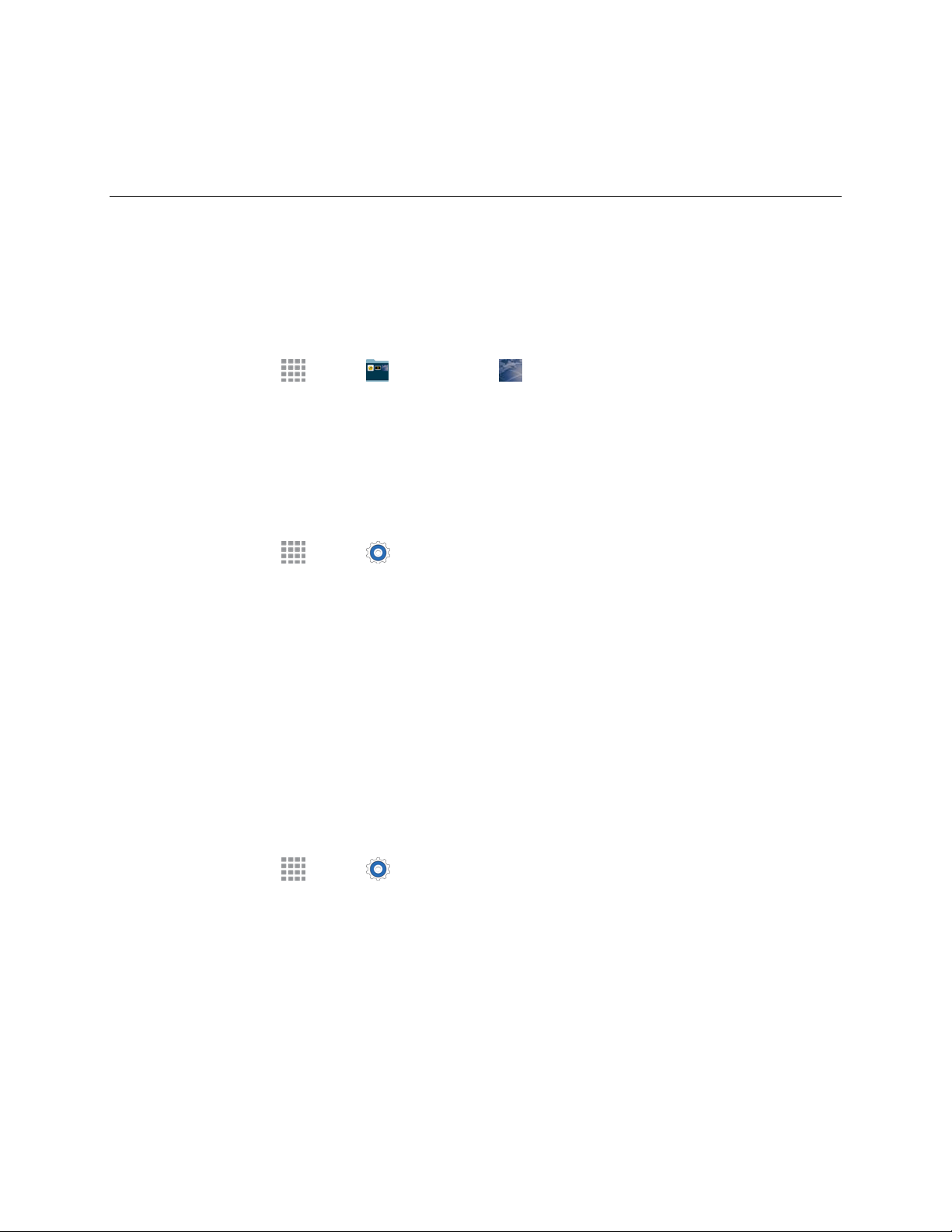
Global Services 142
Global Services
With your phone and global roaming service from Sprint Worldwide Wireless Service, you can make
phone calls and use wireless data services around the globe on compatible CDMA and GSM/UMTS
networks. For a country-specific travel guide, select your phone and destination from sprint.com/traveltips.
Get Information for Sprint Worldwide Service
View contact information for Sprint Worldwide.
From home, tap Apps > Sprint folder > Sprint Worldwide. ■
Set the Communications Method for
Global Use
Select a communications method for an overseas carrier as needed.
1. From home, tap Apps > Settings > CONNECTIONS tab.
2. Tap More networks.
3. Tap Mobile networks.
4. Tap Network mode > CDMA / LTE/CDMA / GSM/UMTS / Automatic.
Note: At the time of purchase, your phone’s default mode of Automatic is set. This allows global usage
and normally will not need to be changed.
Setting the Carrier
You can select a specific local carrier to use when traveling internationally. At the time of purchase, your
phone is preset to connect automatically to an appropriate carrier in your current area.
1. From home, tap Apps > Settings > CONNECTIONS tab.
2. Tap More networks.
3. Tap Mobile networks.
4. Tap Network operators.
5. Tap an available network.
To select automatically to an appropriate carrier (default), tap Choose automatically.
To search for all available networks, tap Search networks.
Loading ...
Loading ...
Loading ...
