Loading ...
Loading ...
Loading ...
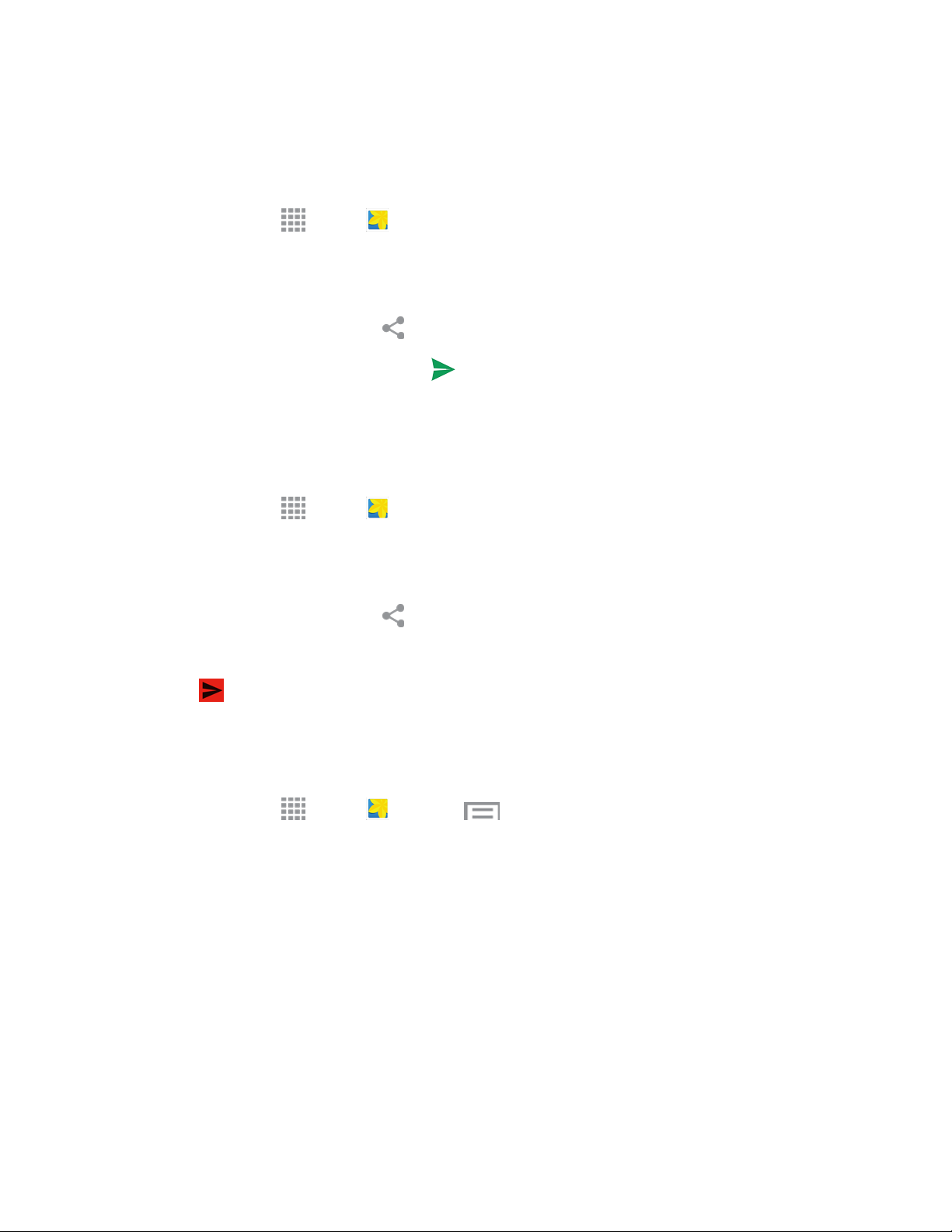
Camera and Video 109
In the next few steps, you will be asked to turn on Bluetooth on your phone and connect to the receiving
Bluetooth phone so the files can be sent. For more information, see Bluetooth.
Share Photos and Videos on Google+
1. From home, tap Apps > Gallery.
2. Tap the album that contains the photos or videos you want to send.
3. Tap the photo or video you want to send.
4. Touch the screen and then tap Share > Google+.
5. Compose your message and then tap Send.
Share Videos via YouTube
You can share your videos by uploading them to YouTube. Before you do this, you must create a
YouTube account and sign in to that account on your phone.
1. From home, tap Apps > Gallery.
2. Tap the album that contains the videos you want to share.
3. Select the video you want to share.
4. Touch the screen and then tap Share > YouTube.
5. Enter the prompted information, such as description and tags, and select a privacy option.
6. Tap Upload.
Gallery Settings
Configure options for the Gallery app.
From home, tap Apps > Gallery > Menu > Settings for options: ■
Accounts: Tap an account to enable or disable sync options. The sync options for pictures
and videos affect Gallery.
SNS Data Management: Configure options for synchronizing pictures and videos with your
SNS (Social Networking Site) accounts.
• Sync only via Wi-Fi: When enabled, Gallery will only sync pictures with your SNS
(Social Networking Site) accounts when connected to Wi-Fi.
Tag buddy: Automatically add tag information to pictures you take. Tap the ON/OFF switch
to turn the option on, and then tap items to enable tags in pictures.
Face tag: When enabled, your phone identifies faces in the pictures you take, so you can tag
them in the picture.
Auto play sound: Play the recorded sound when viewing pictures taken in Sound & shot
mode.
Loading ...
Loading ...
Loading ...
