Loading ...
Loading ...
Loading ...
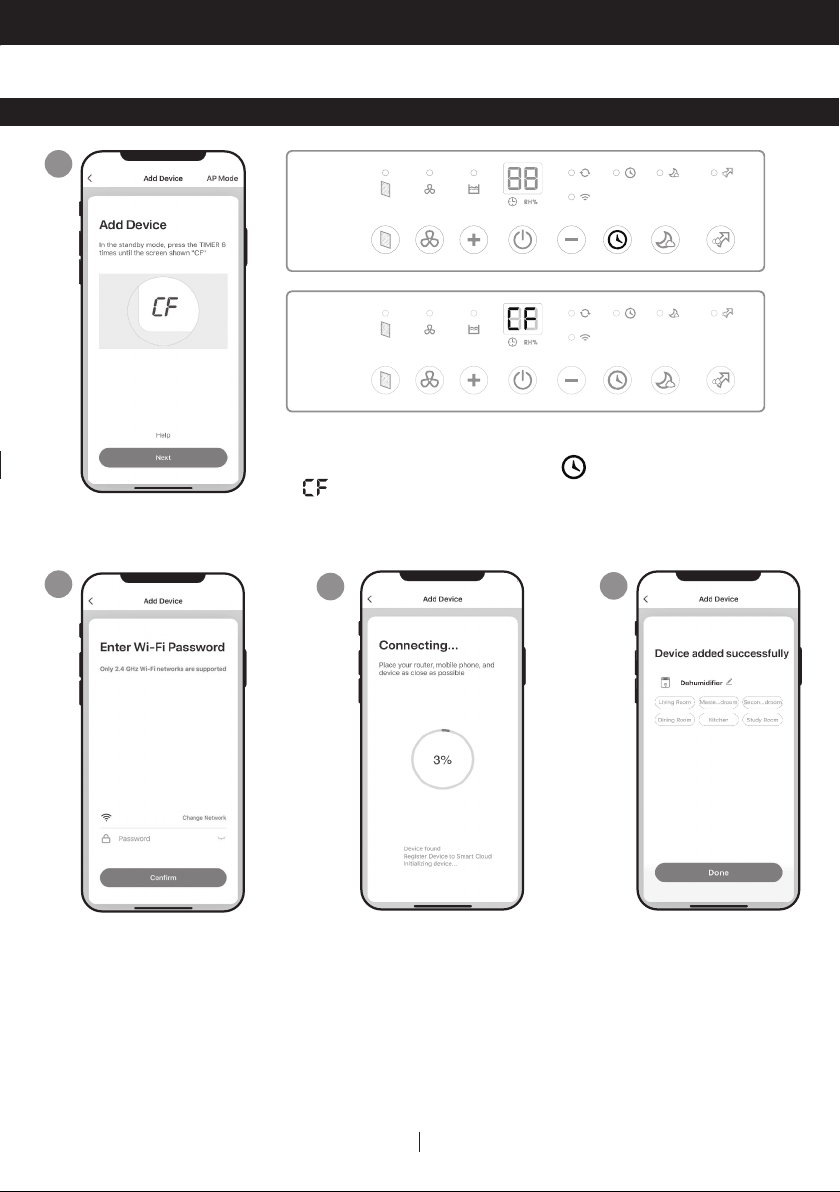
4EN
CONNECTION METHODS FOR WIFI SETUP (CONTINUED)
a. Switch on the dehumidifier.
b. On the Dehumidifier, Press the button 6 times until
displays on the unit.
c. Tap Next.
3
a. Choose the WiFi
network.
b. Enter the WiFi password.
c. Tap Confirm.
4
a. Tap Done.a. Wait until the connection
is completed.
5
6
CONNECTING IN CF MODE (CONTINUED)
Loading ...
Loading ...
Loading ...