Loading ...
Loading ...
Loading ...
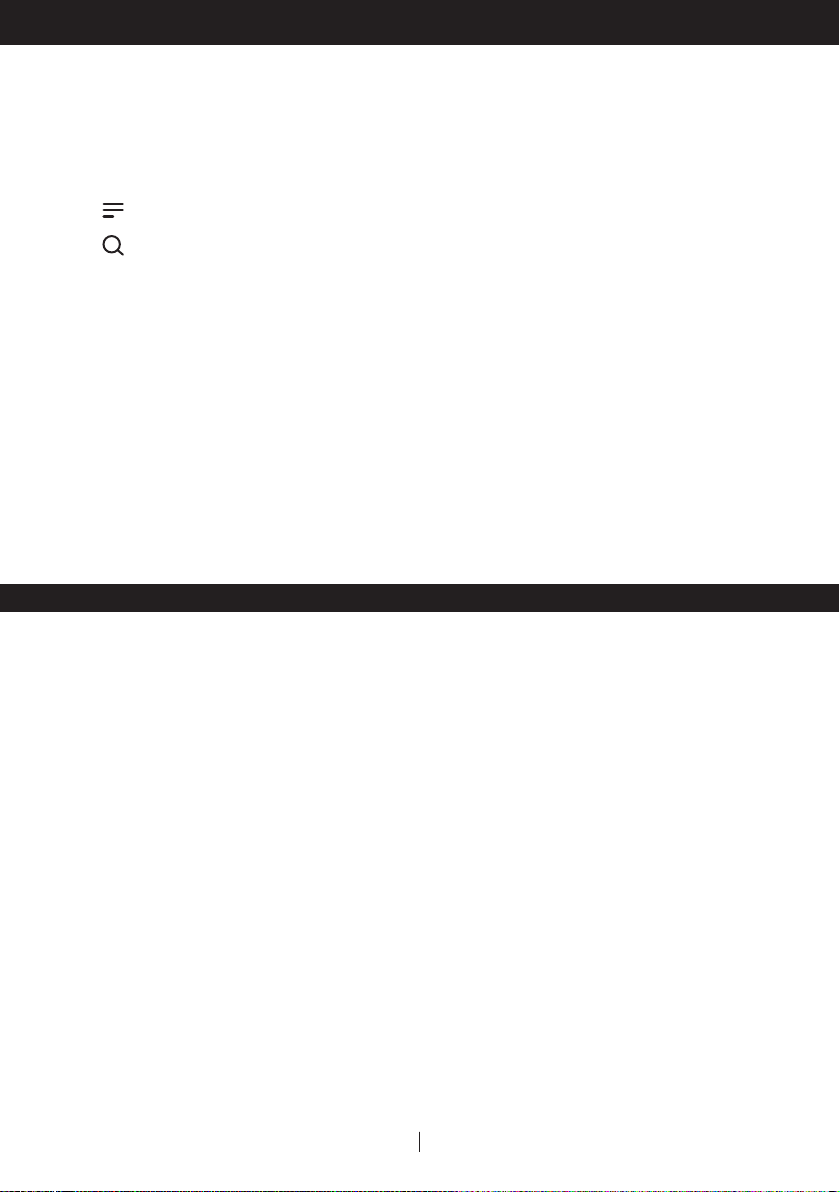
13
Switching On/Off:
Say: "Alexa, turn on/off dehumidifier".
Setting the Speed:
Say: "Alexa, set speed to XX percent."
(Low speed: XX = 0 to 50; High speed: XX = 51 to 99)
Setting the Target Humidity Level:
Say: "Alexa, set dehumidifier to XX percent."
Humidity Conditions:
Dry: 040%RH Comfortable: 4070%RH Moist: above 70%RH
Switching the Scenario/ Automation Scenario On/Off:
Say: "Alexa, switch <Scenario Name> on/off."
EN
FOR VOICE ACTIVATED CONTROL
Connecting to an Amazon Echo Device:
NOTE:
Ensure your Amazon Echo device is switched on and connected to the WiFi
network.
a. Open the "Amazon Alexa" app on your smart device.
b. Tap and then Skills & Games.
c. Tap and type "Honeywell Air Comfort". Tap the Honeywell Air Comfort skill.
d. Tap Enable To Use button.
e. Enter your Honeywell Air Comfort App login and password.
f. Tap Link Now and then tap Authorize.
g. Tap Done.
h. Tap Discover Device. Choose "Dehumidifier".
i. Tap Sst Up Device Choose a group for the device or tap Skip.
j. Choose "Dehumidifier".
k. Tap Done.
CONTROLLING THE DEHUMIDIFIER WITH ECHO
Loading ...
Loading ...
Loading ...