Loading ...
Loading ...
Loading ...
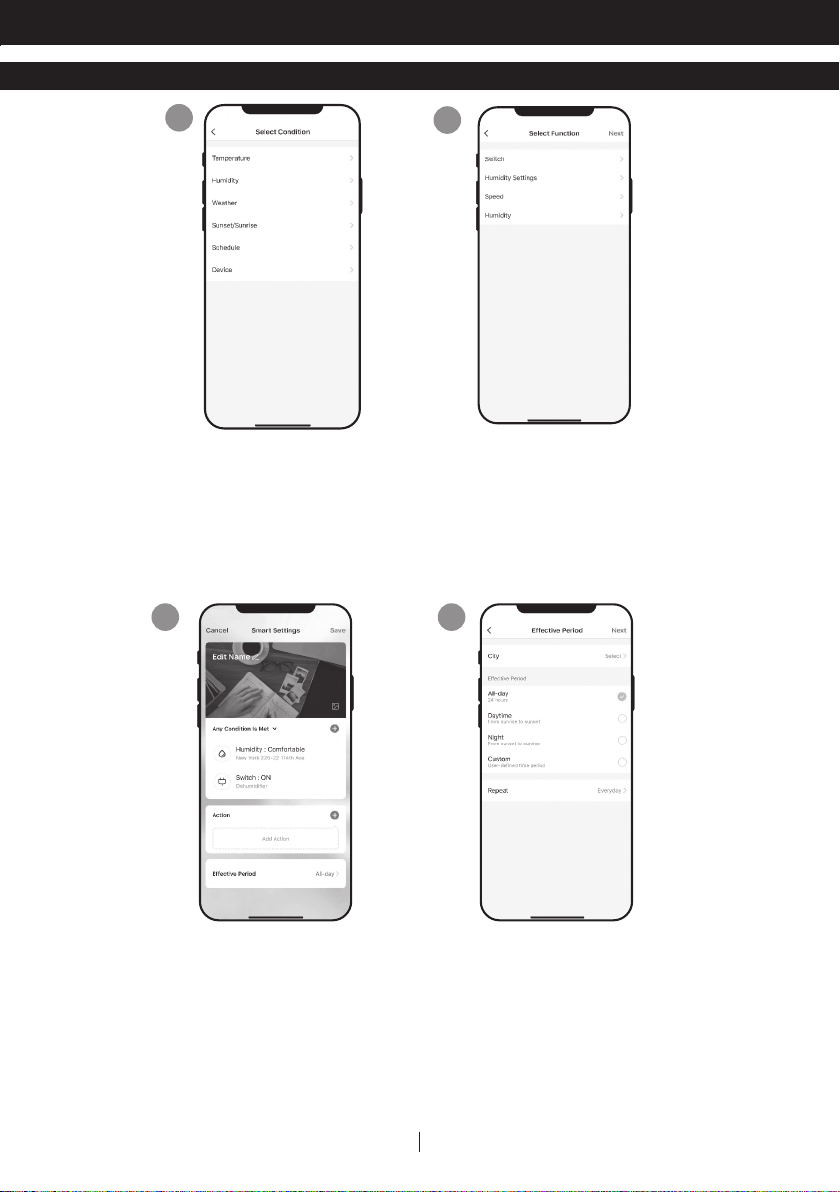
12
USING THE APP (CONTINUED)
ADDING AN AUTOMATION SCENARIO (CONTINUED)
a. Tap Device.
b. Tap Dehumidifier.
3
a. Select function(s) for the
dehumidifier to perform,
when the automation
scenario condition(s) is/are
met.
b. Tap Next.
4
a. Tap Effective Period
to select when the
automation scenario
should activate.
b. Tap Next.
c. Tap Save.
5 6
a. Tap Add Action to set the
action to be performed
when the automation
scenario
condition(s) is/are met.
b. Tap Next.
EN
Loading ...
Loading ...
Loading ...