Loading ...
Loading ...
Loading ...
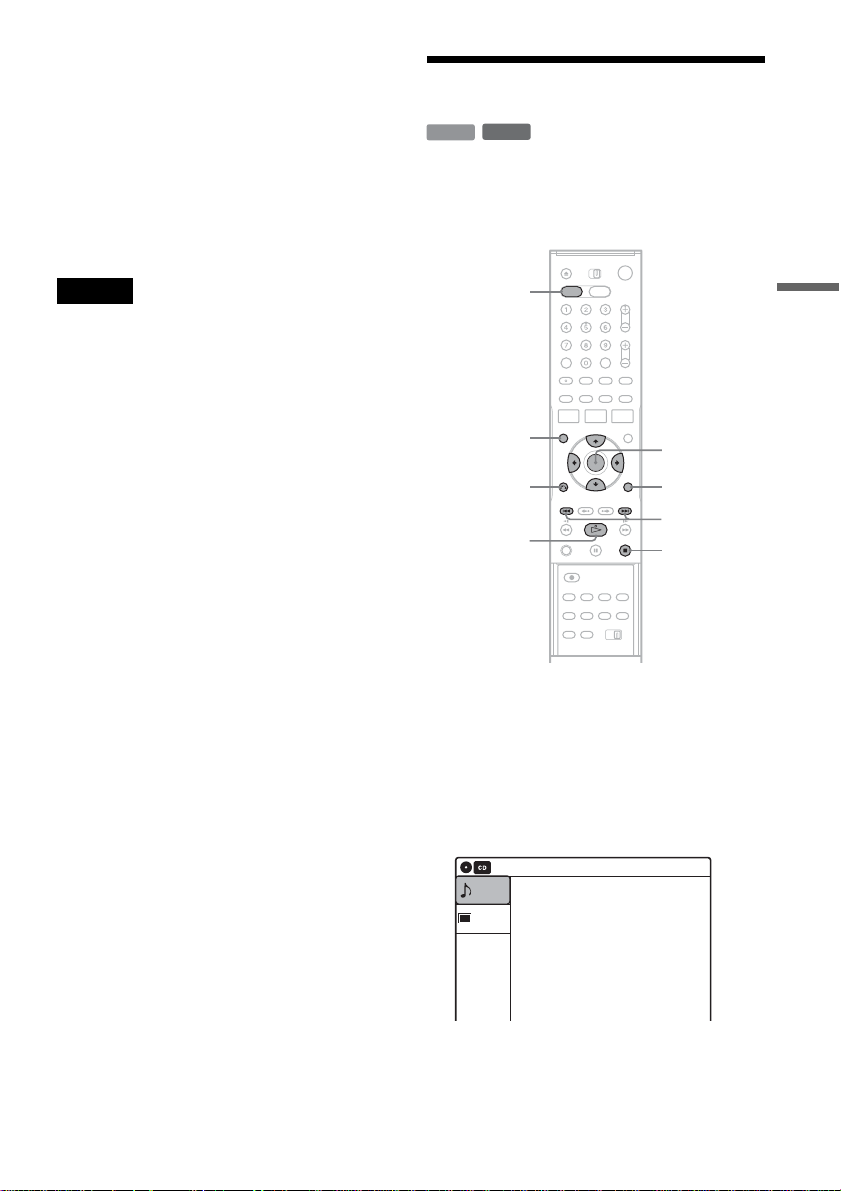
41
DVD Playback
See the instructions supplied with the CD-R/CD-
RW/DVD-R/DVD-RW drives and the recording
software (not supplied) for details on the recording
format.
z Hints
• Since a disc with many trees takes longer to start
playback, it is recommended that you create albums
with no more than two trees.
• When playback of all the MP3 audio tracks within the
album finishes, the recorder stops.
Notes
• The recorder may not be able to play some DATA CDs
or DATA DVDs created in the Packet Write format.
• The recorder will play any data with the extension
“.MP3,” even if they are not in MP3 format. Playing
such data may generate a loud noise which could
damage your speaker system.
• Only one session of a multi-session DATA DVD can
be played back.
• The recorder does not conform to audio tracks in
MP3PRO format.
• The recorder can recognize up to 499 MP3 audio tracks
within a single album. The recorder may not recognize
some discs depending on the recording device used for
recording or the disc condition.
• The recorder can play MP3 audio tracks recorded in the
following sampling frequencies: 32 kHz, 44.1 kHz,
48 kHz.
• ID3 tags cannot be displayed.
• Only alphabet and numbers can be used for album or
track names. Anything else is displayed as an asterisk.
Playing JPEG Image Files
You can play JPEG image files on DATA CDs
(CD-Rs/CD-RWs) or DATA DVDs (DVD+RWs/
DVD-RWs/DVD+Rs/DVD-Rs).
1 Press DVD to operate the DVD recorder.
2 Place a DATA CD/DATA DVD on the disc
tray.
When you insert a DATA CD/DATA DVD
containing MP3 audio tracks and JPEG image
files, the display for selecting a media type
appears.
If you insert a DATA CD/DATA DVD
containing only JPEG files, the “Photo”
display appears. Go to step 4.
DATA CD
DATA DVD
H PLAY
O RETURN
M/m/</,,
ENTER
./>
DVD
TOP MENU
x STOP
TOOLS
10:10 AM
Photo
Music
Press ENTER :
Music menu for the CD
,continued
Loading ...
Loading ...
Loading ...