Loading ...
Loading ...
Loading ...
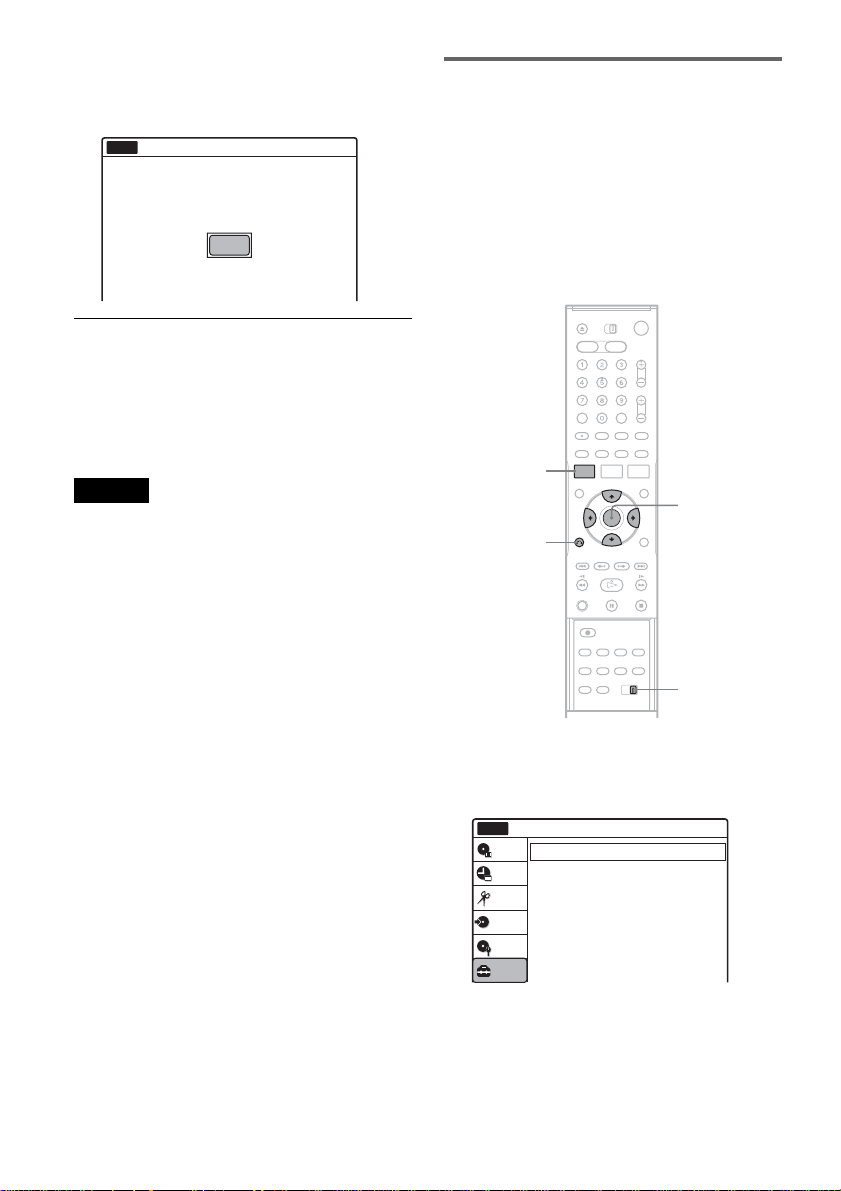
24
14
Press ENTER when “Finish” appears.
Easy Setup is finished. All connections and
setup operations are complete.
To return to the previous display
Press O RETURN.
z Hint
If you want to run Easy Setup again, select “Easy Setup”
in the “Setup” display (page 102).
Note
To record TV programs using the timer, you must set the
clock accurately.
If you have a Sony DVD player or
more than one Sony DVD recorder
If the supplied remote interferes with your other
Sony DVD recorder or player, set the command
mode number for this recorder and the supplied
remote to one that differs from the other Sony
DVD recorder or player.
The default command mode setting for this
recorder and the supplied remote is DVD 3.
1 Press SYSTEM MENU.
The System Menu appears.
2 Select “Setup,” and press ENTER.
Finish
Easy Setup
Easy Setup is finished.
10:10 AM
No Disc
SYSTEM
MENU
M/m/</,,
ENTER
COMMAND
MODE switch
O RETURN
10:10 AM
Tuner Preset
Clock Set
Video
Audio
Features
Options
Easy Setup
Setup
Disc Setting
Edit
Title List
Timer
Dubbing
Setup
No Disc
Loading ...
Loading ...
Loading ...