Loading ...
Loading ...
Loading ...
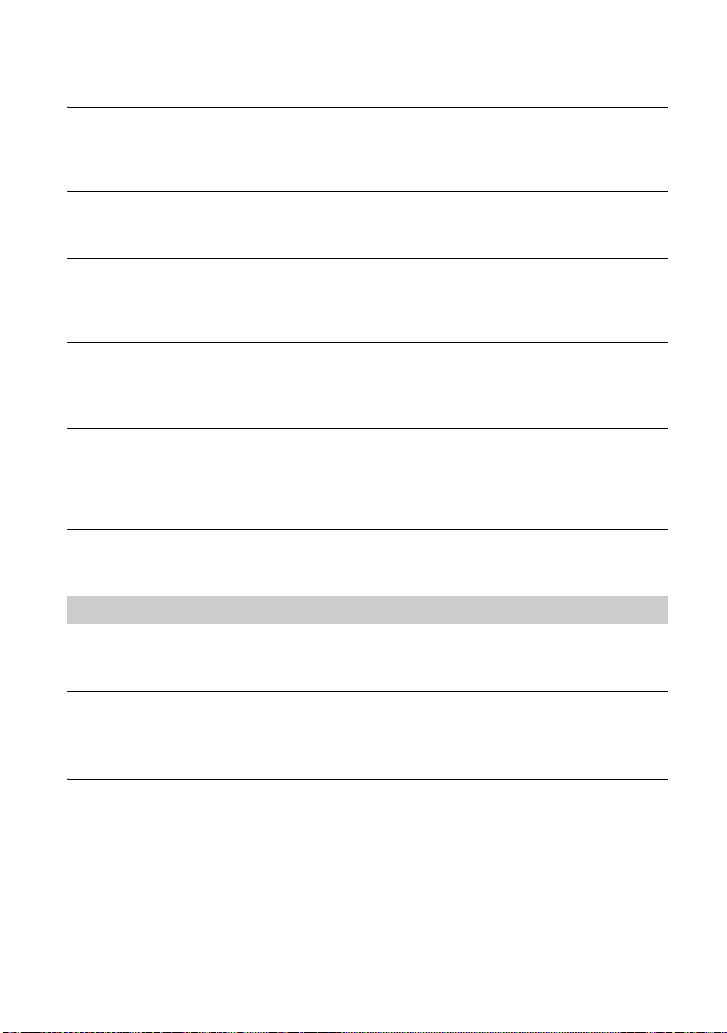
106
E:\SONY\2659813111\01US07TBS.fm
DCR-HC36/HC46/HC96
2-659-813-11(1)
Tiny spots in white, red, blue, or green appear on the screen.
• The spots appear when you are recording in [SLOW SHUTTR], [SUPER NSPLUS] (DCR-
HC36/HC46), [SUPER NS] (DCR-HC96), or [COLOR SLOW S]. This is not a malfunction.
The color of the picture is not correctly displayed.
• Deactivate the NightShot plus (DCR-HC36/HC46)/NightShot (DCR-HC96) function (p. 33).
The screen picture is bright, and the subject does not appear on the screen.
• Deactivate the NightShot plus (DCR-HC36/HC46)/NightShot (DCR-HC96) function (p. 33),
or cancel the BACK LIGHT function (p. 33).
The screen picture is dark, and the subject does not appear on the screen
(DCR-HC46/HC96).
• Press and hold DISP/BATT INFO for a few seconds to turn on the backlight (p. 20).
The picture appears too bright, or flickering or changes in color occurs.
• These anomalies may occur when recording pictures under the discharge tube, such as a
fluorescent lamp, sodium lamp, or mercury lamp, with [PORTRAIT] or [SPORTS]. This is
not a malfunction. Cancel [PROGRAM AE] to reduce the anomaly (p. 49).
Black bands appear when you record a TV screen or computer screen.
• Set [STEADYSHOT] to [OFF] (p. 55).
If you are playing back pictures stored on a “Memory Stick Duo,” refer also to the “Memory
Stick Duo” section (p. 102).
You cannot play back tape.
• Slide the POWER switch repeatedly to turn on the PLAY/EDIT lamp.
• Rewind the tape (p. 31).
The pictures stored on a “Memory Stick Duo” are not played back in their
correct size or aspect ratio.
• Pictures recorded on other devices may not appear in their actual size. This is not a
malfunction.
• If you play back a movie recorded on the “Memory Stick Duo” with a 16:9 ratio, black bands
will appear at the top and bottom of the screen. This is not a malfunction.
Playback
Troubleshooting (Continued)
Loading ...
Loading ...
Loading ...