Loading ...
Loading ...
Loading ...
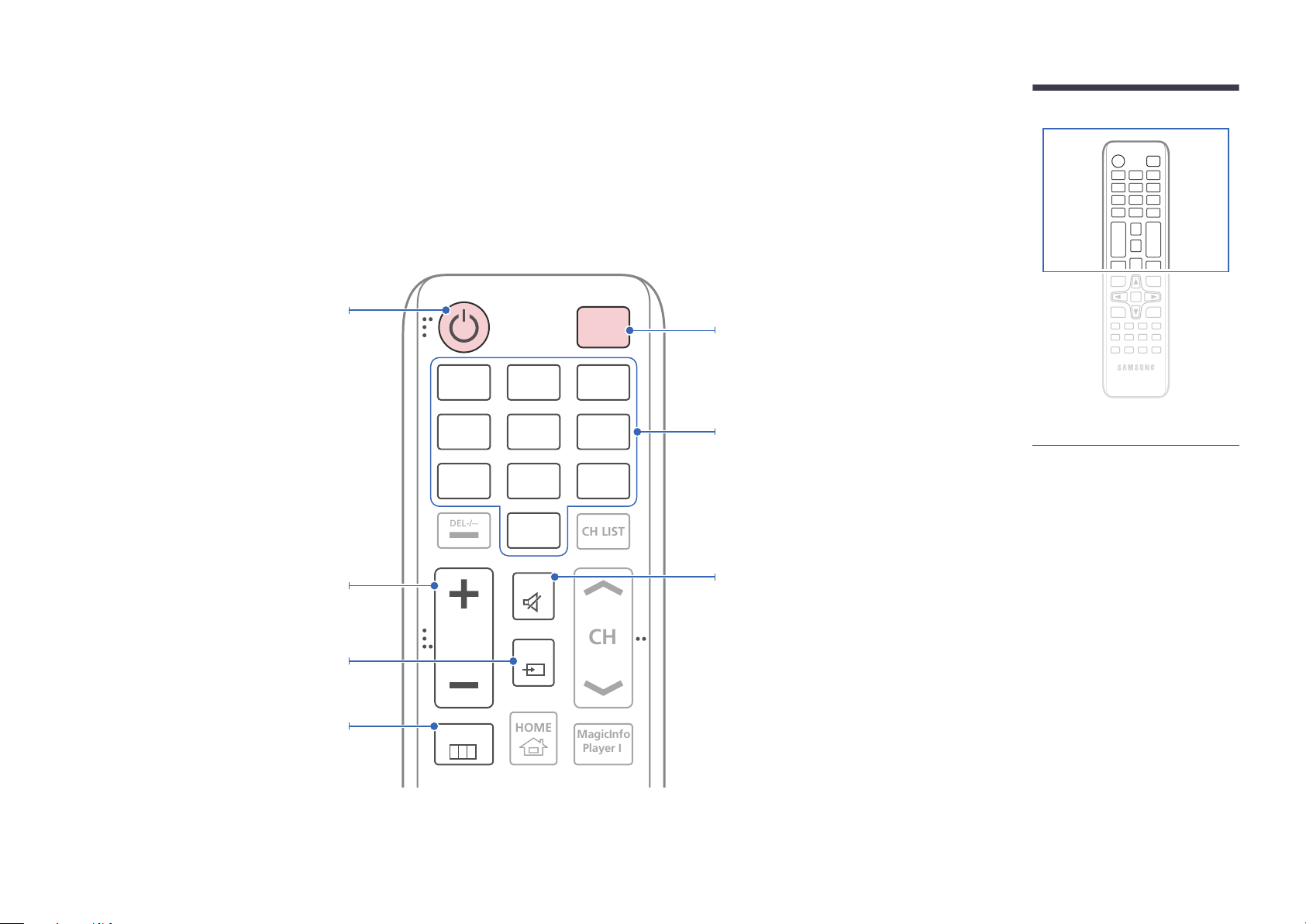
20
HOME
MENU
POWER
OFF
VOL
CH
MagicInfo
Player I
.QZ
1
ABC
2
DEF
3
GHI
4
JKL
5
MNO
6
SYMBOL
0
PRS
7
TUV
8
WXY
9
MUTE
DEL-/--
SOURCE
CH LIST
Power off the product.
Number buttons
Use to enter a PIN, enter a Date, etc.
Mute the sound.
• Unmuting the sound: Press MUTE again
or press the volume control(+ VOL -)
button.
Display or hide the onscreen display menu, or
return to the previous menu.
Power on the product.
Adjust the volume.
Change the input source.
"
Remote control button functions
may differ for different products.
Remote Control
"
Using other display devices in the same space as the remote control of this product can cause the other display devices to be inadvertently controlled.
"
A button without a description in the image below is not supported on the product.
Loading ...
Loading ...
Loading ...