Loading ...
Loading ...
Loading ...
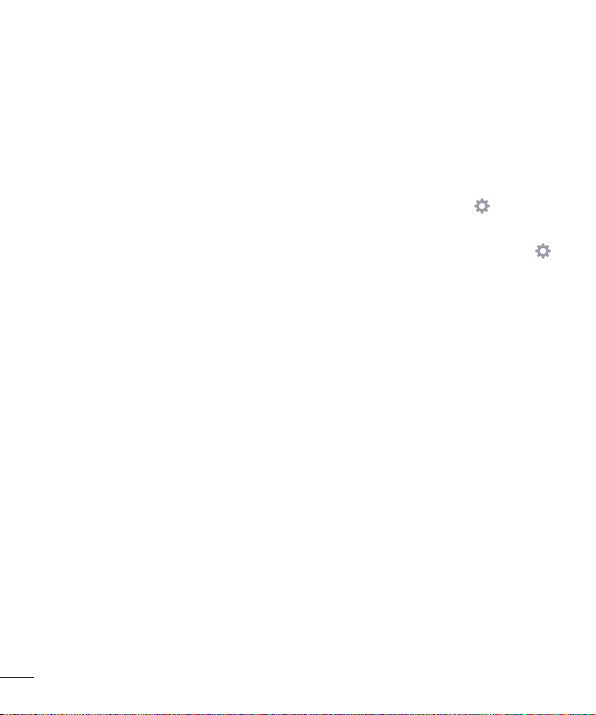
68
Settings
General
< PERSONAL >
Language & input
UsetheLanguage&inputsettingstoselectthelanguageforthetextonyourphone
andtoconfiguretheon-screenkeyboard,includingwordsyouaddedtoitsdictionary.
• Language –Setsthelanguagetouseonyourdevice.
• Default –Allowsyoutosetthedefaultkeyboardtousewhenenteringtext.
• LG Keyboard –EnabletoactivatetheLGKeyboardtoentertext.Tap tochange
thekeyboardsettings.
• Google voice typing –EnabletoactivateGooglevoicetypingtoentertext.Tap
tochangetheGooglevoicesettings.
• Voice Search–AllowsyoutosetthesamevoiceoptionsavailableforGooglevoice
typing.
• Text-to-speech output –Setsthepreferredspeechengineandspeechrate(slow
vs.fast).Alsoplaysashortdemonstrationofspeechsynthesis.
• Pointer speed –Allowsyoutosetthepointerspeedusingaslidebar.
Location
Allowsyoutomanagelocationservicestodetermineyourapproximatelocationusing
GPS,Wi-Fiandmobilenetworks.
• Mode –AllowsyoutochoosealocationmodefromHigh accuracy (GPS and
networks), Battery saving (Networks only) and Device sensors only (GPS
only).
• Camera –Checkmarktotagphotosorvideoswiththelocationtheyweretakenat.
• Google Location Reporting –AllowsyoutoviewandmanageyourGoogle
locationsettings.
Loading ...
Loading ...
Loading ...