Loading ...
Loading ...
Loading ...
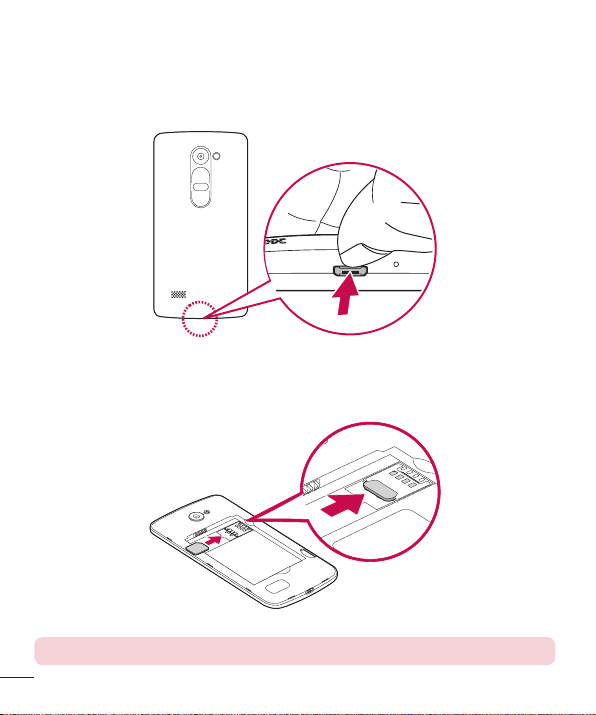
18
Getting to know your phone
Installing the SIM or USIM card
Beforeyoucanstartexploringyournewphone,youneedtosetitup.
1 Toremovethebackcover,holdthephonermlyinonehand.Withyourotherhand,
liftoffthebackcoverwithyourthumbnailasshowninthegurebelow.
2 SlidetheSIMcardintotheSIMcardslotbelowthebattery,asshowninthegure.
Makesurethegoldcontactareaonthecardisfacingdownward.
NOTE: Only microSIM card types work with this device.
Loading ...
Loading ...
Loading ...