Loading ...
Loading ...
Loading ...
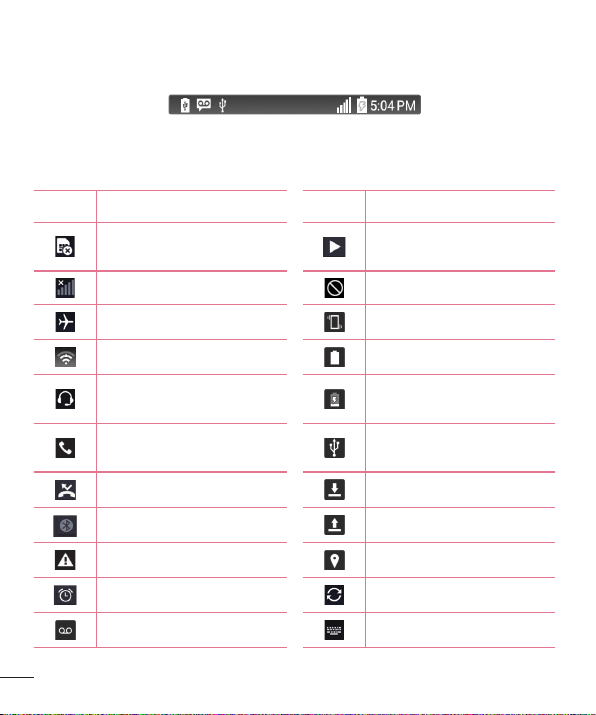
28
Your Home screen
Indicator icons on the Status Bar
IndicatoriconsappearontheStatusbaratthetopofthescreentoreportmissedcalls,
newmessages,calendarevents,devicestatusandmore.
Theiconsdisplayedatthetopofthescreenprovideinformationaboutthestatusofthe
device.Theiconslistedinthetablebelowaresomeofthemostcommonones.
Icon Description Icon Description
NoSIMcardinserted
Amediafileiscurrently
playing
Nonetworksignalavailable Silentmodeisenabled
Airplanemodeison Vibratemodeison
ConnectedtoaWi-Finetwork Batteryfullycharged
Wiredheadset(withmic)
connected
Batteryischarging
Callinprogress
PhoneisconnectedtoPCvia
USBcable
Missedcall Downloadingdata
Bluetoothison Uploadingdata
Systemwarning
GPSison
Analarmisset Dataissynchronizing
Newvoicemailavailable Chooseinputmethod
Loading ...
Loading ...
Loading ...