Loading ...
Loading ...
Loading ...
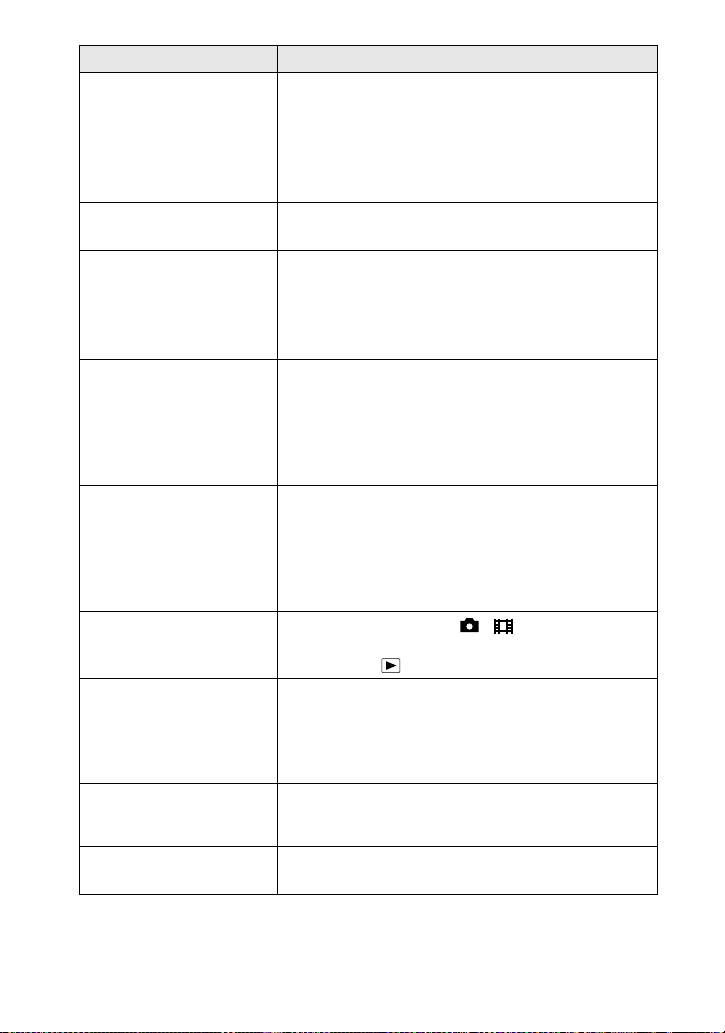
90
Nothing appears in the
display window or the
indicators flash during
charging.
•
The AC power adaptor is disconnected.
t
Firmly connect the power cord to the wall outlet
(page 14).
•
The battery pack is not installed correctly.
t
Install the battery pack correctly (page 10).
•
Charging is completed.
You cannot charge the
battery.
•
The camera is turned on.
t
Turn the camera off (page 11).
The POWER ON/OFF
(CHG) indicator flashes.
•
The battery pack is not installed correctly.
t
Install the battery pack correctly (page 10).
•
The battery pack has malfunctioned.
t
Contact your Sony dealer or local authorized
Sony service facility.
The zoom does not work.
•
[CONVERSION LENS] in the setup setting is set
to [ON].
t
Set it to [OFF] (page 81).
•
The zoom cannot be used when recording a moving
image with [MOVING IMAGE] set to [MPEG
MOVIE].
Digital zoom does not
function.
•
The digital zoom cannot be used when recording a
moving image with [MOVING IMAGE] set to
[MPEG MOVIE], or the LCD screen is OFF.
•
[DIGITAL ZOOM] is set to [OFF].
t
Set [DIGITAL ZOOM] to [ON] in the menu
settings.
Your camera cannot play
back images.
•
The mode dial is set to , , M, A, S, SCN or
SET UP.
t
Set it to (pages 28, 29).
The image and sound are
interfered by noise when
you play back an image on
a personal computer.
•
You are playing back the file directly from the
“Memory Stick.”
t
Copy the file to the hard disk of the personal
computer and then play back the file from the
hard disk (page 36).
The image cannot be
played back on a personal
computer.
t
Consult the personal computer or software
manufacturer.
Your camera cannot delete
an image.
•
The image is protected.
t
Cancel the protection (page 72).
Symptom Cause and/or Solution
Loading ...
Loading ...
Loading ...