Loading ...
Loading ...
Loading ...
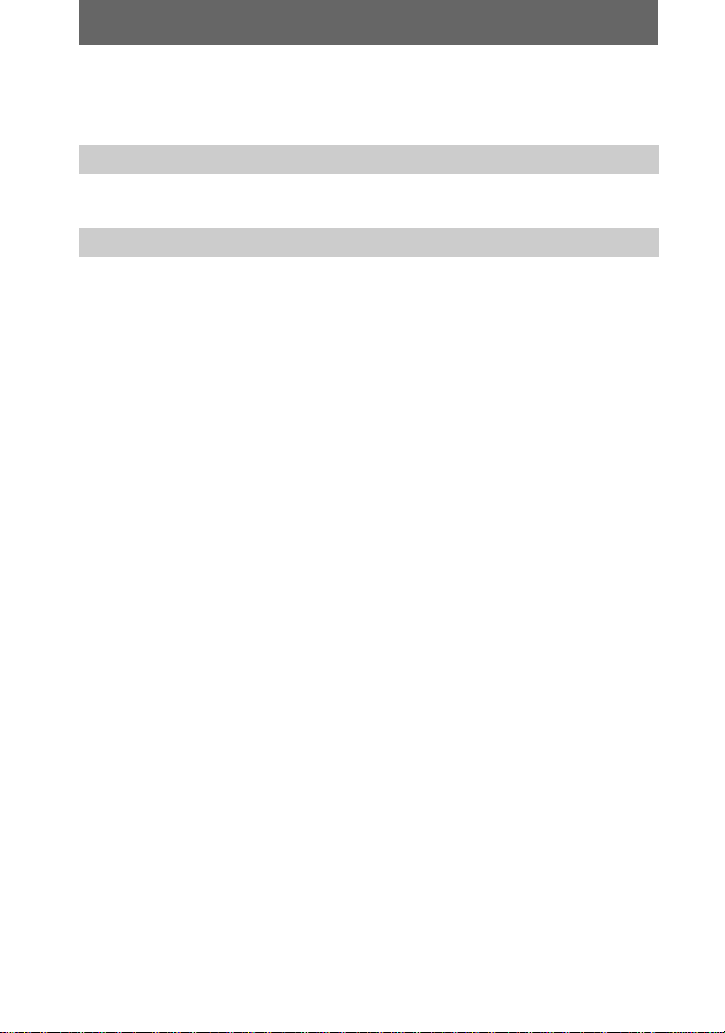
30
Moving images recorded with the image of [320 (HQ)]
(page 48)
The images are displayed over the entire screen in steps
2
and
3
.
Press the control button
v
/
V
to adjust the volume.
Each time you press DSPL/LCD ON/OFF, the status of the LCD screen changes as
follows: all indicators on
t
indicators off
t
LCD screen off.
See page 101 for a detailed description of the indicators.
Adjusting the volume
LCD screen indicators during moving image playback
Loading ...
Loading ...
Loading ...