Loading ...
Loading ...
Loading ...
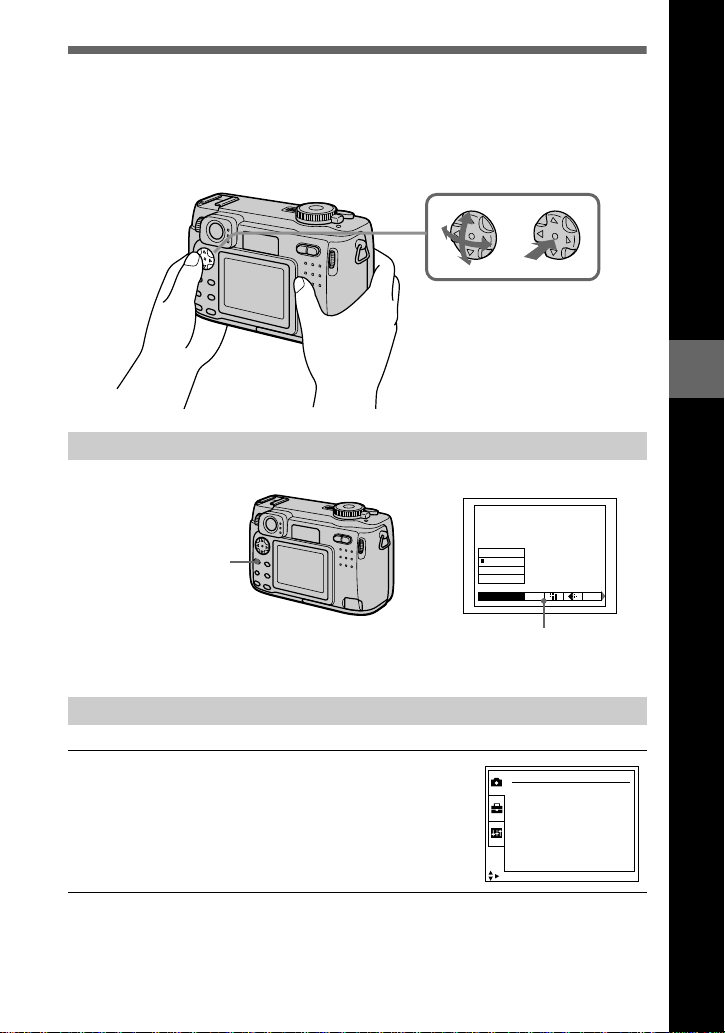
Before performing advanced operations
41
How to use the control button
When the menu or setup screen is displayed, the control button is used to select the
buttons, images and menu items displayed on the LCD screen of your camera and
modify the settings. The operation methods that are frequently used for “Advanced
operations” are described below.
Turning on/off the operation buttons (menu) on the LCD screen
Setting up the items in the setup or menu
1
Set the mode dial to SET UP so that the
setup screen appears, or press MENU so
that the menu appears.
MODE
ISO
AUTO
IN DOOR
OUT DOOR
ONE PHSH
WHITE BAL
Press MENU to display/
clear the menu on the
LCD screen.
Menu
CAMERA
SCENE SELECTION:
MOVING IMAGE:
DATE/TIME:
DIGITAL ZOOM:
BRACKET STEP:
RED EYE REDUCTION:
AF ILLUMINATOR:
TWILIGHT
MPEG MOVIE
OFF
ON
±0.7EV
OFF
ON
SELECT
Loading ...
Loading ...
Loading ...