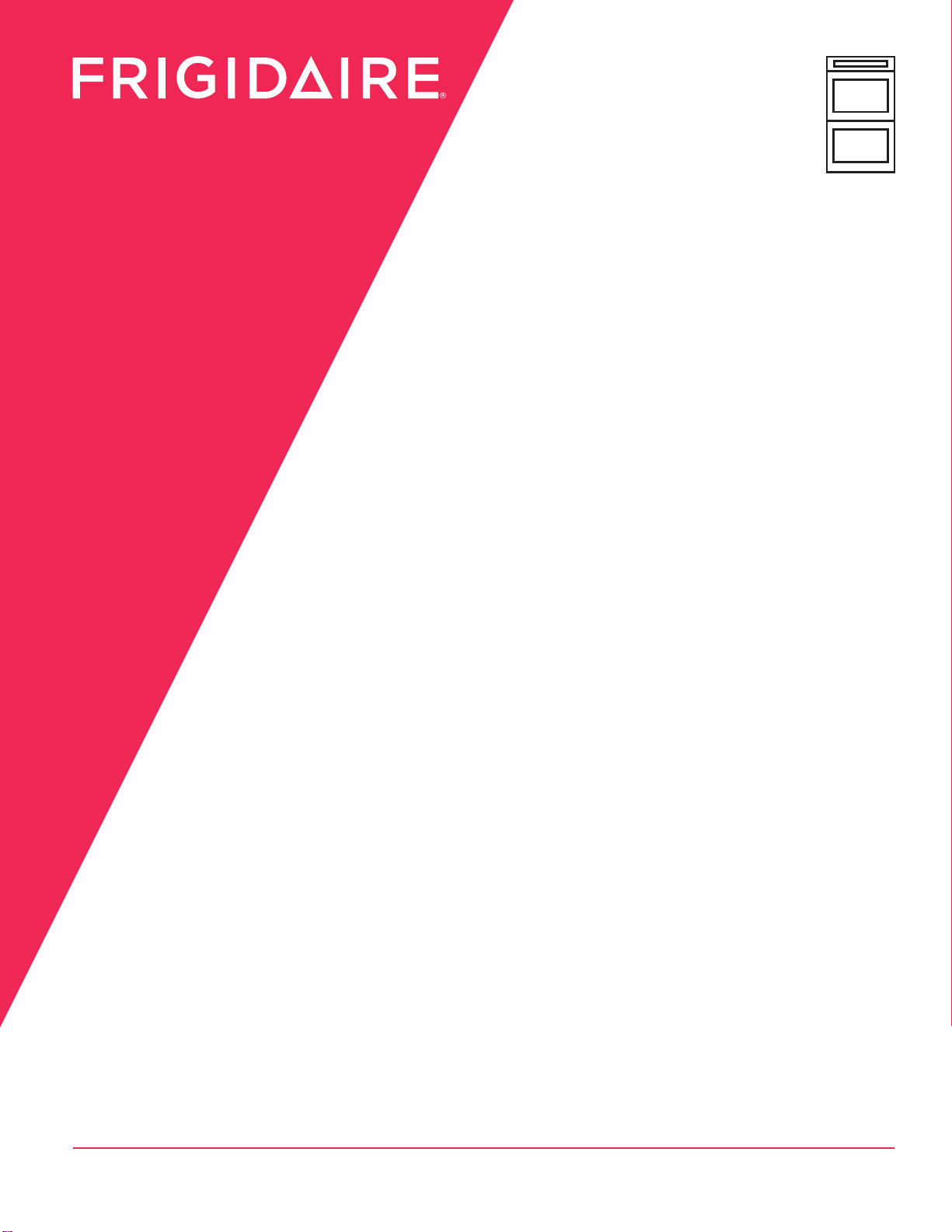
Frigidaire.com USA 1-800-374-4432 Frigidaire.ca Canada 1-800-265-8352
A00538606 A (March 2020)
Introduction. . . . . . . . . . . . . . . . . .2
Important Safety Instructions. . . . . . . .3
Cooking Recommendations. . . . . . . . .8
Before Setting Oven Controls. . . . . . . .11
Setting Oven Controls . . . . . . . . . . . 13
Care and Cleaning . . . . . . . . . . . . . 34
Before You Call . . . . . . . . . . . . . . . 40
Warranty . . . . . . . . . . . . . . . . . . 43
use
&
care
DOUBLE
WALL
OVEN
Loading ...
Loading ...
Loading ...
