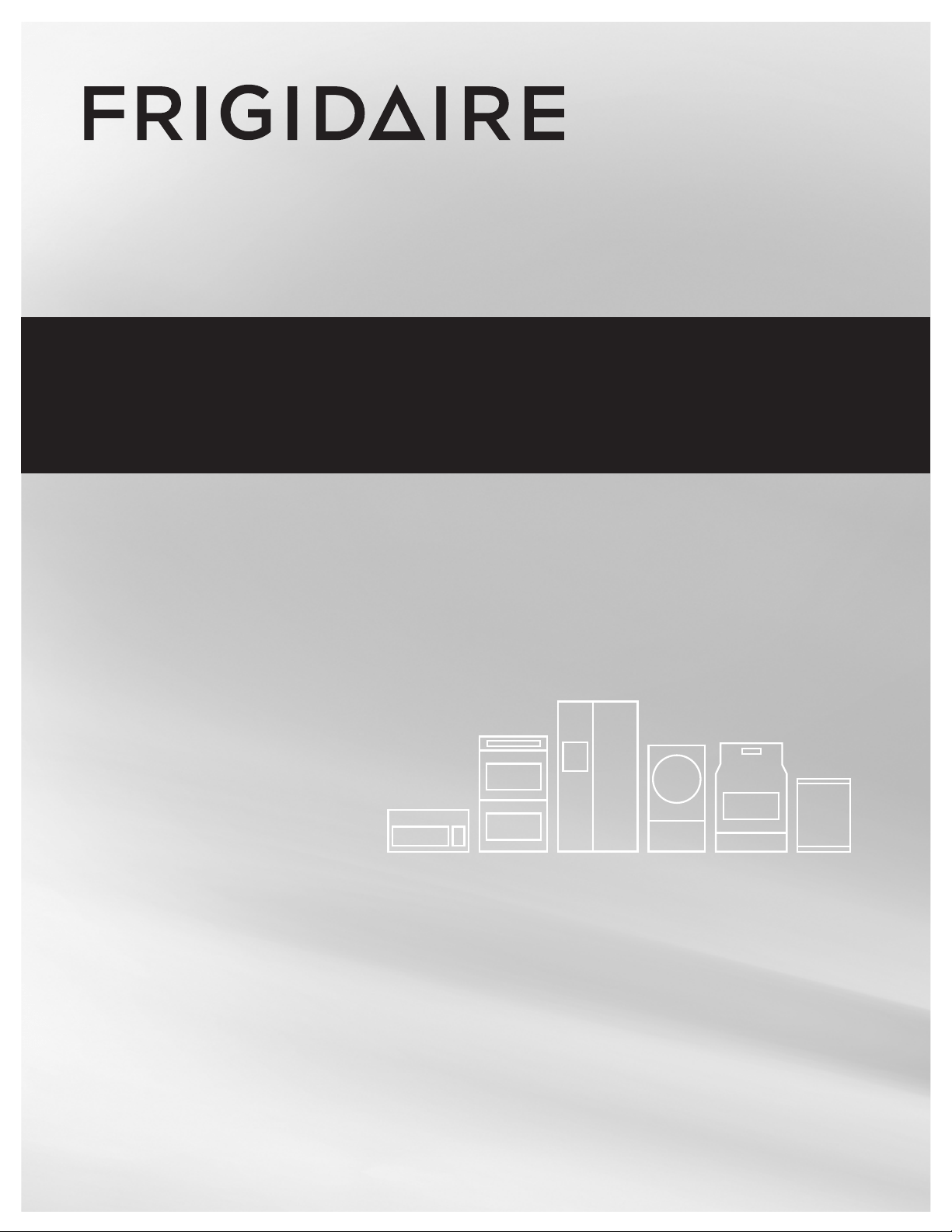
TABLE OF CONTENTS
www.frigidaire.com USA 1-800-944-9044 www.frigidaire.ca Canada 1-800-265-8352
All about the
Use & Care
of your Cooktop
Welcome & Congratulations ...................................2
Important Safety Instructions ................................. 3
Cooktop Features ..................................................7
Before Using the Cooktop ......................................8
A01704801 (August/ 2016) Rev. C
Setting Induction Surface Controls ........................10
Care & Cleaning ..................................................15
Before You Call ..................................................17
Major Appliance Warranty ....................................19
Loading ...
Loading ...
Loading ...
