Loading ...
Loading ...
Loading ...
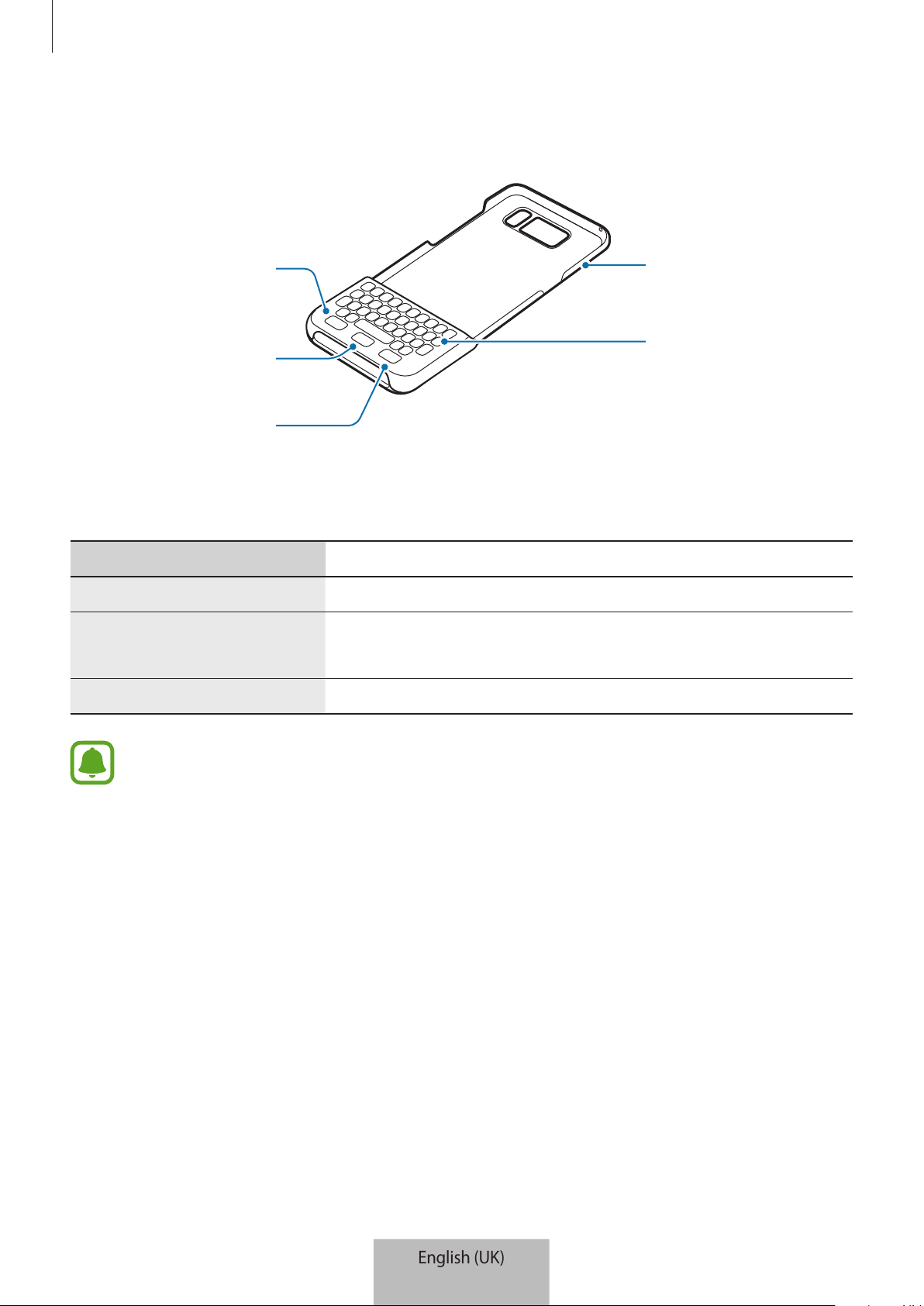
Getting started
5
Device layout
Recents key
Keyboard
cover
Keyboard
Back key
Home key
Keys and functions
Name Function
Recents
•
Press to open the list of recent apps.
Home
•
Press to return to the Home screen.
•
Press and hold to launch
Google
.
Back
•
Press to return to the previous screen.
Some key functions may not work properly if a screen protector is attached to the
mobile device.
English (UK)
3
Loading ...
Loading ...
Loading ...