Loading ...
Loading ...
Loading ...
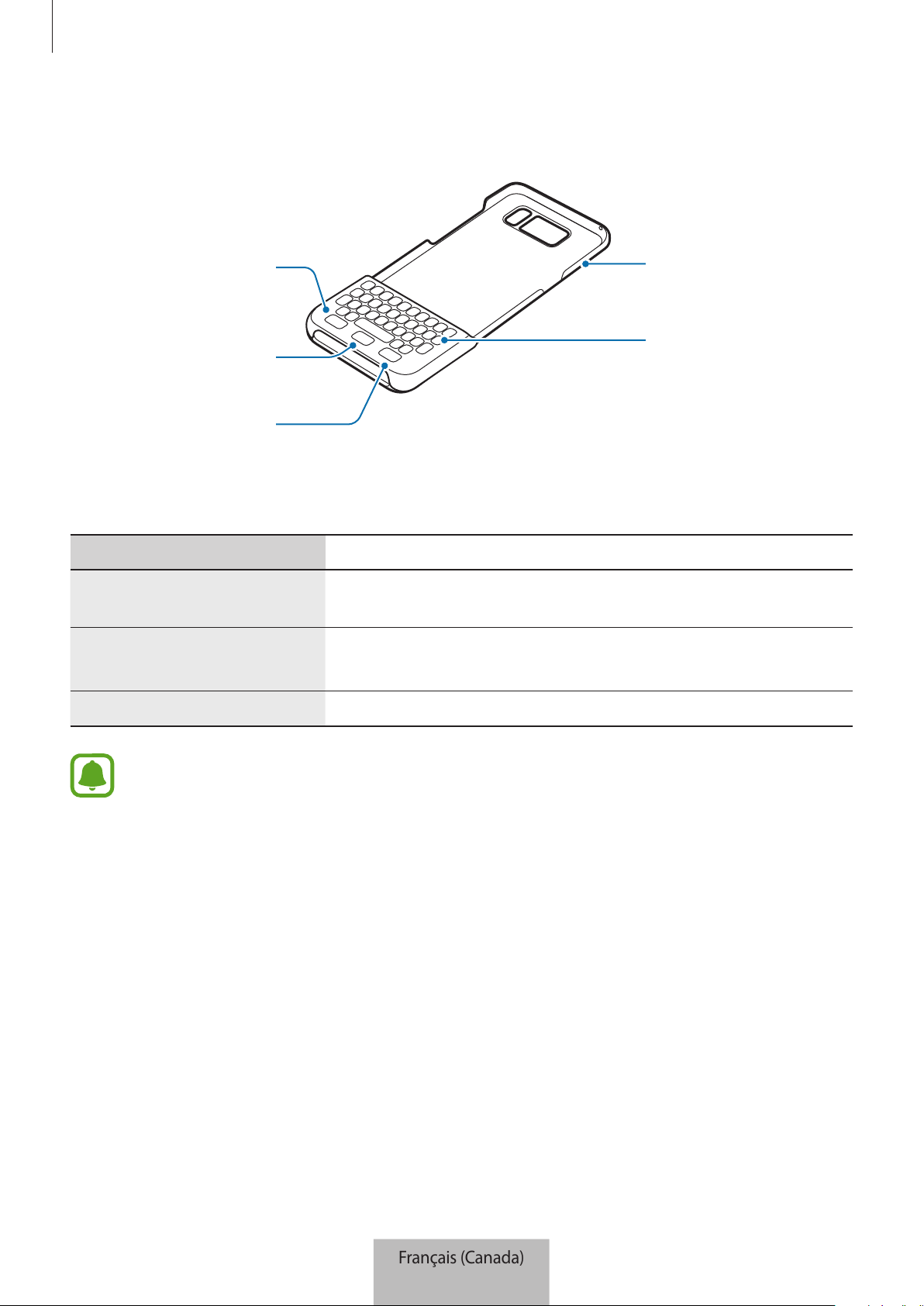
Pour commencer
3
Présentation de l’appareil
Touche Accueil
Touche Retour
Clavier
Coque-clavier
Touche
Applications
récentes
Touches et fonctions
Nom Fonction
Applications récentes
•
Appuyez sur cette touche pour ouvrir la liste des applications
récentes.
Accueil
•
Appuyez sur cette touche pour revenir à l’écran d’accueil.
•
Maintenez cette touche enfoncée pour lancer
Google
.
Retour
•
Appuyez sur cette touche pour revenir à l’écran précédent.
Certaines fonctions accessibles par des touches pourraient ne pas fonctionner correctement
si un protecteur d’écran est fixé à l’appareil mobile.
Français (Canada)
3
Loading ...
Loading ...
Loading ...