Loading ...
Loading ...
Loading ...
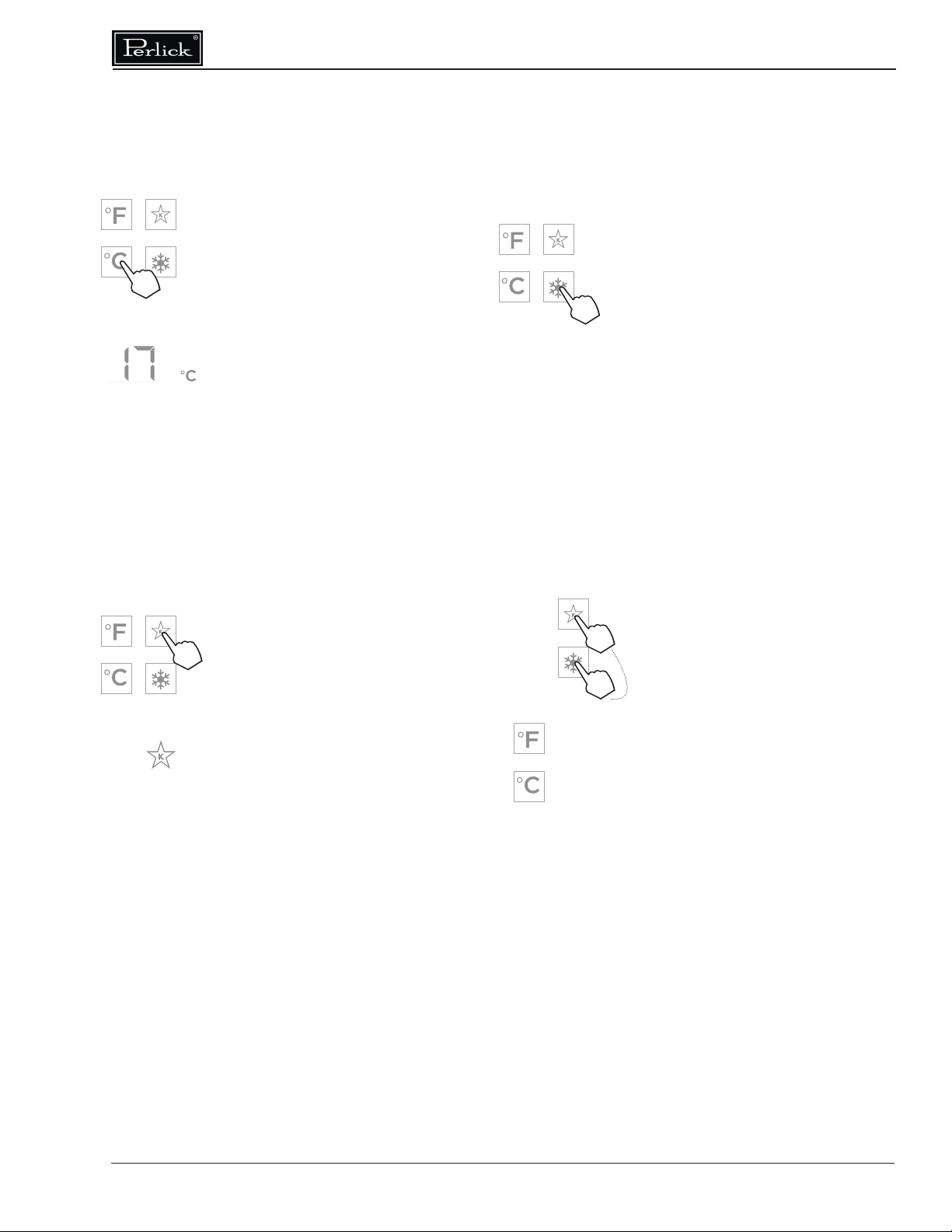
Wine Column Refrigeration Installation & Operation Manual
21 Printed in USA
Changing from Fahrenheit to Celsius scale
The controller is factory set to Fahrenheit scale, but can
easily be changed to read Celsius in the settings menu.
Press the settings menu (15) icon
on the far right. This will illuminate
a cluster of four icons as shown to
the left. To display temperatures in
Celsius, press the Celsius readout
icon (12).
Change will be reected in the
temperature readout (7). The C
will be illuminated to signify the
scale.
Sabbath Mode
All Perlick column refrigeration models have Sabbath
mode capabilities. This allows the user to interact with the
unit without changing the amount of energy it is using. In
this mode, the interior lighting is turned o until user turns
o Sabbath mode.
Press the settings menu (15) icon
on the far right. This will illuminate
a cluster of four icons as shown
to the left. To activate Sabbath
mode, press the Sabbath mode
icon (13).
Please note that, when in Sabbath
mode, the Sabbath mode (13)
icon will be the only icon that will
be illuminated (continuously) until
user presses the Sabbath mode
icon to turn the mode o.
Quick Cool (Shopping) Mode
The wine column can be set to Quick Cool (shopping)
mode to lower the temperature after loading a large
quantity of product to quickly bring them to the preferred
temperature.
Press the settings menu (15) icon
on the far right. This will illuminate
a cluster of four icons as shown
to the left. To activate Quick Cool
(shopping) mode, press the Quick
Cool (14) icon. This will activate
the mode and the Quick Cool (14)
will remain illuminated until the set
point is achieved.
Showroom Mode
Select Showroom mode for units that are being used
solely for display purposes. Showroom mode has the
user interface fully functional along with the cabinet lights,
however, the refrigeration unit will be shut down.
Press the settings menu (15) icon
on the far left. This will illuminate
a cluster of four icons as shown
to the right. To activate Showroom
mode, press the Sabbath mode
icon (13) and Quick Cool mode
icon (14) simultaneously.
Loading ...
Loading ...
Loading ...
