Documents: Go to download!
- Owner's manual - (English, French, Spanish)
- Vacuum Introduction
- Operation
- Maintenance
- Troubleshooting
- Warranty
Table of contents
User Manual
Vacuum Introduction
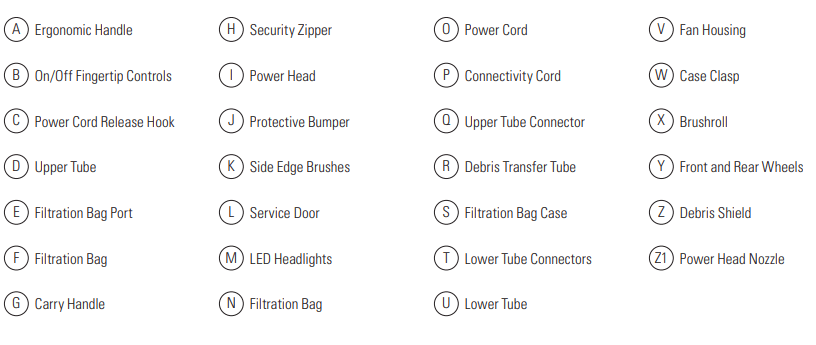
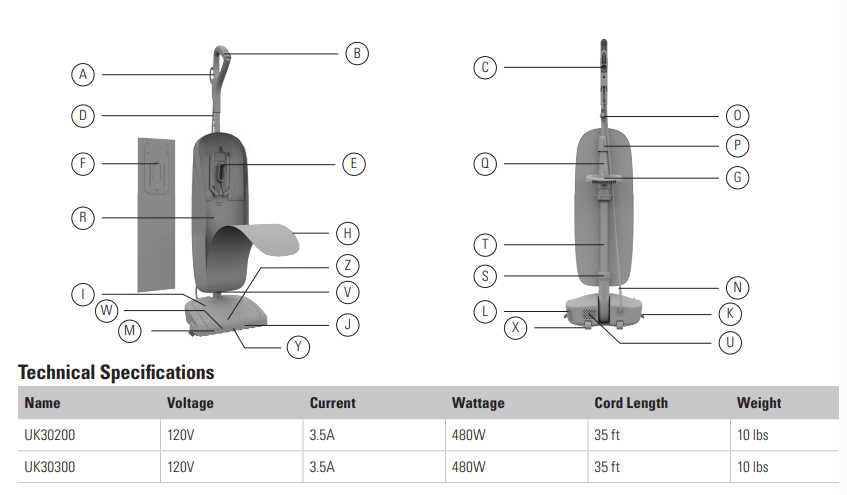
Operation
Assembling your Elevate™
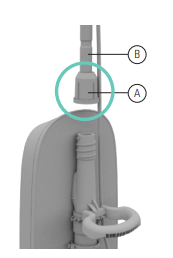
1. Make sure Upper Tube Connector (A) is installed on Upper Tube (B).

2. Insert Upper Tube into the top of Debris Transfer Tube (C)
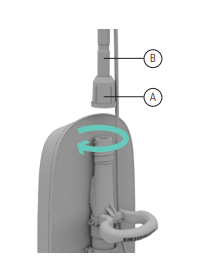
3. Twist Upper Tube Connector (A) clockwise until it clicks to secure Upper Tube (B)
Using Your Elevate™
- Make sure the filtration bag (A) is attached properly to the filtration bag dock (B). Attachment instructions are located on the filtration bag and in the maintenance section of this manual. Your vacuum comes with a bag preinstalled for your convenience. Do not operate without a bag.

- Push fingertip controls on the handle forward to select Hard Floor or Carpet mode. Push controls backward into the “OFF” position to turn off. If using on frieze or very high pile carpet, use on Hard Floor mode.
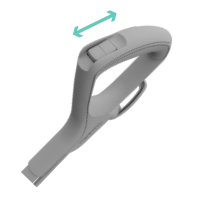
- Step on the (A) power head and pull handle back to lower into operating position. Return handle to full upright position to engage lock. Do not operate vacuum while in the upright and locked position.
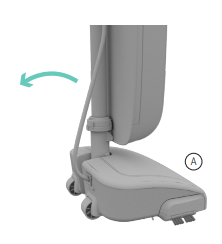
- Wrap Power Cord around Power Cord Release Hook (A) and the Carry Handle (B) as shown for convenient storage. Use the clip on the plug (C) to attach the plug end to the power cord. Raise the carry handle for easy lifting and carrying. Lower the carry handle during other use to eliminate obstructions.
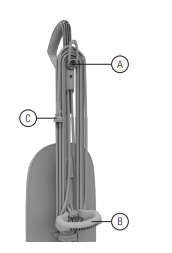
- Twist the power cord release hook to either side to quickly unwrap the power cord for use.
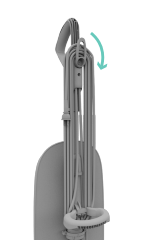
Maintenance
Changing the Filtration Bag
SaniSeal® OPERATION
Your Elevate™ vacuum includes a filtration bag equipped with the SaniSeal® System. SaniSeal® automatically locks in allergens, dirt and debris each time you change the bag.
1. Unzip the Filtration Bag Case completely.
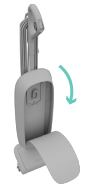
2. Pull the cardboard collar on the filtration bag downward to release the bag dock from the dock port.
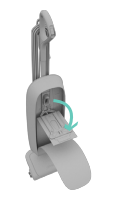
3. Gently pull the cardboard collar on the filtration bag up to engage the SaniSeal® lock and remove from the bag dock. Discard.
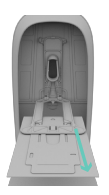
IMPORTANT NOTE To keep your Elevate™ vacuum running at optimal performance, make sure to change the filtration bag when the contents reach the MAXIMUM FILL LINE. Overloading may result in loss of air flow suction and decreased performance.
4. Slide a new filtration bag collar firmly into the bag dock ensuring all hooks on dock door are inserted on the cardboard collar.
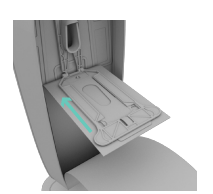
5. Rotate bag dock up and press firmly on the filtration bag at indicated points until it snaps into place.
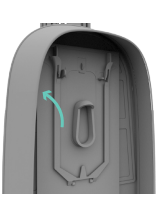
6. Zip up the filtration bag
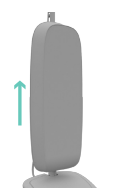
Adjusting or Replacing Brushroll
1. Your Oreck® unit comes with the brushroll assembled in the “NORMAL” position (multiple notches showing on top edge). As the brushroll wears it can be adjusted for longer life.

2. Lay the unit flat to access the power head nozzle. Remove the 7 screws to take off the baseplate from the power head.

3. Remove the brushroll belt and brushroll from the holding channels inside of the power head nozzle.
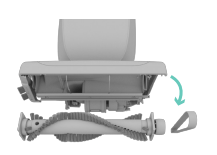
4. When worn, rotate both plastic black endcaps at the ends of the brushroll to show a single notch “SPECIAL” position. Insert back into the holding channels of the power head nozzle

5. When rotating the black endcaps on the brushroll, make sure both endcap settings are the same and faceup when you insert the brushroll.

6. Reassemble the brushroll belt. Reference the Maintenance Section on Checking and Replacing the Brushroll Belt for details.
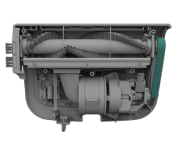
7. Manually spin the brushroll to see that it turns freely.
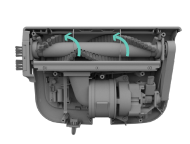
8. Replace the 7 screws to secure the baseplate to the power head nozzle.

Clearing Blockages
1. An overloaded filtration bag may cause dirt and debris to back up into the air flow system. Open the bag dock and check for visible clogs at the bag port. Change filtration bag if contents have reached the MAXIMUM FILL LINE.
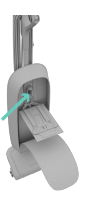
2. Also, check for blockages in the power head nozzle.

3. If blockage is not in the power head nozzle, remove the lower tube. Unhook the case clasp releasing the filtration bag case.
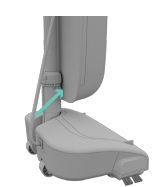
4. Twist lower tube connector counterclockwise and slide up. Pull the lower tube out of the fan housing. Once removed, check for blockage.
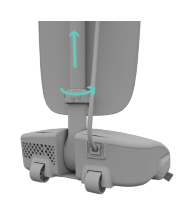
5. If the lower tube is not blocked, look into the fan housing for blockage. Be sure to reassemble lower tube and tighten the lower tube connector before continuing use.

LUBRICATION
The motor and brushroll are equipped with bearings which contain sufficient lubrication for their lifetime. The addition of lubricant could cause damage. Do not add lubricant to motor or brushroll.
THE BELT
This vacuum is equipped with the Endurolife™ Belt, which is designed for long life and doesn’t need changing.
MOTOR PROTECTION
If the vacuum becomes overloaded (which could occur when a large obstruction is sucked up or when vacuuming extremely thick carpet), the electronics are designed to shut down the vacuum. If this happens, the vacuum will automatically shut off and the headlights will flash. To reset the vacuum, turn the unit “off”, then turn on to continue use. If it shuts down again there may be a large obstruction in the vacuum. See Clearing Blockages for the steps on clearing a blockage.
Troubleshooting
Service problems can often be solved easily at home. Use this guide to help you troubleshoot. For any other service problems, contact our Customer Care Line at 1-800-989-3535 (Mon-Fri 7 a.m. – 7 p.m. CST; Sat 8 a.m. – 4:30 p.m. CST)
| Problem | Possible Cause | Possible Solution |
|---|---|---|
| Vacuum doesn’t run. | 1. Power Cord | 1. Plug in power cord. |
| 2. On/Off Fingertip Controls | 2. Push fingertip control forward to turn “ON. | |
| 3. No voltage in the wall outlet | 3. Check fuse or breaker in the home. | |
| 4. Blown fuse or tripped breaker | 4. Replace fuse or reset breaker in the home. | |
| Vacuum won’t pick up or there is low suction. | 1. Filtration Bag | 1. Make sure bag is installed correctly and replace once contents reach MAXIMUM FILL LINE. |
| 2. Power Head nozzle | 2. Check nozzle for clog and replace brushroll if worn. | |
| 3. Brushroll Belt | 3. Replace belt if broken. | |
| Dust escaping from vacuum | 1. Filtration Bag | 1. Make sure bag is installed correctly and replace if contents have reached MAXIMUM FILL LINE. |
| Brushroll won’t run | 1. Brushroll Belt | 1. Replace belt if worn or broken. |
| 2. Brushroll | 2. Check brushroll for obstructions |
Warranty
TTI Floor Care North America (ORECK) gives you the following limited warranty for this product only if it was originally purchased and solely used residentially, not for resale, from Oreck or an Oreck Authorized Retail Dealer.
Oreck will repair or replace, free of charge, to the original purchaser, any part that is found to be defective in material or workmanship within one (1) year following the date of purchase for all residential models. NOTE: Warranty is void if used in a commercial setting. This limited warranty does not cover the replacement of expendable or consumable parts such as filters, cartridges, and other parts subject to normal wear unless they are defective in material or workmanship.
This limited warranty does not apply to any part subjected to accident, abuse, commercial use, alteration, misuse, damage caused by an act of God, the use of voltages other than on the data plate of this product or service of this product by other than Oreck or a participating Factory Authorized Service Center.
Oreck does not authorize any person or representative to assume or grant any other warranty obligation with the sale of this project.
The Oreck limited warranty is valid only if you retain proof of purchase from Oreck or an Oreck Authorized Retail Dealer for this product. If you purchase this product from any other source, your purchase is “AS IS,” which means Oreck grants you no warranty, and that you, not Oreck assume the entire risk of the quality and performance of the product, including the entire cost of any necessary servicing or repairs of any defects.
The Oreck liability for damages to you for any costs whatsoever arising out of this statement of limited warranty shall be limited to the amount paid for this product at the time of original purchase, and Oreck shall not be liable for any direct, indirect, consequential or incidental damages arising out of the use or inability to use this product. Some states do not allow the exclusion or limitation of incidental or consequential damages, so the above limitations or exclusions may not apply to you.
ALL EXPRESS AND IMPLIED WARRANTIES OTHER THAN THE LIMITEDWARRANTY SET FORTH ABOVE, FOR THE PRODUCT, INCLUDING IMPLIEDWARRANTIES OF MERCHANTABILITY AND FITNESS FOR A PARTICULARPURPOSE ARE EXPRESSLY DISCLAIMED.
This warranty gives you specific legal rights, and you may also have other rights, which vary from state to state.
Notwithstanding the foregoing, no warranty provided herein or arising under any applicable law shall exceed 1 year in duration.
See other models: XL21 XL2100HH U4300 BH05000PC U7100

