Loading ...
Loading ...
Loading ...
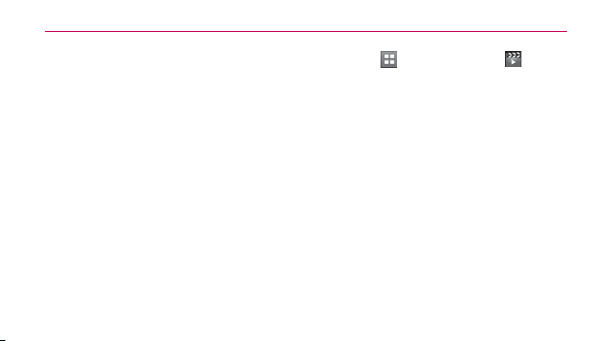
Using Phone Menus
78
4. Touch Repeat to set the recurrence
for the alarm. Available options are:
Once/ Daily/ Mon - Fri/ Weekends/
Select Days
5. Touch Ringtone to set the ringtone
for the alarm.
6. Touch Save to save.
2. Calendar
Allows you to store and access
your agenda(s). Simply store your
appointments in your Calendar and your
phone will alert you with a reminder.
1. Touch
> My Schedule >
Calendar.
2. Touch the day you wish to edit.
3. Touch Add.
4. Enter your schedule information
including:
s Subject s Start Time
s End Time s Repeat
s Until s Alerts
s Tones s Vibrate
5. Touch Save.
Loading ...
Loading ...
Loading ...