Loading ...
Loading ...
Loading ...
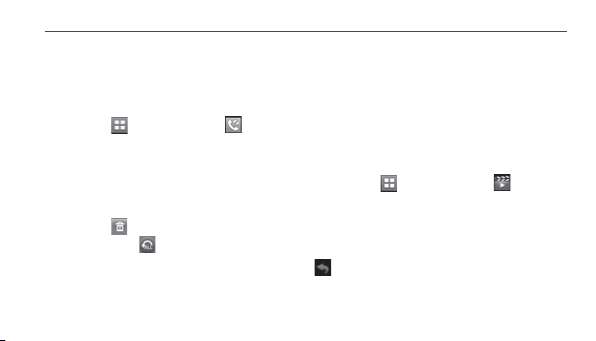
Using Phone Menus
68
6. Data Counter
Allows you to view the list of received
and transmitted data.
1. Touch
> Call History > Data
Counter.
2. Transmitted data is displayed for the
following types:
Received Data/ Sent Data/ All Data
3. Touch
to reset an individual
counter or
to reset all counters.
Multimedia
View, take, and share your digital
pictures and audio right from your
wireless phone.
1. Take Photos
1. Touch > Multimedia > Take
Photos.
The following Camera options are
available:
Back To return to the Multimedia
menu.
Loading ...
Loading ...
Loading ...