Loading ...
Loading ...
Loading ...
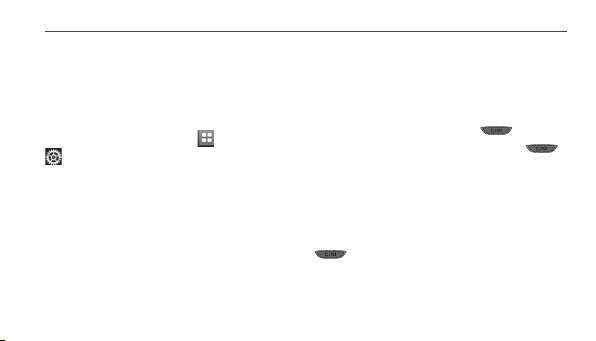
40
Quick Access to Convenient Features
Lock Mode
Sets your phone to require a 4-digit
Lock Code in order to use the phone.
To set Lock Mode on when turning on
the phone, touch Menu
> Settings
> Phone Settings > Security >
Enter your Lock Code > Lock Phone
> On Power Up. To lock the phone
immediately, touch Lock instead of On
Power Up.
NOTE
Until you change it, the default Lock Code is
the last 4 digits of your phone number.
Speakerphone Function
This function can be accessed during a
phone call or from the Home screen.
During a phone call, press
once to
activate the speakerphone. Press
again to deactivate the speakerphone
function.
OR
From the Home screen, press and hold
.
Loading ...
Loading ...
Loading ...