Loading ...
Loading ...
Loading ...
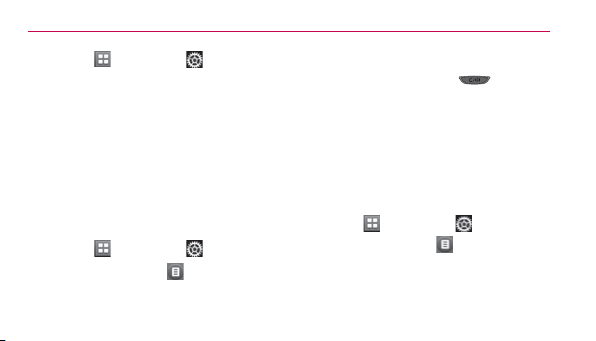
Using Phone Menus
107
1. Touch > Settings .
2. Touch Bluetooth and your Paired
Devices list will display.
6.4 Settings
Allows you to configure Bluetooth
settings.
6.4.1 My Device Info
Allows you to edit the name of the
Bluetooth
®
device.
1. Touch
> Settings .
2. Touch Bluetooth,
and My
Device Info.
3. Touch Rename Device.
4. Press and hold down
to clear
the existing name.
5. Enter a new alias.
6. Touch Save to save and exit.
6.4.2 Discovery Mode
Allows you to set the visibility of your
Bluetooth
®
feature.
1. Touch
> Settings .
2. Touch Bluetooth,
and Discovery
Mode.
3. Touch a setting.
On/ Off
Loading ...
Loading ...
Loading ...