Loading ...
Loading ...
Loading ...
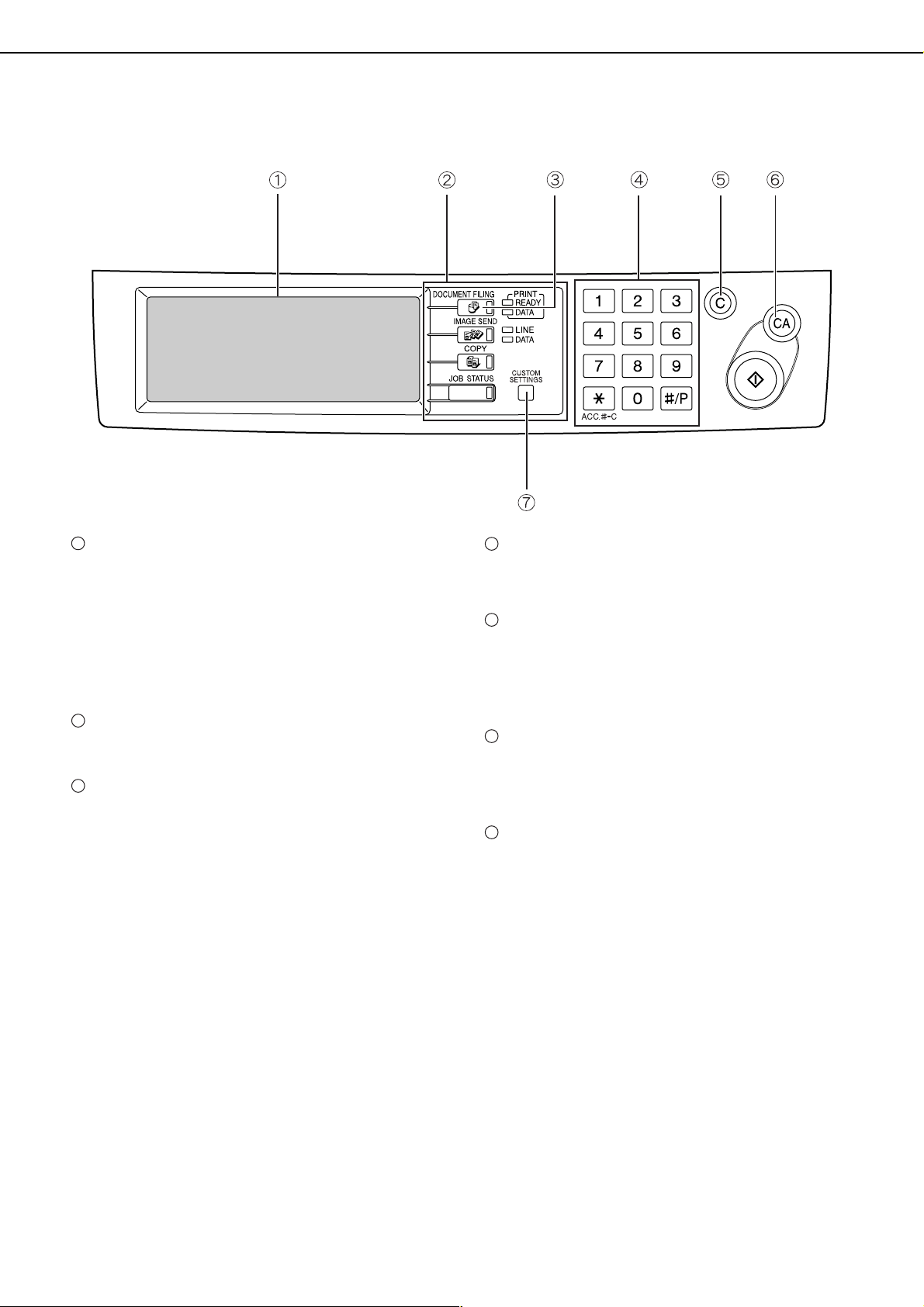
7-4
TO USE THE DOCUMENT FILING FUNCTION
A look at the operation panel
Touch panel (see the next page)
This displays messages and keys. Keys can be
touched to select and enter settings.
When a key is touched, a beep will sound and the
key will be highlighted to indicate that it is selected.
When a key cannot be selected in a screen, it will
be grayed out. If touched, a warning beep will
sound to alert you that it cannot be selected.
Mode select keys
Use this key to select the mode.
[DOCUMENT FILING] key
Touch this key to display the main screen of
document filing mode. If the machine does not
have the printer function, the files in the Quick File
folder will appear.
Numeric keys
Use these keys to enter a password or a numeric
value for a setting.
[C] key (clear key)
Use this key if you make a mistake when entering
a password or numeric setting.
This key is also used to cancel scanning of a
document.
[CA] key
Use this key to cancel a setting procedure and
return to the main screen. The key is also used to
cancel a special function.
[CUSTOM SETTINGS] key
Use this key to store, edit or delete a user name or
custom folder.
Saving files
To save files to the main folder or custom folders, a user name must be previously stored. To create a folder in the
custom folder, the folder name must be stored. These settings are configured in the custom settings.
Follow the procedures explained in "Programming a user name", "Editing and deleting a user name", "Creating a
custom folder", and "Editing/deleting a custom folder" on pages 7-22 to 7-25.
1
2
3
4
5
6
7
Loading ...
Loading ...
Loading ...