Documents: Go to download!
- Owner's manual - (English)
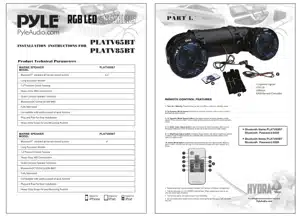
User Manual Audio
PRODUCT TECHNICAL PARAMETERS
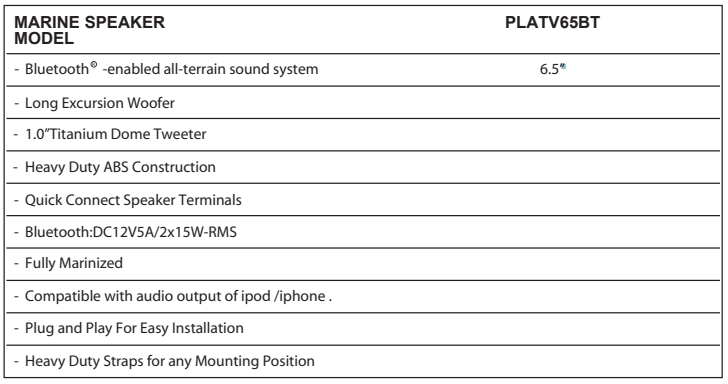
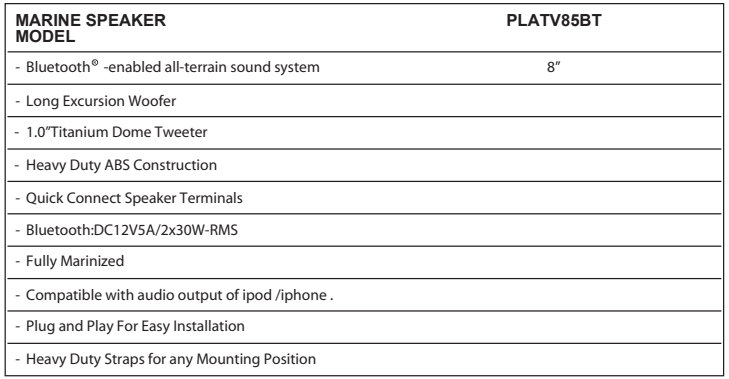
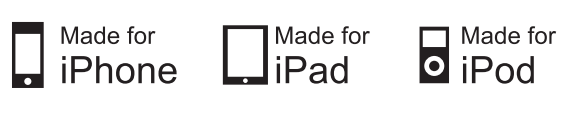

1.Cigarette Lighter
2.DV12V
3.Ribbon
4.RGB Remote Controller
REMOTE CONTROL FEATURES
1. Turn On / Standby: Press this key to turn on LEDs or switch to standby mode.
2/9. Dynamic Mode button: Switch from dynamic mode to color mode or switch between dynamic modes.
3/8. Dynamic Mode Speed button: Use these buttons to adjust dynamic mode speed. If the unit is in static mode. pressing these buttons will switch unit to dynamic mode.
4/5. Static Color Adjust button: Use this button to swithc between static colors.
Pressing these keys while in dynamic mode will switch the unit to static mode.
6/7. Brightness Adjust button: Pressing these buttons will adjust brightness whihle in static mode. If these buttons are pressed while unit is in dynamic mode. it will switch to static mode.
10. Demo Mode button: this button will switch the unit into demo mode. While in demo mode. unit will loop through 9 of the dynamic modes with each repeating 3 times.
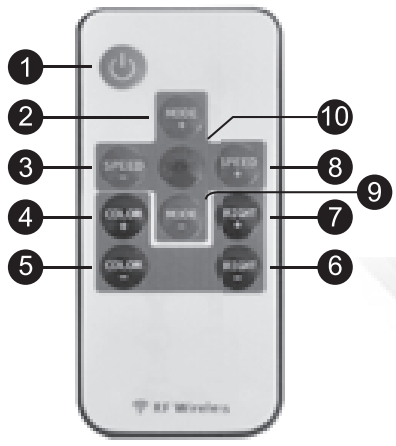
- Please remember to remove plastic insulator from remote unit battery compartment.
- This remote uses a 3 volt CR2025 type batttery. When replacing be sure to use only the same type of battery
- The remote signal can pass though most obstacles.
- Do not install unit in areas surrounded by metal as the remote signal will not reach the unit.
Bluetooth Name:PLATV65BT
Bluetooth Password:0000
Bluetooth Name:PLATV85BT
Bluetooth Password:0000
QUESTIONS & ANSWERS
Q : Lights were working when using 12v plug. Hard wired the speaker to the battery and no the lights won’t work? Tried using remote, no luck. Suggestions?
A : Try connecting it using the 12 volts plug again.
Q : I received my atv6.5bt speaker but the only Time I can get the lights on the speaker work is to start the Atv and hold the gas and it will light up but as soon as I let off there is no lights even with music no lights.
A : That is odd as the music plays. it means that there is power going in. Have you tried using the remote to switch the lights? if the lights continues to die off please check your warranty options
Q : Is it possible to get white faceplates?
A : Faceplate are not available
Q : I bought this speaker a month ago and it’s been so great but my remote is not changing colors no more it lights up but doesn’t change
A : Please check the battery of the remote
Q : Is there an app for this speaker?
A : There is none. Just connect via Bluetooth
Q : Can I order a new control board for this?
A : For circuit board. The unit needs to be sent in for repair
Q : How to connect the Bluetooth
A : Simply power up the unit and then pair your device
Q : the bluetooth was working fine at first and then the second time i used it i had to keep turning the system on and off and then take the battery out of the remote and put it back in before it would work again
A : If the unit is still within 30 days and has an issue. please contact the seller to arrange for a replacement
Q : How to reset Bluetooth on unit because it is not pulling up on IPhone?
A : There is no reset button on the unit. It may not be compatible with the device you are using
Q : can you link 2 together
A : The PLATV85BT.5 is a stand-alone speaker system
See other models: PDWR55BTRFW PLATV550BT PPHP1235WMU PWMA1225BT PLMCA90

