Loading ...
Loading ...
Loading ...
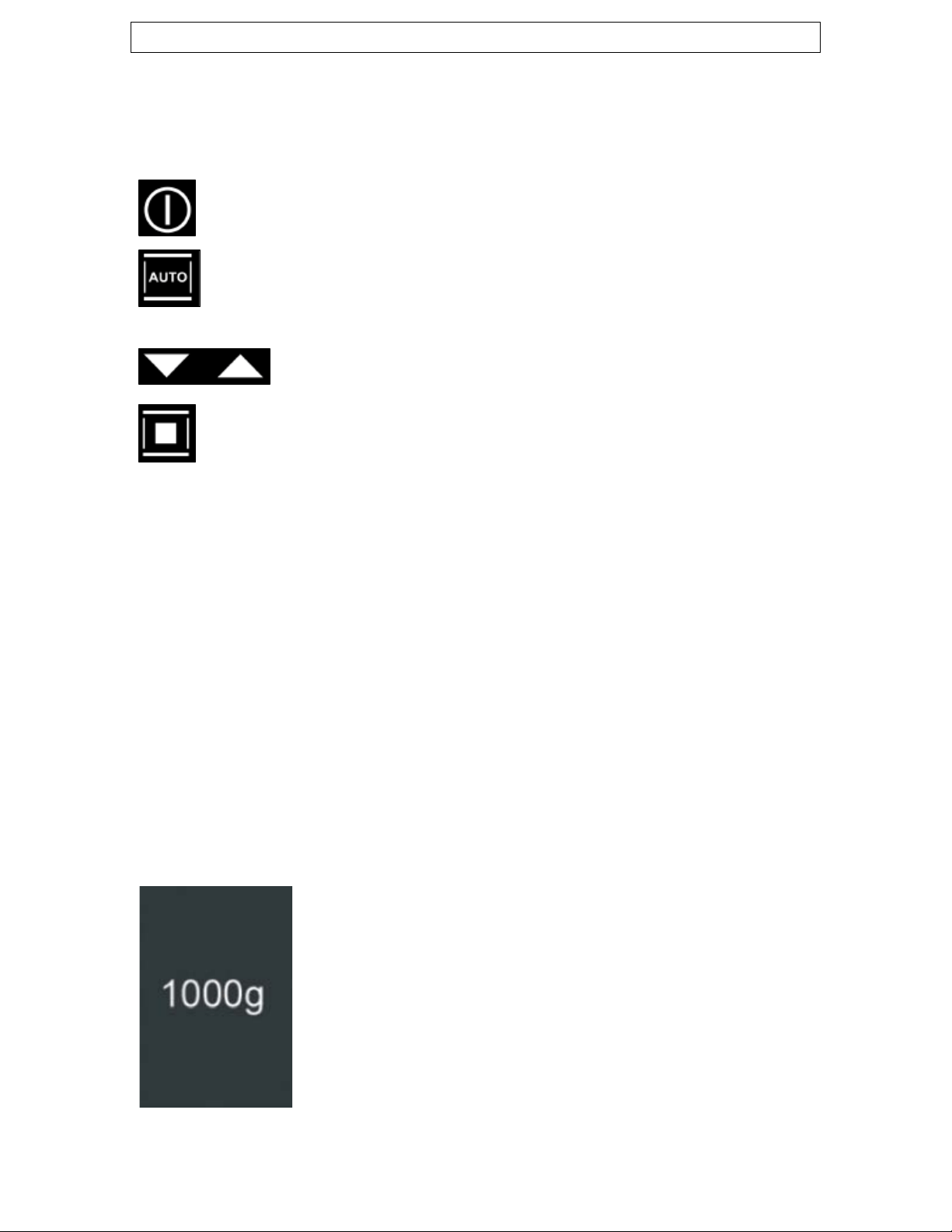
Auto-recipes
Selecting a preset or saved personal recipe
o You are able to access and select from 60 preset recipes and up
to 100 personal saved recipes for quick and efficient cooking.
o Turn the oven on by pressing the power button.
o Press the auto-recipes button to enter the recipe mode.
The display will show 2 options of personal recipes or
preset recipes.
o You can use the increase and decrease buttons to
scroll between the 2 choices.
o When the required recipes are highlighted press the
confirm button to select it.
o If you select preset recipes, the display will then show a list of
food categories for you to choose from such as bread/pizza, fish,
vegetables and meat. You can use the increase and decrease
buttons again to scroll through the options.
o When the required food category is highlighted, press the
confirm button to select it.
o The display will then show a list of specific foods from that
category. For the meat or chicken category the display will also
ask you to select whether the food is whole or in pieces. Please
refer to the preset recipe table for a full list of the categories and
options available.
o Again, you can use the increase and decrease buttons to scroll
through the options. When the relevant food is highlighted, press
the confirm button to select it.
o The display will then show an estimated weight
for the food. You are able to adjust this to
program the exact weight of the food that you
want to cook. Use the increase and decrease
buttons to adjust the weight.
o When the correct weight is shown on the
display press the confirm button to set it.
22
Loading ...
Loading ...
Loading ...
