Loading ...
Loading ...
Loading ...
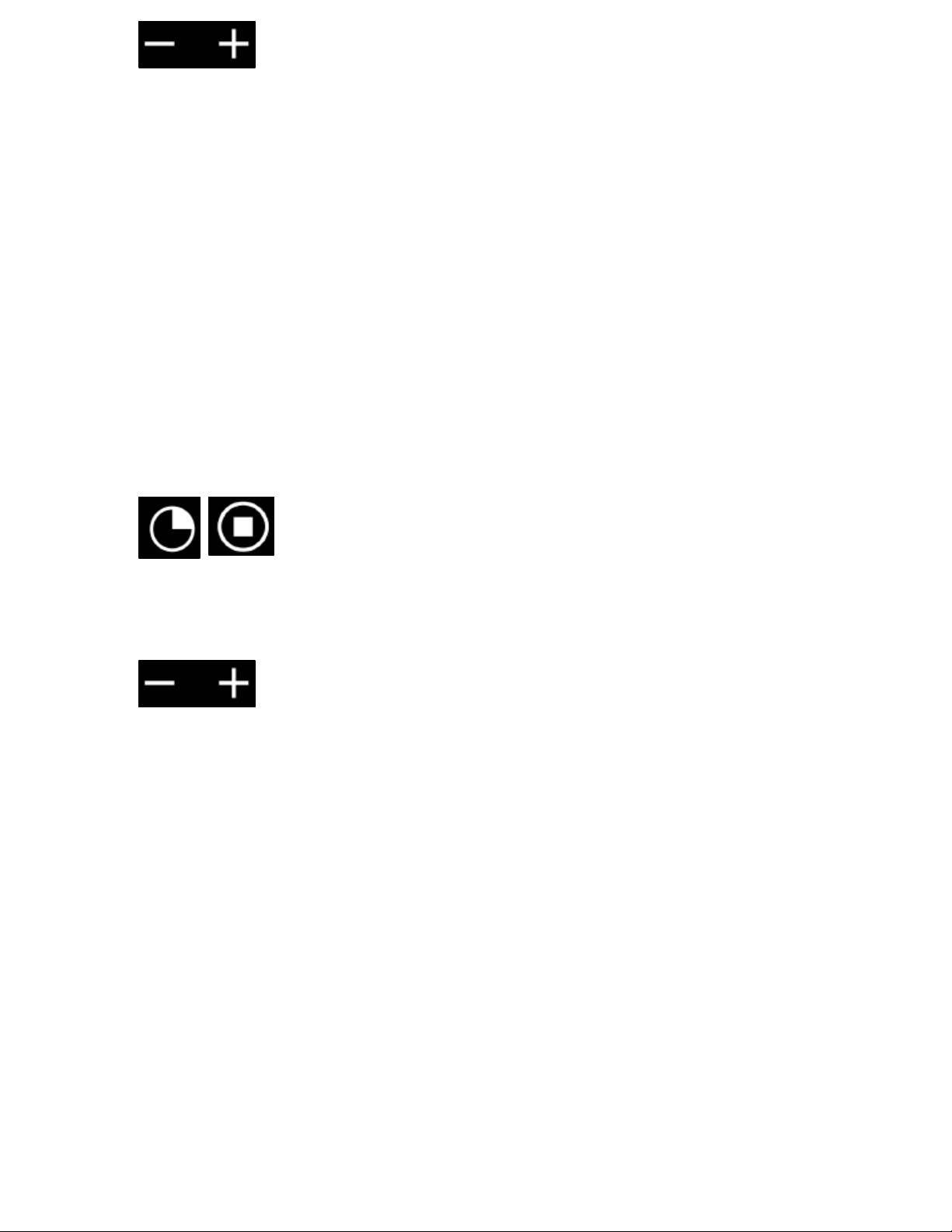
o Use the plus and minus buttons to program the
cooking time required. When the timer display
shows the correct cooking time release all buttons
and in a few seconds the “:” will remain steady and the cooking
time will start to count down.
o After the set time has passed the alarm will sound and the oven
will stop heating. The display will show the words “Program
finished remove the dish”. Press any button to silence the alarm
or open the oven door.
o If no other buttons are pressed, the oven will switch off
automatically after 1 minute.
Setting the end of cooking time function
This function is similar to the cooking time function, however instead
of selecting a period of time that you wish the oven to switch off after,
you select the time of day that you wish the oven to switch off at.
o To enter the end of cooking time setting mode
press the timer button twice after you have
chosen your oven function and temperature. The
end of cooking symbol will light up.
o The display will show the current time of day and the “:” symbol
will flash to indicate that you can set the end of cooking time.
o Use the plus and minus buttons to program the
time of day you wish for cooking to stop at. When
the display shows the correct end of cooking time
release all buttons and in a few seconds the “:” will remain
steady and the cooking time will begin.
o When the programmed time of day is reached the alarm will
sound and the oven will stop heating. The display will show the
words “Program finished remove the dish”. Press any button to
silence the alarm or open the oven door.
o If no other buttons are pressed, the oven will switch off
automatically after 1 minute.
15
Loading ...
Loading ...
Loading ...
