Loading ...
Loading ...
Loading ...
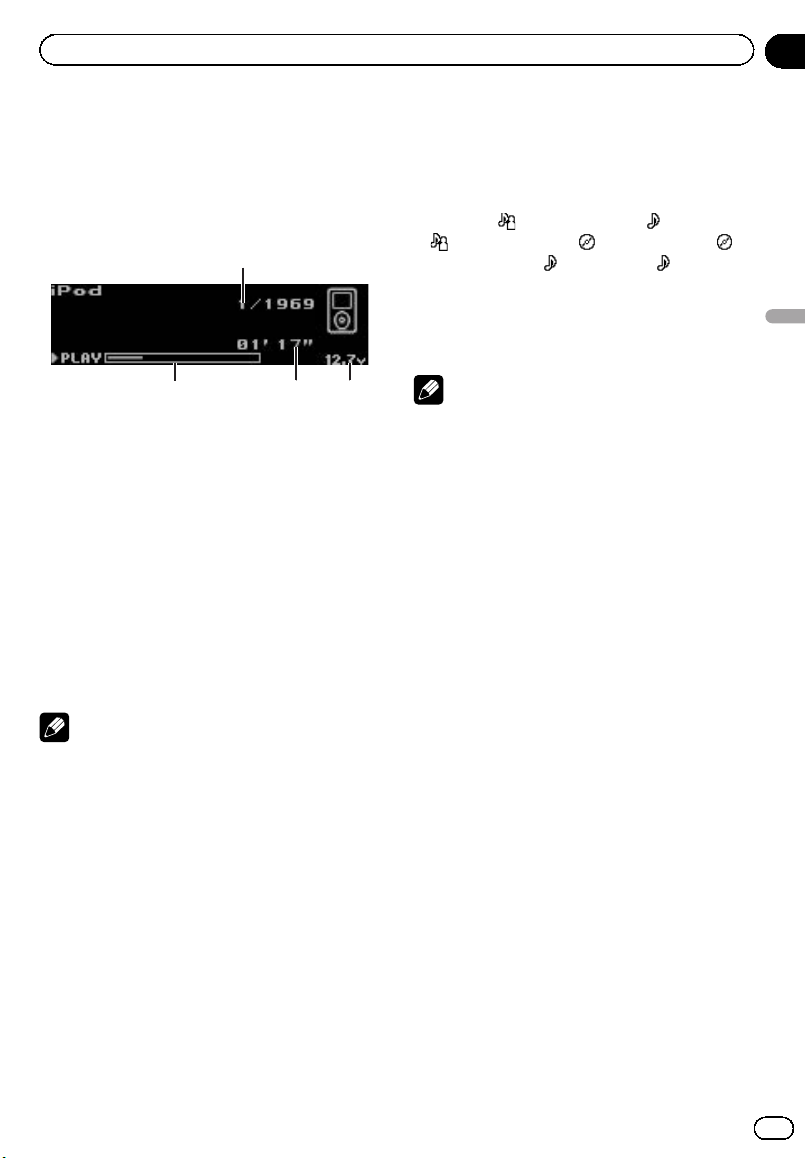
Black plate (43,1)
Playing songs on iPod
Basic operation
You can use this unit to control an interface
adapter for iPod (e.g. CD-IB100N), which is sold
separately.
1 Song number indicator
2 Voltage indicator
Shows the battery voltage.
! The level displayed on the voltage indi-
cator may differ from the actual voltage
level.
3 Play time indicator
4 Song time (progress bar)
% Fast forward or reverse
Push and hold MULTI-CONTROL left or right.
% Select a track
Push MULTI-CONTROL left or right.
Notes
! Read the precautions for iPod in the following
section. Refer to page 65.
! If an error message is displayed, refer to Error
messages on page 61.
! When the ignition switch is set to ACC or ON,
the iPod’s battery is charged while the iPod is
connected to this unit.
! While the iPod is connected to this unit, the
iPod cannot be turned on or off.
! Before connecting the iPod to this unit, dis-
connect the headphones from the iPod.
! The iPod is turned off about two minutes after
the ignition switch is set to OFF.
Displaying text information on
iPod
% Press D/Scrl to select the desired text
information.
Play time—
: artist name and : song title
—
: artist name and : album name— :
album name and
: song title— : song title
and play time
# If the characters recorded on the iPod are not
compatible with this unit, those characters are
not displayed.
Notes
! You can scroll through text data by pressing
and holding D/Scrl.
! When Ever Scroll is set to ON at the initial set-
ting, text information scrolls continuously in
the display. Refer to Switching the ever scr oll
on page 38.
Browsing for a song
The operation is the same as that of the iPod
connected to USB interface of this unit. (Refer
to Browsing for a song on page 19.)
However, the selectable categories are slightly
different. Selectable categories are
Playlists (playlists)—Artists (artists)—
Albums (albums)—Songs (songs)—Genres
(genres)
! You cannot search songs by alphabet in
the list while using an iPod with interface
adapter.
Introduction to advanced
operations
1 Press MULTI-CONTROL to display the
main menu.
2 Use MULTI-CONTROL to select
FUNCTION.
Turn to change the menu option. Press to se-
lect.
<CRB3070-B>43
En
43
Section
06
Available accessories
Available accessories
Loading ...
Loading ...
Loading ...