Loading ...
Loading ...
Loading ...
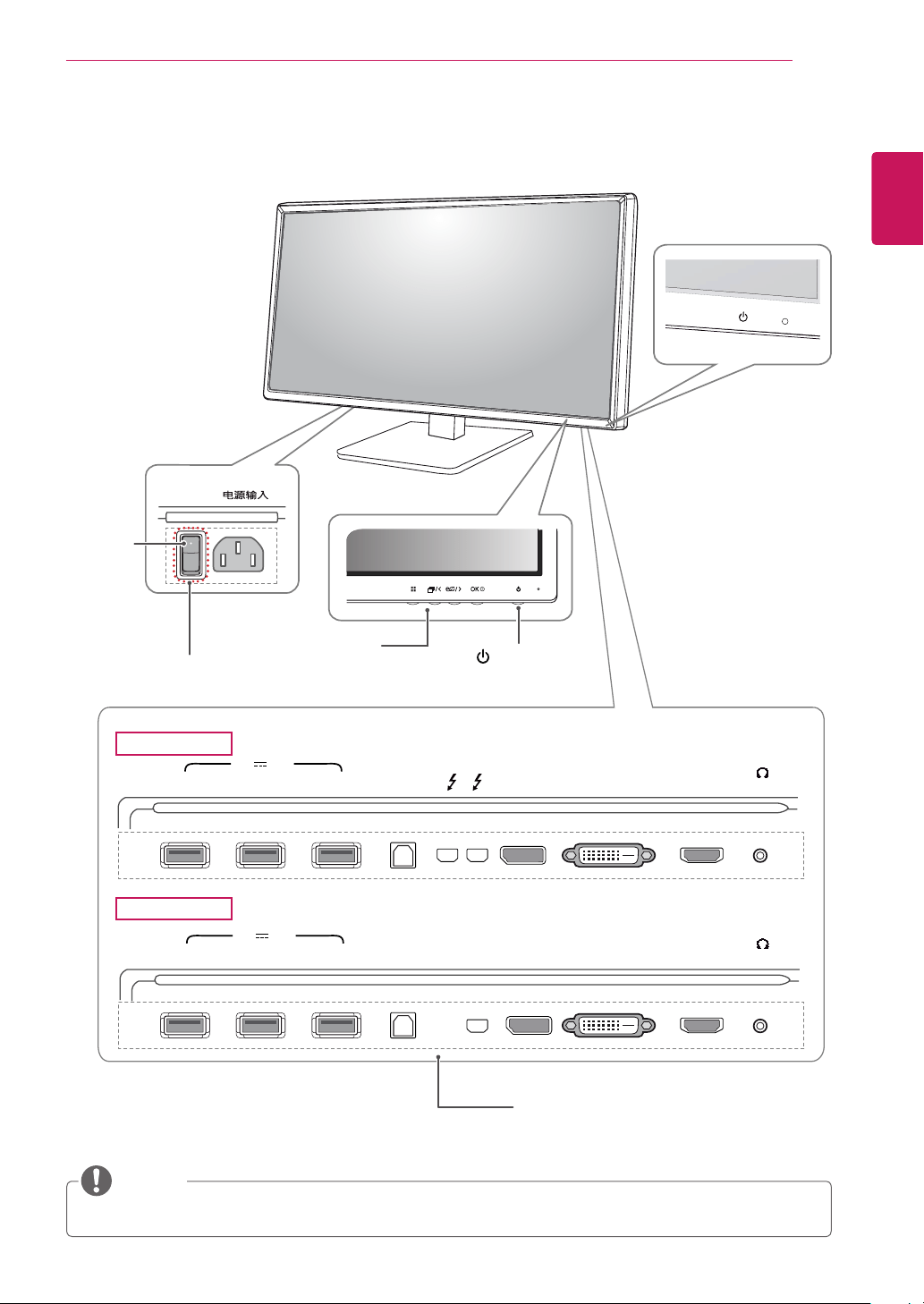
5
ENG
ENGLISH
ASSEMBLING AND PREPARING
Component and Button Description
y
Before turning on the monitor, please make sure that the switch on the rear side of product is On.
NOTE
5 V 0.9 A
DVI-D IN
DP IN
HDMI IN
H/P
USB IN 1
USB IN 2 USB IN 3
USB UP
AC-IN
5 V 0.9 A
DVI-D IN
DP IN
HDMI IN
USB IN 1
USB IN 2 USB IN 3
USB UP
Mini DP IN
H/P
27MB85Z
Touch buttons
Input Connector
(Power Button)
27MB85R
Switch
On
Loading ...
Loading ...
Loading ...