Loading ...
Loading ...
Loading ...
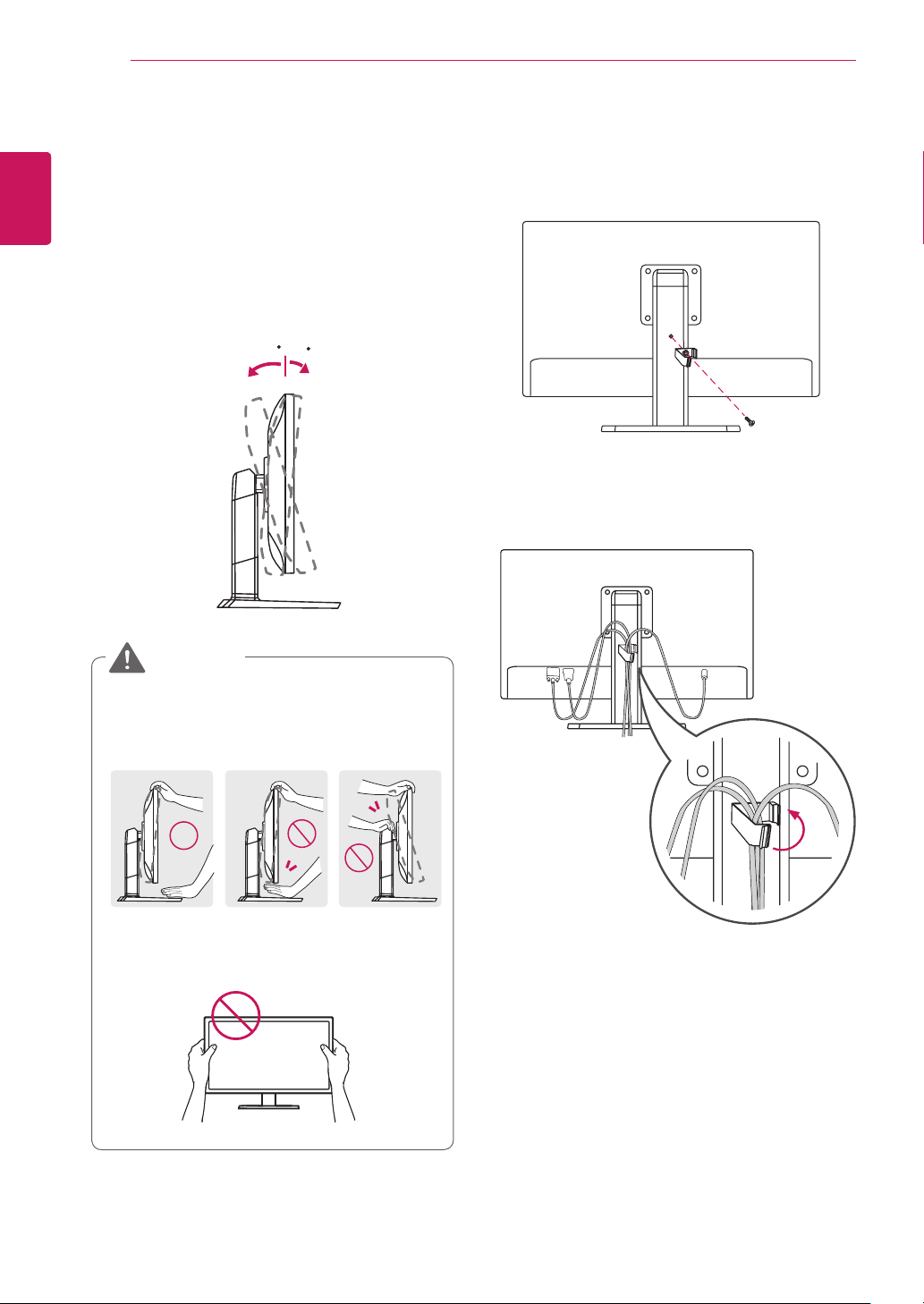
10
ENG
ENGLISH
ASSEMBLING AND PREPARING
Adjusting the Angle
1
Place the monitor in an upright position, mount-
ed on the stand base.
2
Adjust the angle of the screen. The angle of
the screen can be adjusted forwards or back-
wards from -5° to 35° for a comfortable viewing
experience.
Front SideRear Side
-535
y
Do not put your fingers or hand between the
screen and the base (chassis) when adjust-
ing the screen's height.
y
Be careful not to touch or press the screen
area when adjusting the angle of the moni-
tor.
WARNING
-535
-535
Tidying Cables
1
Use the screw provided to attach the cable
holder to the stand body as illustrated.
2
Gather and bind the cables with the supplied
cable holder.
Loading ...
Loading ...
Loading ...