Loading ...
Loading ...
Loading ...
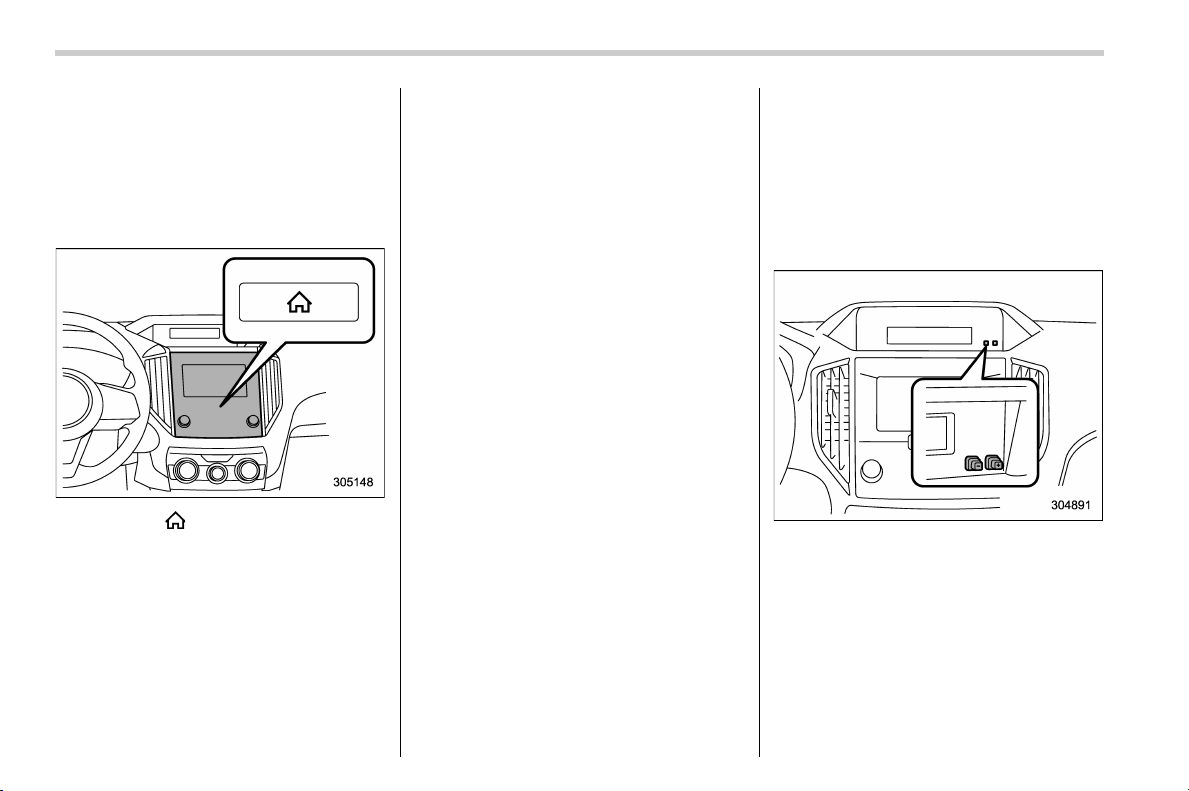
Black plate (206,1)
北米Model "A1300BE-C" EDITED: 2017/ 2/ 22
Instruments and controls/Clock
& Preparation for clock adjust-
ment setting
Before setting the clock, the setting mode
(“Auto” or “Manual”) wil l need to be
selected.
To select the mode, perform the following
procedure.
1. Press the button.
2. Select “Settings”.
3. Select “Vehicle”.
4. Select “Clock adjustment” and then
select either “Manual” or “Auto”.
& Clock setting with automati-
cally
To set the clock automatically, the “Auto”
mode must be selected in the clock
adjustment setting preparation procedure.
! Models with navigation system
The clock will be set automatically where
a GPS signal is available.
! Models without navigation system
The clock will be set and adjusted auto-
maticallywhenasmartphoneiscon-
nected via Bluetooth
®
for transferring
phonebook data.
1. Register the smartphone to the audio
system. For details, refer to “Bluetooth
SETTINGS” in the supplemental Owner’s
Manual for the audio/navigation system.
2. Transfer phonebook data to the sys-
tem. For details, refer to “Bluetooth SET-
TINGS” in the supplemental Owner ’s
Manual for the audio/navigation system.
The clock will be adjusted automatically.
NOTE
Depending on the model of smart-
phone, setting of connected smart-
phone may need to be changed. (ex:
For iOS or other models, notification
setting may need to be activated.)
For detail, check the instruction of
connected smartphone.
& Clock setting with manually
To set the clock in manual mode, “Manual”
must be selected in the clock adjustment
setting preparation procedure.
! Type A multi-function display (black
and white)
! Adjusting the clock
To adjust the clock, press the “+” button or
the “−” button beside the clock.
3-64
Loading ...
Loading ...
Loading ...