Loading ...
Loading ...
Loading ...
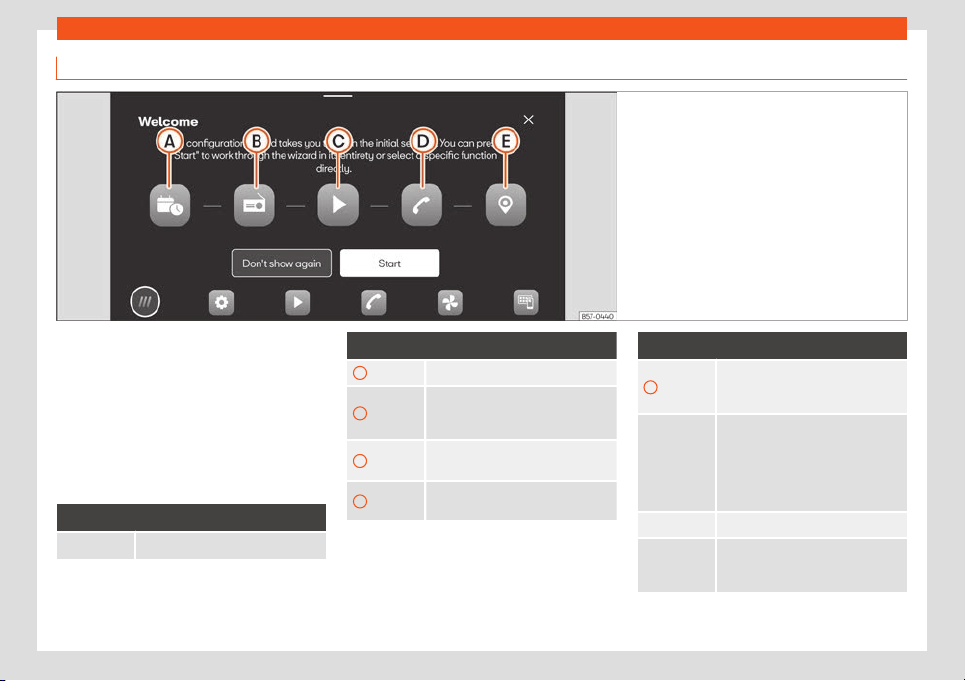
Operation
Initial configuration wizard
Fig. 72 Schematic representation: Initial configu-
r
ation wizard
The initial configuration wizard will help you
t
o set up your Infotainment system the first
time you switch it on.
Every time you switch on the Infotainment
system, the initial setup screen will be dis-
played
›››
Fig. 72 if any parameters have not
been set (marked with “”) or if the Don't
show again function button has not been
pressed.
Function button: Function
Closes the Configuration Wizard.
Function button: Function
A
Press to set day and time.
B
Press to search and store to memory
the radio stations that have the best
reception at that moment.
C
Press to go to the Online Media set-
tings.
D
Press to link your mobile phone to
the Inf
otainment system.
Function button: Function
E
Press to select your home address
using your curr
ent position or by
manually entering an address.
Don't show
again
Disables the possibility of changing
the settings of the Inf
otainment sys-
tem. If you want to run the initial con-
figuration, it can be accessed
through Settings > Initial con-
figuration wizard.
Start Starts up the Configuration Wizard.
End
Once one or more settings have
been applied, pr
ess to finalise the
setup in the main menu of the wizard.
90
Loading ...
Loading ...
Loading ...