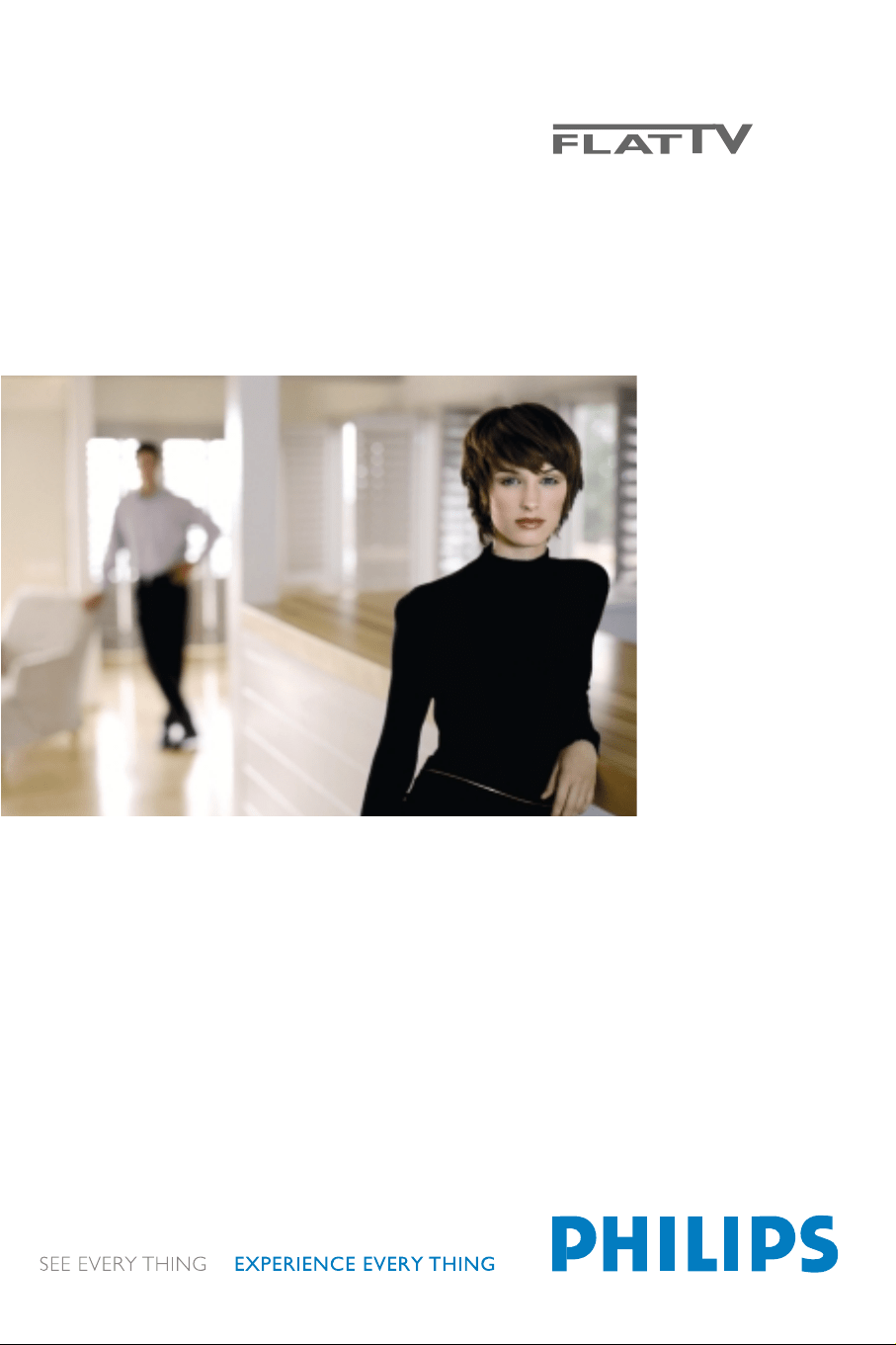#1 How to automatically install new channels in Philips TV?
Press the 'MENU' button, then press cursor up/down to select INSTALL and press cursor right
Press the cursor up/down to select MANUAL STORE and press cursor right
Press the cursor up/down to select SYSTEM and press cursor right to select the correct system
Press the cursor up/down to select SEARCH and press cursor right until the correct channel has been found
Press the cursor up/down to select PROGRAM NO. and use the number buttons to key in a channel number
Press the cursor up/down to select STORE and press cursor right to store the program
Press the 'i+' button to exit the menu