Loading ...
Loading ...
Loading ...
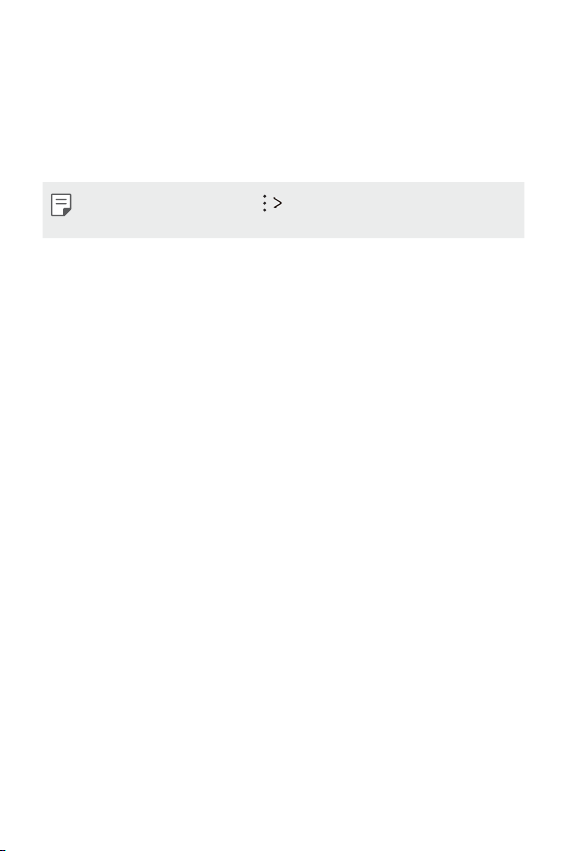
Phone Settings 102
Configuring VPN settings
1
Tap a VPN from the VPNS list.
2
Enter the VPN user account details and tap CONNECT.
• To save the account details, select the Remember passwor
d
checkbox.
• While connecting VPN, tap Always-on VPN and tap the VPN
name to remember current VPN settings.
Printing
You can print the content of certain screens (such as web pages
displayed in Chrome) to a printer connected to the same Wi-Fi network
as your Android device.
Sound & notification
You can customize sound, vibrate and notification settings.
On the settings screen, tap Sound & notification and customize the
following settings:
• Sound profile: Change the sound mode t
o Sound, Vibrate only, or
Silent.
• Volume: Adjust the sound v
olume for various items.
• Ringtone: Select a r
ingtone for incoming calls. Add or delete
ringtones.
• Ringtone ID: Set the de
vice to automatically create a ringtone for an
incoming call from a particular contact. See
Ringtone ID
for details.
• Sound with vibration: Set the de
vice to vibrate and play a ringtone
simultaneously.
• Vibration type: Y
ou can select a vibration type or make your own
vibration pattern.
Loading ...
Loading ...
Loading ...