Loading ...
Loading ...
Loading ...
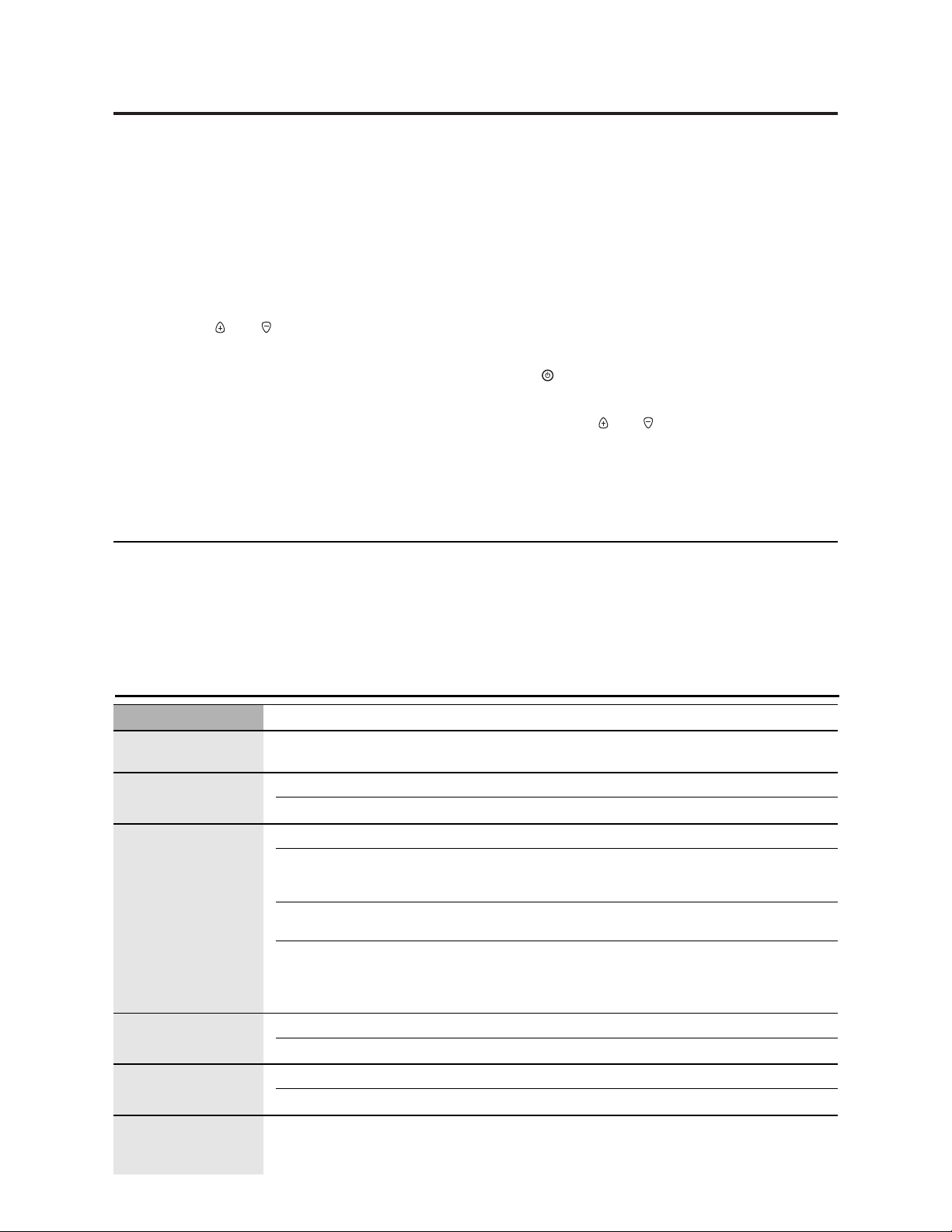
Start Up and Operation Adjustment—Clock, Hot
Water Temperature, Energy Saver Cycle and Timer
Important: Sanitize the unit and install a full bottle of water before
plugging the unit into an electrical outlet. An error code will be
displayed and the alarm will sound if the dispenser is operated
without water—see Troubleshooting Tips.
Plug the power cord into a properly grounded electrical outlet.
NOTE: The display may take up to 30 seconds to light up.
Press the SET button to advance the control to the next
feature needing an initial setting or adjustment.
Setting the Clock. Adjust the hours including the AM/PM
setting using the and buttons. Press the SET button to
advance to the minute adjustment, then again to select the
day of the week (ie, WE for Wednesday). The clock time must
be set to initiate the energy saver cycle.
Water Temperature Scale and Hot Water Temperature Set Point.
Select the temperature scale (F—Fahrenheit or C—Celsius)
to display the temperature values, then press the SET button
to adjust the hot water temperature set point. The hot water
can be adjusted from 195°F to 150°F (91°C to 66°C) or shut
off when adjusted below 150°F (66°C). The default is set at
175°F (80°C) for optimal energy performance. Press the SET
button again to accept the temperature setting and advance
to the Energy Saver cycle start and stop time. NOTE: The cold
water and compartment temperature is not adjustable.
Adjusting the Energy Saver Cycle Start and Stop Times. Select the
Monday through Friday start time for hot water operation
prompted by the light blue clock and the “MO TU WE TH FR”
display. Press the SET button to enter the stop time for hot
water operation as indicated by the red clock icon. Next set
the start and stop times for Saturday and Sunday. Saturday
and Sunday operation times are set independently as
previously described. The default Energy Saver cycle is set at
the factory for optimal energy performance—hot operation
to start at 6:00 am and stop at 8:00 pm. NOTE: The chiller
compartment will remain in cooling operation at all times
whether the Energy Saver cycle is on or off. When you have
reached the end of the set up procedure, the SET light will
go out. Set up is complete.
After initial set up and adjustment is complete, confirm that a
full bottle of water has been installed.
Press the
(Power ON/OFF)
button to begin operation of
the dispenser.
Timer Operation. Press the TIMER/START button, then adjust
the hours using the and buttons. Press the TIMER/START
button again, then adjust the minutes. Press the TIMER/START
button again to start the timer. Press the STOP/CANCEL button
to pause the timer. Press the STOP/CANCEL button again to
cancel the timer. Once the timer has completed its countdown,
the alarm will sound three times. The alarm will continue to
sound every 15 seconds until the timer has been canceled. The
timer will count down time for up to 12 hours and 59 minutes.
Cooled Water Temperature Setting: 40°F (4°C)
Water Cooling Rate: 0.26 gallons (1 liter) per hour
Heated Water Temperature Setting: Adjustable from 150°F to
195°F (66°C to 91°C)
Water Heating Rate: 0.8 gallons (3 liter) per hour
Compartment Temperature: <46°F (<7.8°C)
Capacity: 3 or 5 gallon (11.4 or 19 liter) bottle
Power Consumption—Heating: 480 Watts max.
Cooling: 125 Watts max.
*Tested with 75°F (24°C) ambient temperature, steady state operation
Specifications*
Troubleshooting Tips.
Problem Possible Causes What To Do
Water dispenser leaks Crack or pin hole in bottle. •Replace with a new bottle of water.
from the outside
Water has poor taste Separator needs cleaning. •See Cleaning the Separator.
or odor
Unit needs to be sanitized. •See Cleaning and Sanitizing the Water Tanks.
Water not hot enough Dispenser is unplugged. •Push the plug completely into the outlet.
or cold enough
The fuse is blown/circuit •Replace house fuse or reset the house circuit breaker.
breaker is tripped. •If too many items are plugged into a single circuit,
move some items to a different circuit.
All the water in the water tank •Wait 30 minutes for water to heat or cool.
has been used.
Temperature limiter tripped. •Turn off dispenser. Wait five minutes; then turn back on.
Wait 30 minutes for water to heat or cool.
Didn’t select proper hot water •Adjust hot water setting (see Start Up and Operation
temperature. Adjustment).
Water dispenser does Empty water bottle. •Replace with a new bottle of water.
not work—No water flow
Mineral deposits clogging tanks. •See Care and Cleaning.
Cold water button Chiller door has been left open. •Close chiller door.
does not dispense
Ice buildup blocking water flow. •Turn off power overnight and turn on in the morning.
Compressor does not Normal Operation—Compressor •Wait for up to 3 minutes for the compressor to start.
start when snowflake start is delayed by up to 3 minutes
icon motion appears to prolong the compressor life.
7
Loading ...
Loading ...
Loading ...