Loading ...
Loading ...
Loading ...
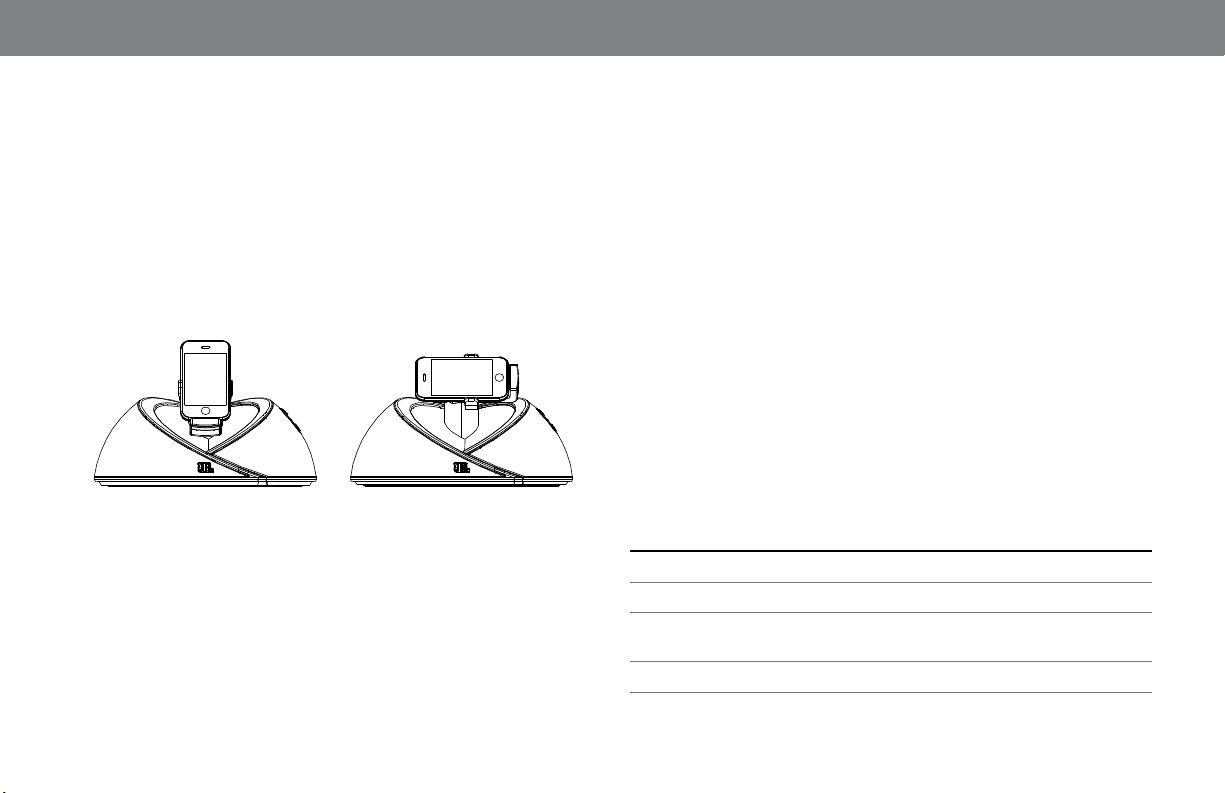
6
ROTATING THE DOCK
When an iPod or iPhone device is docked in the JBL OnBeat speaker dock,
you can rotate the dock to the landscape mode. IMPORTANT: You cannot
rotate the dock when an iPad device is docked.
To rotate the dock to the landscape mode, turn it 90 degrees
counterclockwise. To rotate it back to the portrait mode, turn it 90 degrees
clockwise. The dock will hold in place at the portrait and the landscape
positions.
Portrait Mode Landscape Mode
SYNCHRONIZING WITH YOUR iTunes LIBRARY
NOTE: Before attempting to synchronize your iPod/iPhone/iPad device
with your iTunes library, be sure that both your iPod/iPhone/iPad device
and your iTunes library are updated to the latest software version.
Before attempting to synchronize, be sure that the JBL OnBeat speaker
dock USB port is connected to the computer on which your iTunes library
is located.
1. Place your iPod/iPhone/iPad device on the JBL OnBeat speaker
dock docking connector. Make sure the iPod/iPhone/iPad device is
inserted all the way onto the connector.
2. Use your computer’s iTunes software to synchronize the iPod/
iPhone/iPad device with the iTunes library.
3. When you’re finished synchronizing, eject the iPod/iPhone/iPad
device from the iTunes library.
CHARGING A DOCKED iPod/iPhone/iPad DEVICE
The JBL OnBeat speaker dock will charge your iPod or iPhone device
whenever it is docked.
NOTE: The JBL OnBeat speaker dock may not charge a docked iPad
device via the USB connection to a PC. If the iPad device charges when
it is connected directly to the PC via USB, it will charge while docked on
the JBL OnBeat speaker dock. If the iPad device does not charge when
it is connected directly to the PC via USB, it will not charge while docked
on the JBL OnBeat speaker dock.
STATUS LED
:[H[\Z3,+*VSVY :[H[L
White – Constant JBL OnBeat speaker dock is on
White – Flashing JBL OnBeat speaker dock is muted
Amber – Constant
JBL OnBeat speaker dock is in
Standby mode
No LED JBL OnBeat speaker dock is off
Loading ...
Loading ...
Loading ...